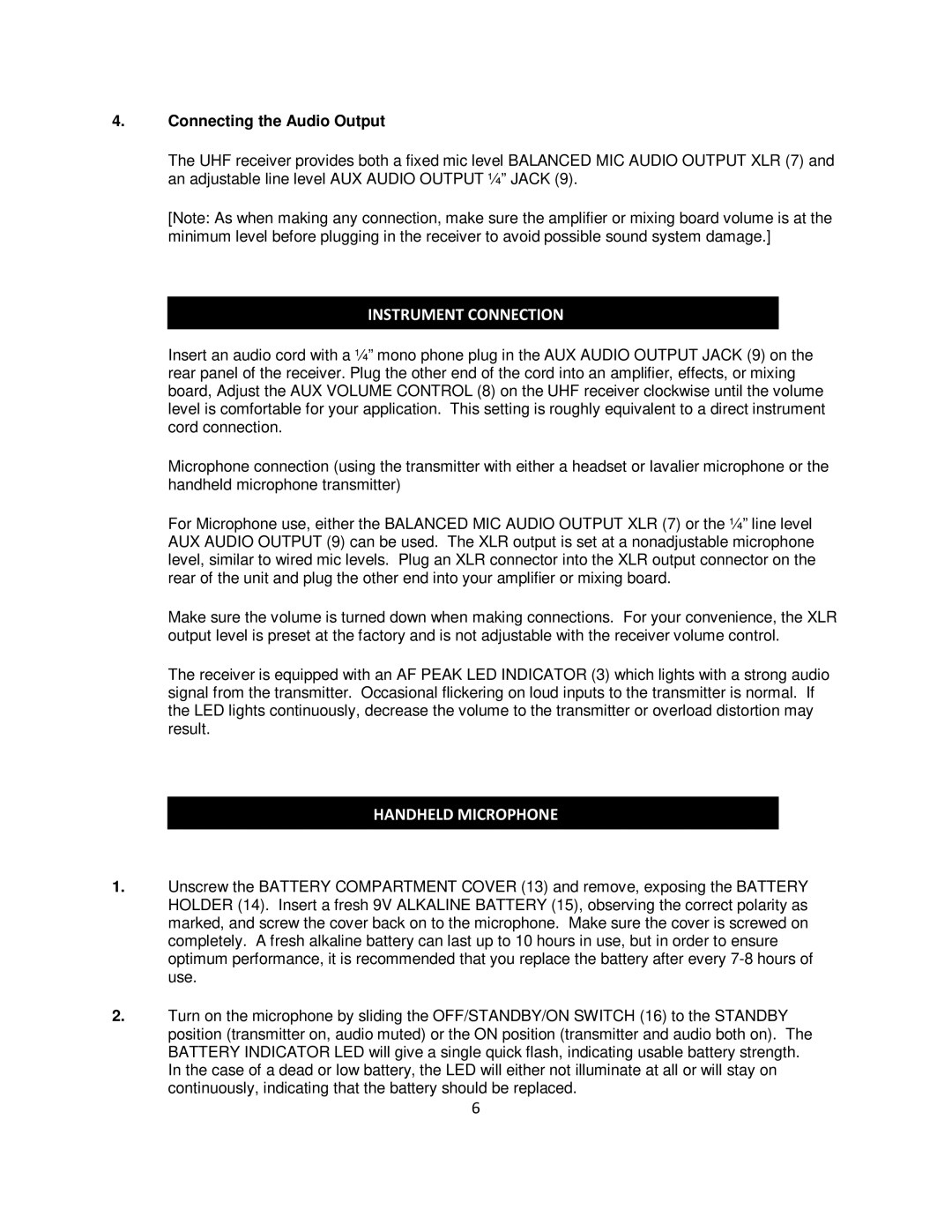1 UHF specifications
The Peavey 1 UHF is a high-quality wireless microphone system designed to deliver exceptional audio performance and reliability for a wide range of applications, including live performances, presentations, and broadcasting. Renowned for its robust construction and innovative technologies, the Peavey 1 UHF stands out in the competitive world of wireless audio equipment.One of the key features of the Peavey 1 UHF is its UHF (Ultra High Frequency) operation, which provides a superior range and clarity compared to lower frequency systems. This UHF technology allows for extended transmission ranges, minimizing the risk of dropout or signal interference. Offering multiple channels for operation, the Peavey 1 UHF can accommodate various users simultaneously, making it ideal for events with multiple performers or speakers.
The system typically includes a handheld microphone, a bodypack transmitter, and a rack-mountable receiver, providing versatility in its use. The handheld microphone is designed ergonomically for comfortable use, featuring a durable build that withstands the rigors of live performance. Additionally, the bodypack transmitter is lightweight and compact, ensuring ease of movement for the user without compromising sound quality.
Another notable technology integrated into the Peavey 1 UHF system is its automatic frequency scan function. This feature enables users to quickly identify and switch to the best available channel, ensuring optimal performance without the hassle of manual frequency adjustment. The system also boasts a wide frequency response, delivering clear vocal reproduction and accurate sound, essential for both speaking and singing applications.
Additionally, the Peavey 1 UHF is equipped with advanced audio processing technologies that enhance sound quality. Features such as noise reduction and compression help maintain clarity, making it suitable for diverse sound environments. The intuitive LED display on the receiver provides essential information about battery life, signal strength, and frequency settings, ensuring users can monitor their setup with ease.
Overall, the Peavey 1 UHF wireless microphone system combines professional-grade sound performance with user-friendly features, making it a popular choice among musicians, presenters, and broadcasters alike. Whether in a small venue or a large auditorium, the Peavey 1 UHF ensures a reliable, high-quality audio experience that meets the demands of today's dynamic sound landscape.