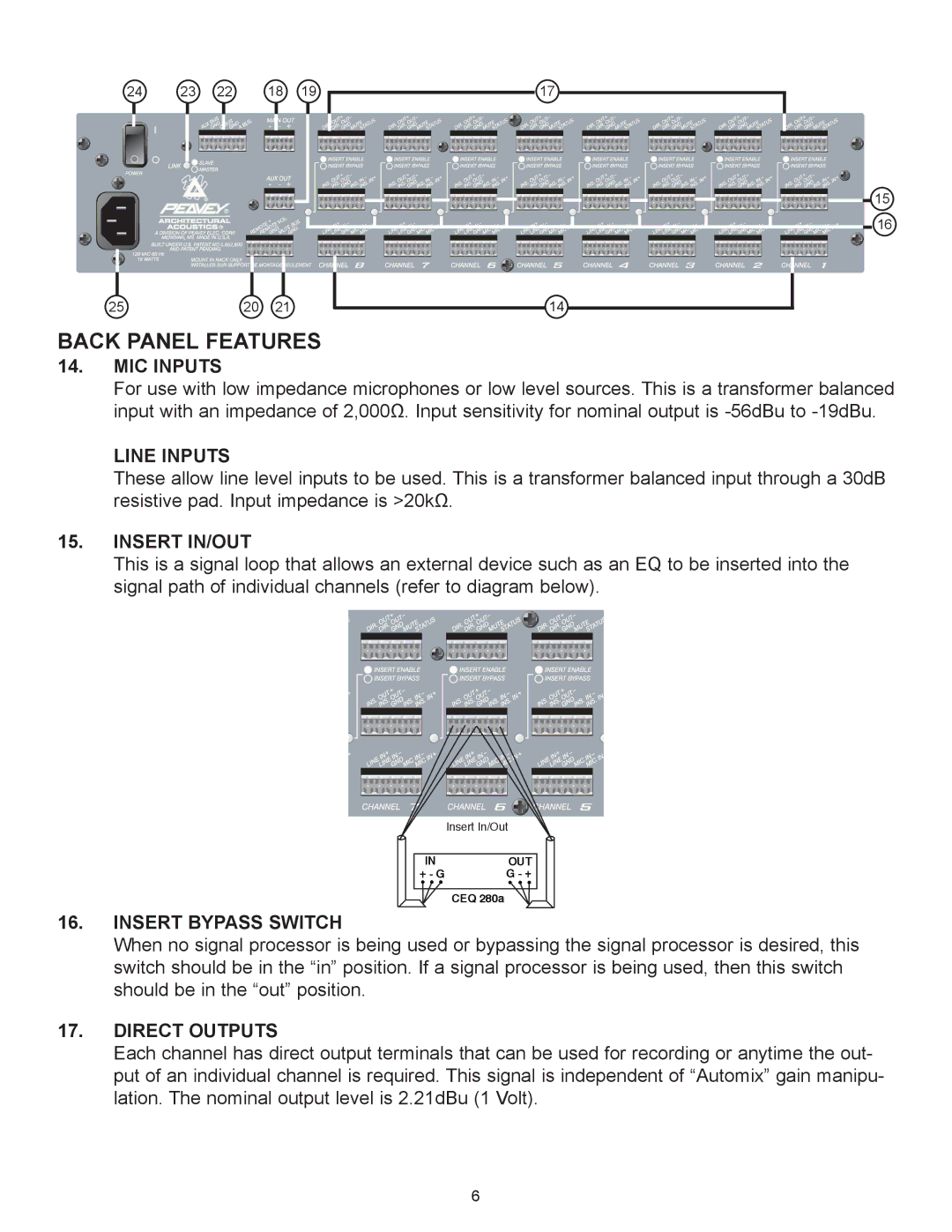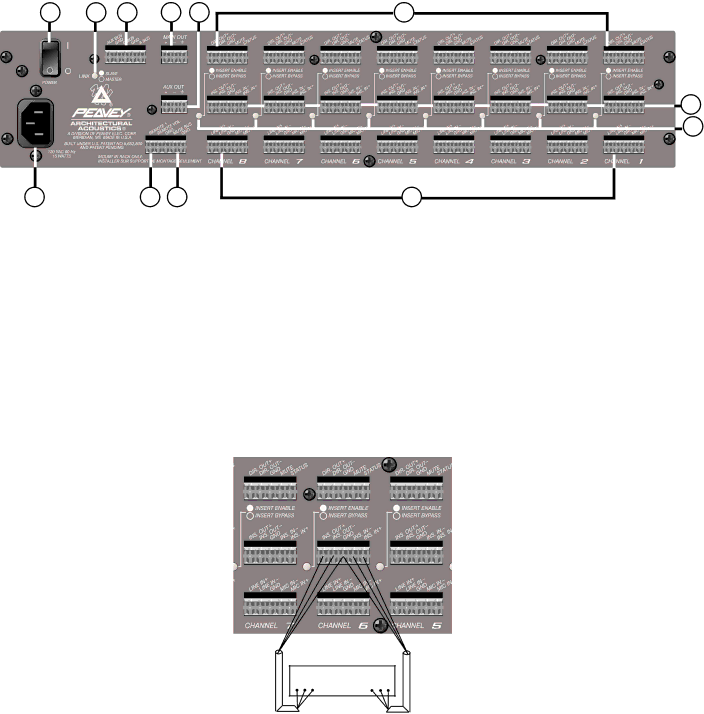
24 | 23 | 22 | 18 | 19 |
17
15
16
25 | 20 | 21 |
14
BACK PANEL FEATURES
14.MIC INPUTS
For use with low impedance microphones or low level sources. This is a transformer balanced input with an impedance of 2,000½. Input sensitivity for nominal output is
LINE INPUTS
These allow line level inputs to be used. This is a transformer balanced input through a 30dB resistive pad. Input impedance is >20k½.
15.INSERT IN/OUT
This is a signal loop that allows an external device such as an EQ to be inserted into the signal path of individual channels (refer to diagram below).
| Insert In/Out |
IN | OUT |
+ - G | G - + |
| CEQ 280a |
16.INSERT BYPASS SWITCH
When no signal processor is being used or bypassing the signal processor is desired, this switch should be in the ÒinÓ position. If a signal processor is being used, then this switch should be in the ÒoutÓ position.
17.DIRECT OUTPUTS
Each channel has direct output terminals that can be used for recording or anytime the out- put of an individual channel is required. This signal is independent of ÒAutomixÓ gain manipu- lation. The nominal output level is 2.21dBu (1 Volt).
6