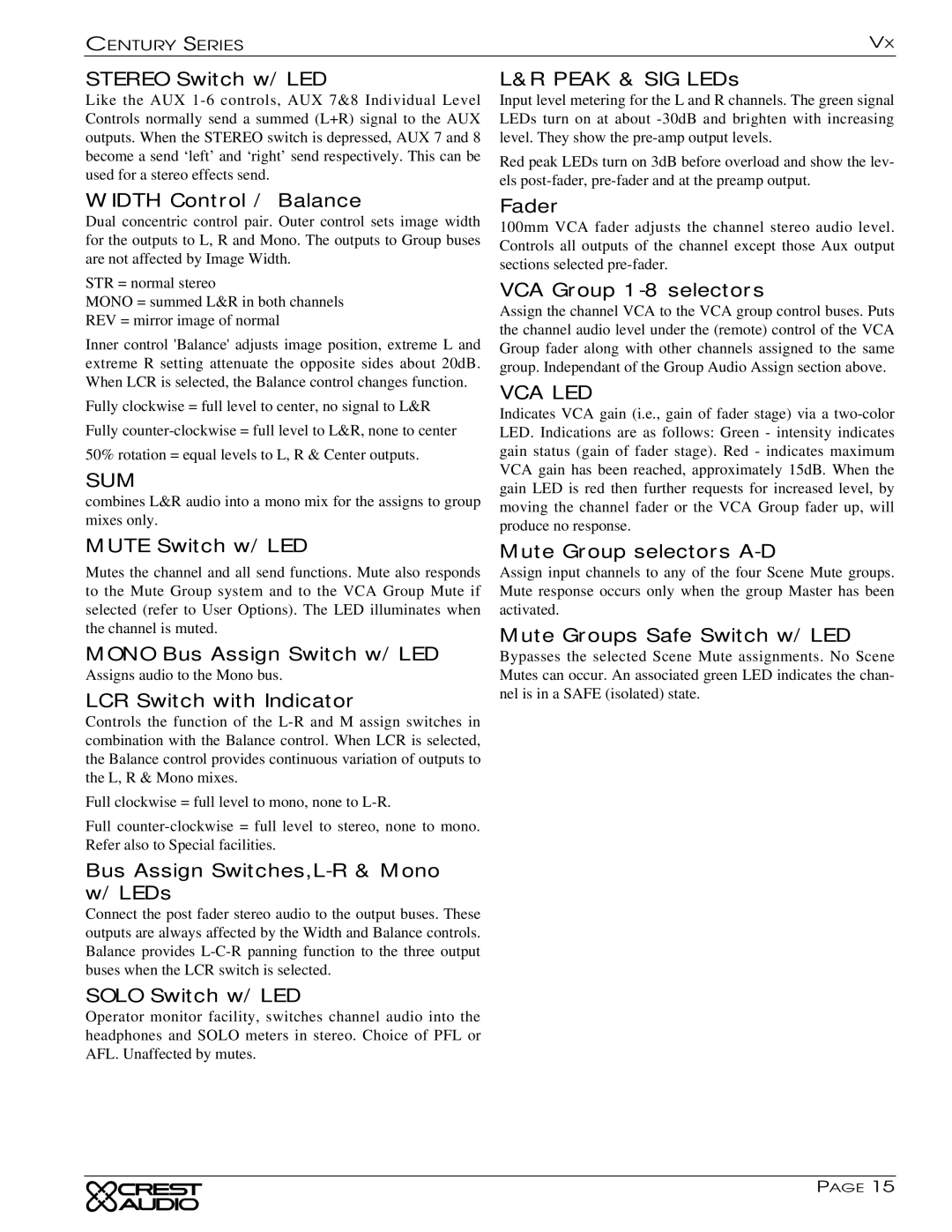CENTURY SERIES | VX |
STEREO Switch w/LED
Like the AUX
WIDTH Control / Balance
Dual concentric control pair. Outer control sets image width for the outputs to L, R and Mono. The outputs to Group buses are not affected by Image Width.
STR = normal stereo
MONO = summed L&R in both channels
REV = mirror image of normal
Inner control 'Balance' adjusts image position, extreme L and extreme R setting attenuate the opposite sides about 20dB. When LCR is selected, the Balance control changes function.
Fully clockwise = full level to center, no signal to L&R
Fully
50% rotation = equal levels to L, R & Center outputs.
SUM
combines L&R audio into a mono mix for the assigns to group mixes only.
MUTE Switch w/LED
Mutes the channel and all send functions. Mute also responds to the Mute Group system and to the VCA Group Mute if selected (refer to User Options). The LED illuminates when the channel is muted.
MONO Bus Assign Switch w/LED
Assigns audio to the Mono bus.
LCR Switch with Indicator
Controls the function of the
Full clockwise = full level to mono, none to
Full
Bus Assign Switches,L-R & Mono w/LEDs
Connect the post fader stereo audio to the output buses. These outputs are always affected by the Width and Balance controls. Balance provides
SOLO Switch w/LED
Operator monitor facility, switches channel audio into the headphones and SOLO meters in stereo. Choice of PFL or AFL. Unaffected by mutes.
L&R PEAK & SIG LEDs
Input level metering for the L and R channels. The green signal LEDs turn on at about
Red peak LEDs turn on 3dB before overload and show the lev- els
Fader
100mm VCA fader adjusts the channel stereo audio level. Controls all outputs of the channel except those Aux output sections selected
VCA Group 1-8 selectors
Assign the channel VCA to the VCA group control buses. Puts the channel audio level under the (remote) control of the VCA Group fader along with other channels assigned to the same group. Independant of the Group Audio Assign section above.
VCA LED
Indicates VCA gain (i.e., gain of fader stage) via a
Mute Group selectors A-D
Assign input channels to any of the four Scene Mute groups. Mute response occurs only when the group Master has been activated.
Mute Groups Safe Switch w/LED
Bypasses the selected Scene Mute assignments. No Scene Mutes can occur. An associated green LED indicates the chan- nel is in a SAFE (isolated) state.
PAGE 15