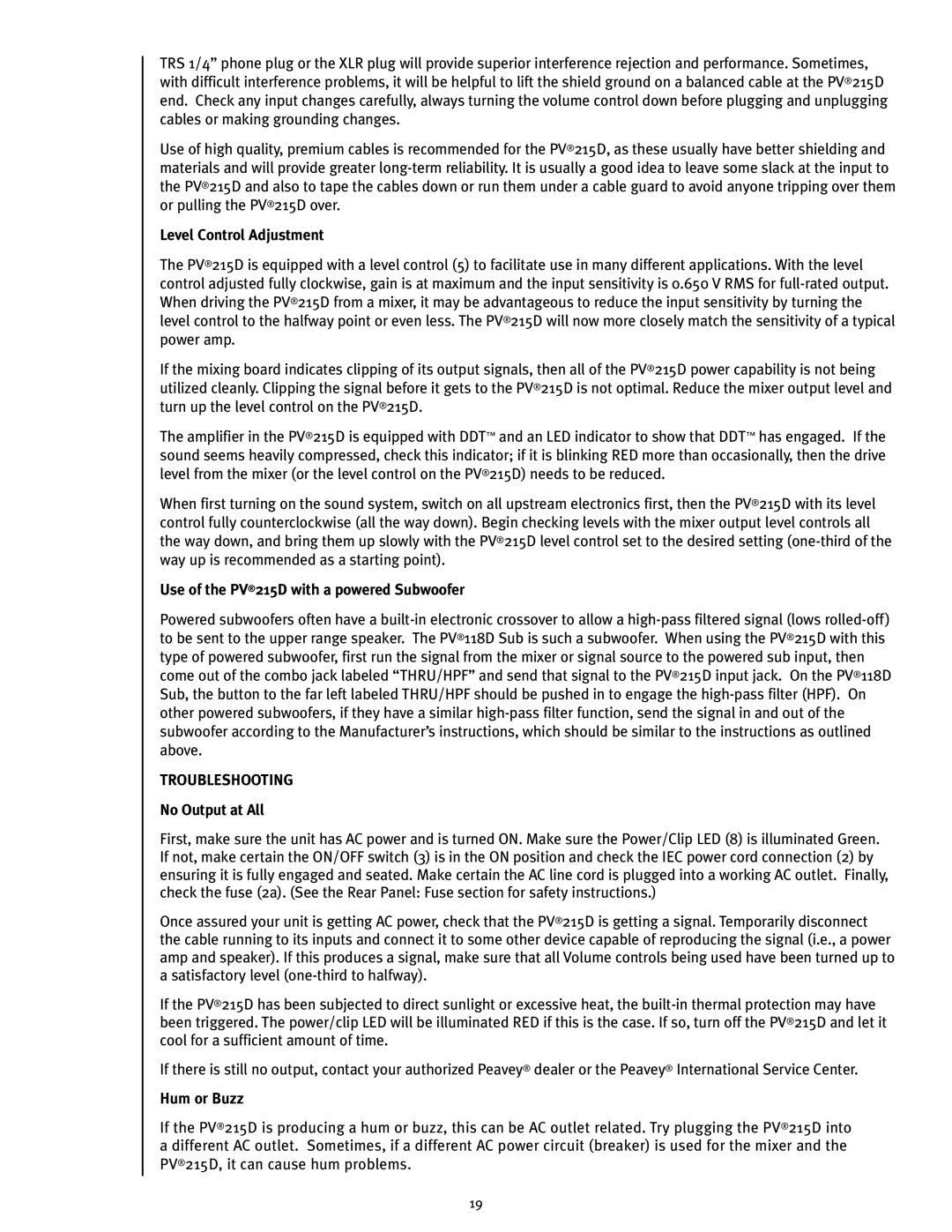PV215D specifications
The Peavey PV215D is a powerful and versatile dual 15-inch loudspeaker system designed to deliver exceptional sound quality for live performances, events, and installations. Renowned for its robust construction and advanced technologies, the PV215D appeals to musicians, sound engineers, and venue owners seeking reliability and performance in one package.One of the standout features of the PV215D is its dual 15-inch heavy-duty woofer configuration, which is engineered to produce deep, resonant bass and clear mids. This design allows the speaker to handle a wide frequency range, ensuring that every note is delivered with precision and clarity. The inclusion of a high-frequency compression driver ensures the production of crisp highs, further enhancing the speaker's versatility in various sound applications.
At the heart of the PV215D is Peavey's proprietary technology that improves sound dispersion. The speaker features a unique horn design that optimally distributes sound throughout the venue, significantly minimizing dead spots and providing a more uniform listening experience. This technology makes the PV215D ideal for larger spaces, whether in outdoor festivals or indoor concert halls.
Durability is a key consideration for any professional audio gear, and the PV215D does not disappoint. Built with a rugged, plywood enclosure, the speaker is designed to withstand the rigors of touring and frequent transport. Its protective grille ensures that the drivers are shielded from damage without compromising sound quality. Additionally, the speaker’s flight-ready design offers options for mounting and rigging, making it a versatile tool for any audio setup.
Peavey has also equipped the PV215D with built-in power amplification, offering a powerful output to drive the speaker effectively without the need for an external amp. This self-powered feature simplifies setup and reduces the amount of equipment needed for performances.
In terms of connectivity, the PV215D provides multiple input options, allowing for easy integration into a variety of audio systems. It also includes a built-in equalizer, enabling users to tailor the sound to their specific needs and preferences.
Overall, the Peavey PV215D is a comprehensive solution for high-quality sound reinforcement. Offering impressive power, durability, and sonic versatility, it stands out in the competitive market of professional audio equipment. Whether for live music, DJ events, or public speaking engagements, the PV215D is designed to meet the demands of both performers and audiences, ensuring an unforgettable auditory experience.