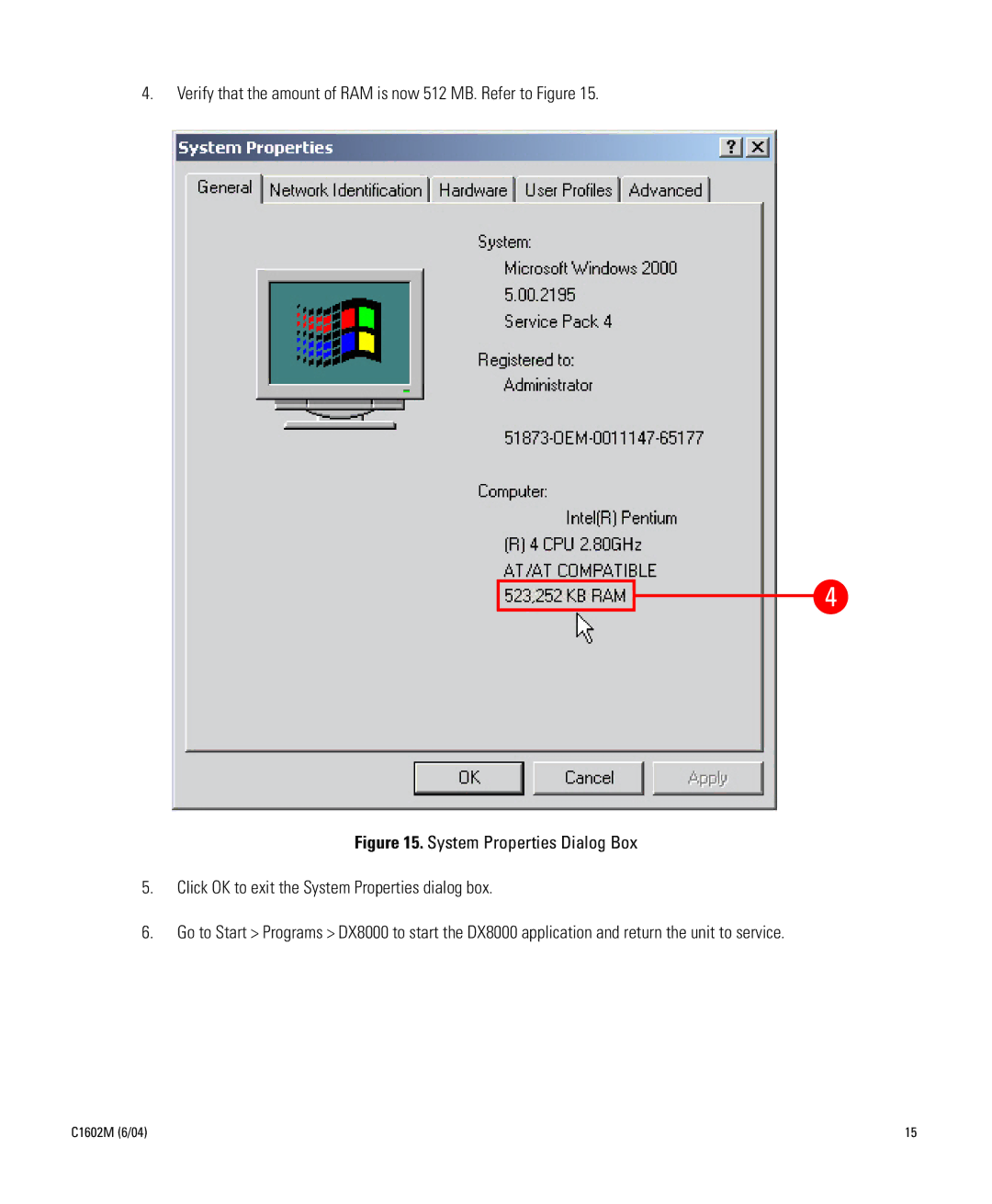4.Verify that the amount of RAM is now 512 MB. Refer to Figure 15.
4
Figure 15. System Properties Dialog Box
5.Click OK to exit the System Properties dialog box.
6.Go to Start > Programs > DX8000 to start the DX8000 application and return the unit to service.
C1602M (6/04) | 15 |