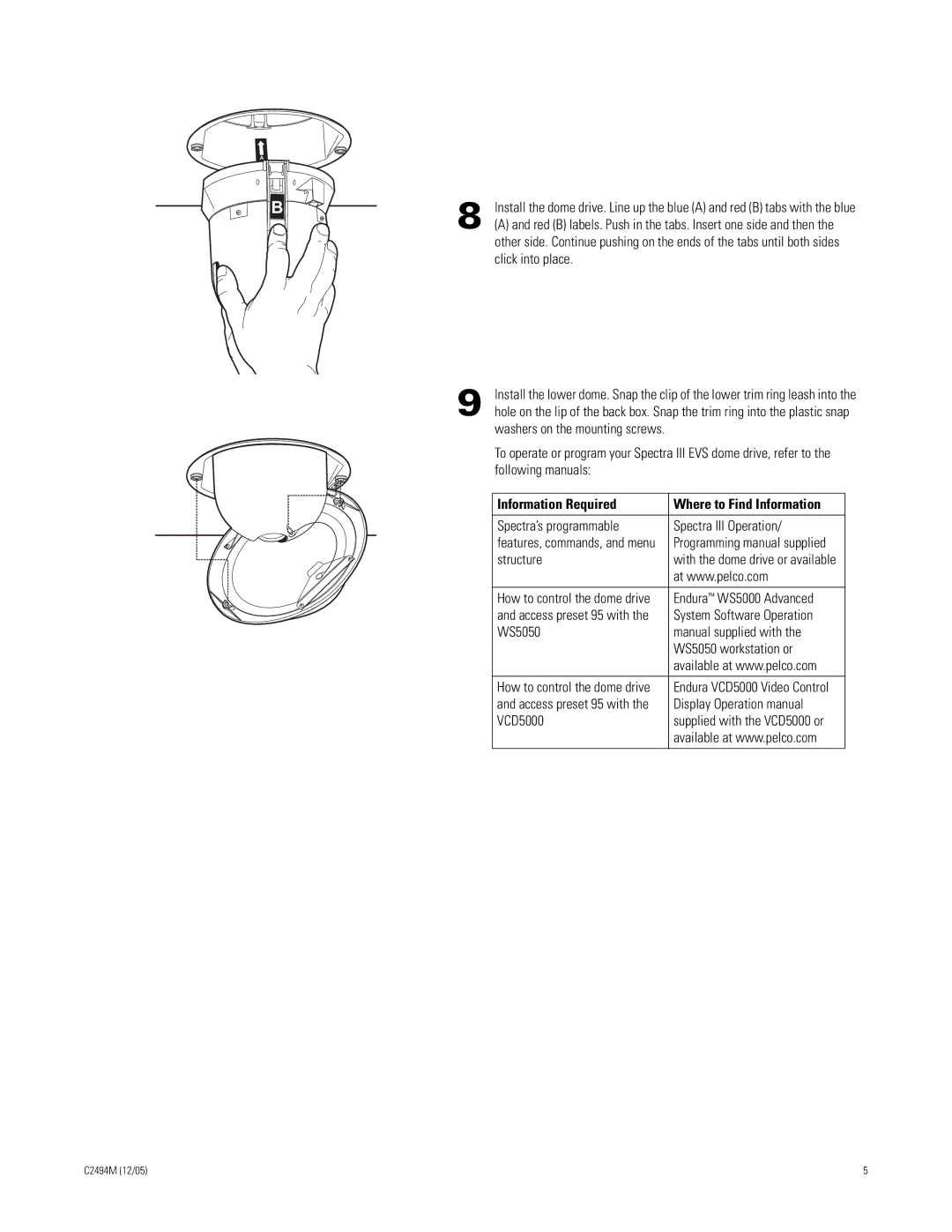C2494M specifications
The Pelco C2494M is an advanced surveillance camera designed to meet the demands of modern security solutions. With a compact design and robust features, it is suitable for a variety of indoor and outdoor applications, including retail, transportation hubs, and public spaces.One of the standout features of the C2494M is its high-resolution imaging capability. With a resolution of up to 1080p, this camera captures sharp and detailed video footage, enabling operators to identify and monitor activities with clarity. The use of advanced imaging technologies such as WDR (Wide Dynamic Range) ensures excellent performance in challenging lighting conditions, allowing the camera to maintain video quality even in high-contrast environments.
The C2494M is equipped with a powerful lens that offers a wide field of view, making it ideal for capturing expansive areas without the need for multiple cameras. This feature is particularly beneficial in large venues where comprehensive coverage is paramount. Furthermore, the camera supports zoom functionalities, allowing users to focus on specific areas of interest while maintaining the overall surveillance of the vicinity.
Incorporating advanced compression technologies such as H.265, the C2494M optimizes bandwidth usage and storage requirements, making it possible to archive extensive video footage without overwhelming system resources. This efficiency is crucial for organizations looking to maximize their surveillance capabilities while keeping operational costs in check.
The camera also features robust environmental specifications, with an IP66 rating, making it resistant to dust and water exposure. This characteristic ensures its reliability in various weather conditions, suitable for both indoor installations and exposed outdoor locations.
Integration is another key attribute of the C2494M, as it supports a wide range of protocols for seamless connectivity with existing surveillance systems. Whether utilizing an IP-based infrastructure or a hybrid setup with analog systems, the camera can easily be incorporated into diverse security environments.
In summary, the Pelco C2494M is a versatile surveillance solution that combines high-resolution imaging, advanced compression, and robust environmental durability. Its features make it a reliable choice for organizations seeking to enhance their security posture while ensuring efficient use of resources. With its compact design and comprehensive coverage capabilities, the C2494M stands out as a dependable option in the realm of modern surveillance technology.