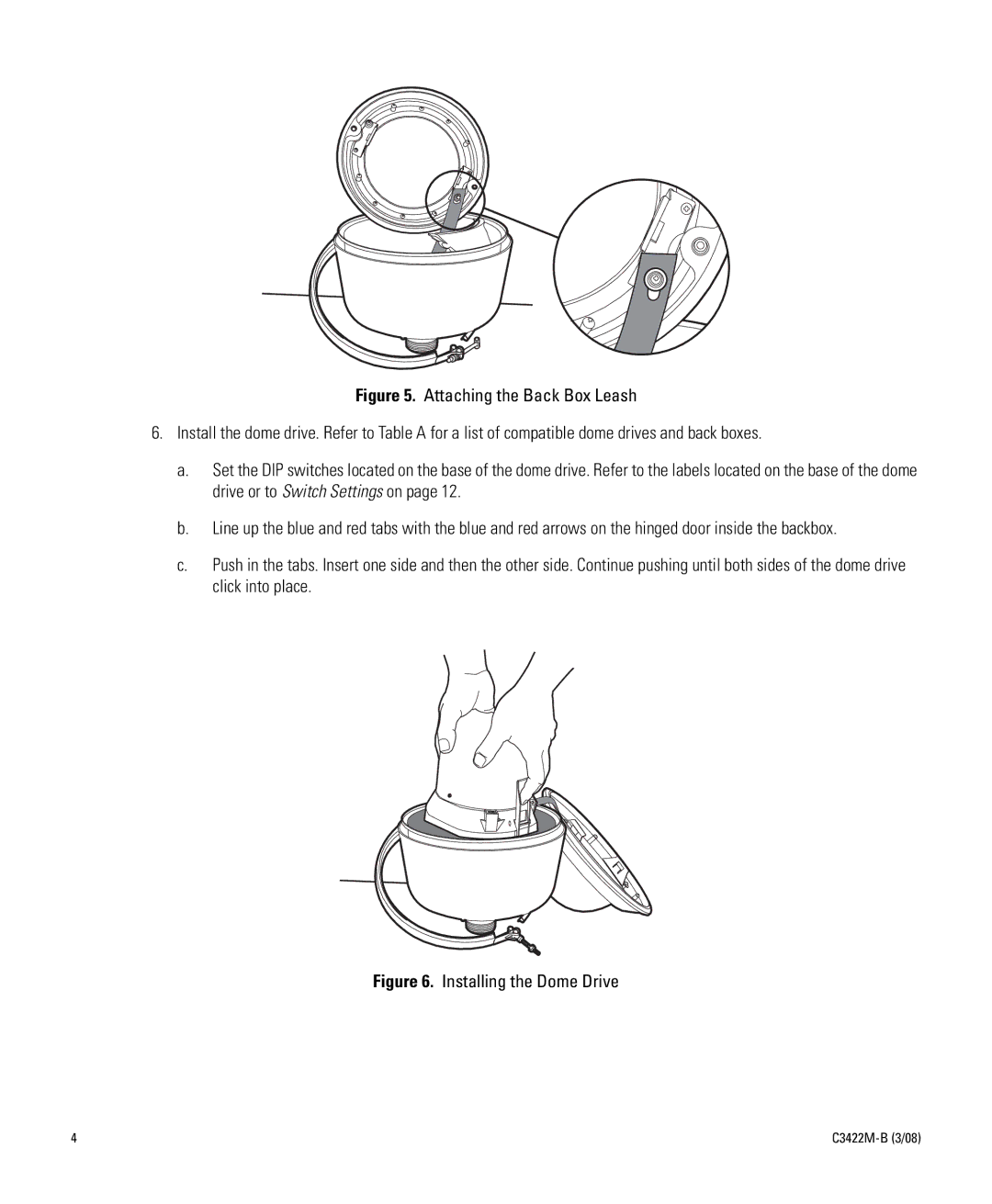C3422M-B specifications
The Pelco C3422M-B is a high-performance camera that stands out in the world of video surveillance. Known for its advanced features and reliable performance, this camera is designed for both indoor and outdoor use. Its compact size and sleek design make it an ideal choice for various applications, from retail stores to critical infrastructure monitoring.One of the main features of the C3422M-B is its exceptional image quality. It is equipped with a 2 MP (megapixel) resolution sensor that delivers sharp, clear images even in challenging lighting conditions. The camera supports H.264 and H.265 compression technologies, which allow for high-quality video recording while minimizing bandwidth usage. This is particularly useful in environments where network efficiency is a priority.
Another noteworthy characteristic of the C3422M-B is its low-light performance. The camera uses advanced image processing technologies and features a wide dynamic range (WDR) that ensures accurate color reproduction and detail retention in both bright and dim areas of a scene. This capability is essential for monitoring areas that experience rapid changes in lighting or where light conditions may be inconsistent.
The C3422M-B also offers a range of flexible installation options. It supports Power over Ethernet (PoE), allowing it to receive power and data over a single Ethernet cable, simplifying the installation process. With its weather-resistant design rated IP66, the camera is built to withstand various environmental conditions, making it suitable for outdoor use.
Additionally, the Pelco C3422M-B incorporates smart analytics features. It includes motion detection and advanced video analytics to enhance security monitoring, enabling users to receive alerts in real time based on specific triggers. This functionality helps reduce false alarms and enhances overall security effectiveness.
In summary, the Pelco C3422M-B is a robust surveillance solution that combines high-resolution imaging, low-light capabilities, and intelligent analytics into a compact design. Its versatility and ease of installation make it a preferred choice among security professionals aiming to ensure safety and security across a wide array of settings.