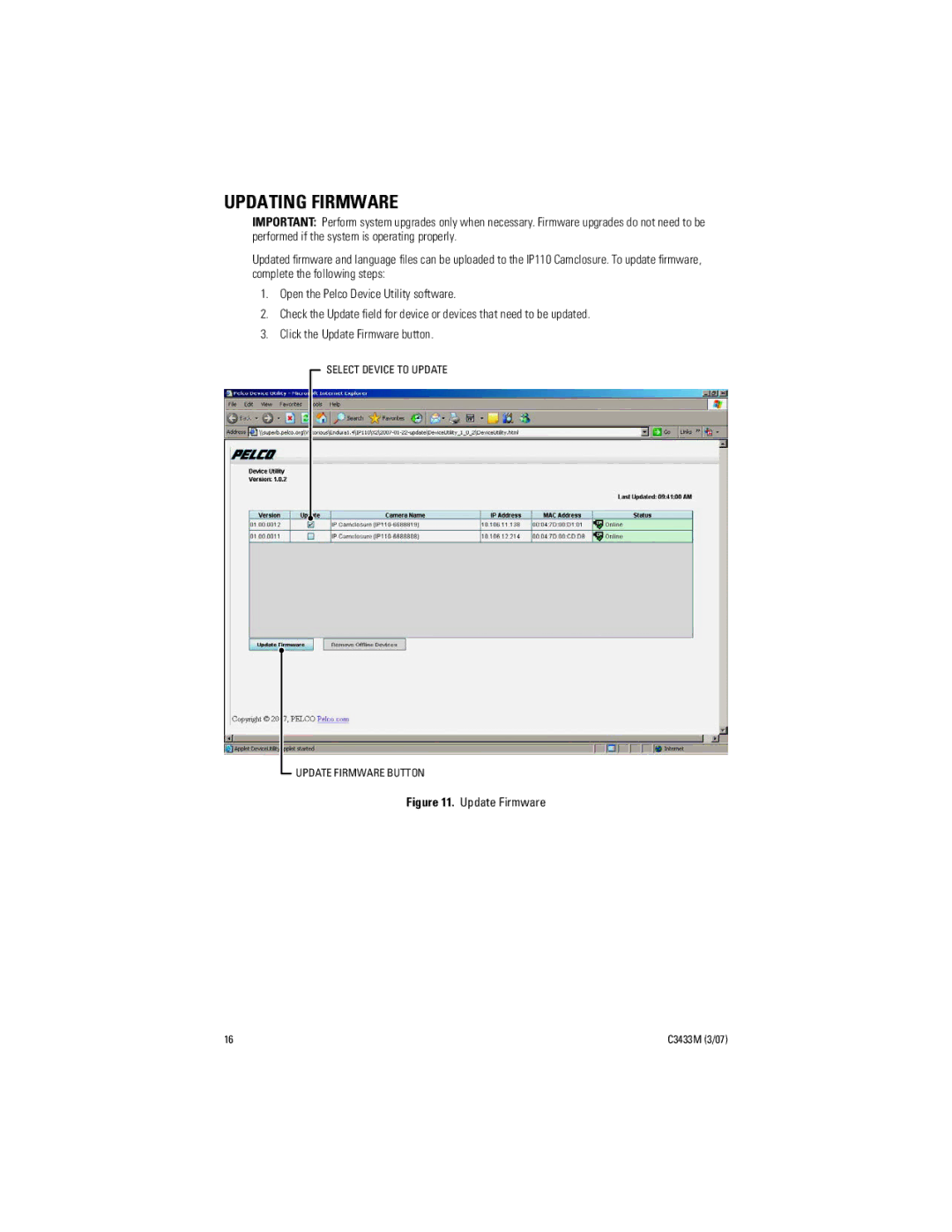UPDATING FIRMWARE
IMPORTANT: Perform system upgrades only when necessary. Firmware upgrades do not need to be performed if the system is operating properly.
Updated firmware and language files can be uploaded to the IP110 Camclosure. To update firmware, complete the following steps:
1.Open the Pelco Device Utility software.
2.Check the Update field for device or devices that need to be updated.
3.Click the Update Firmware button.
SELECT DEVICE TO UPDATE
![]() UPDATE FIRMWARE BUTTON
UPDATE FIRMWARE BUTTON
Figure 11. Update Firmware
16 | C3433M (3/07) |