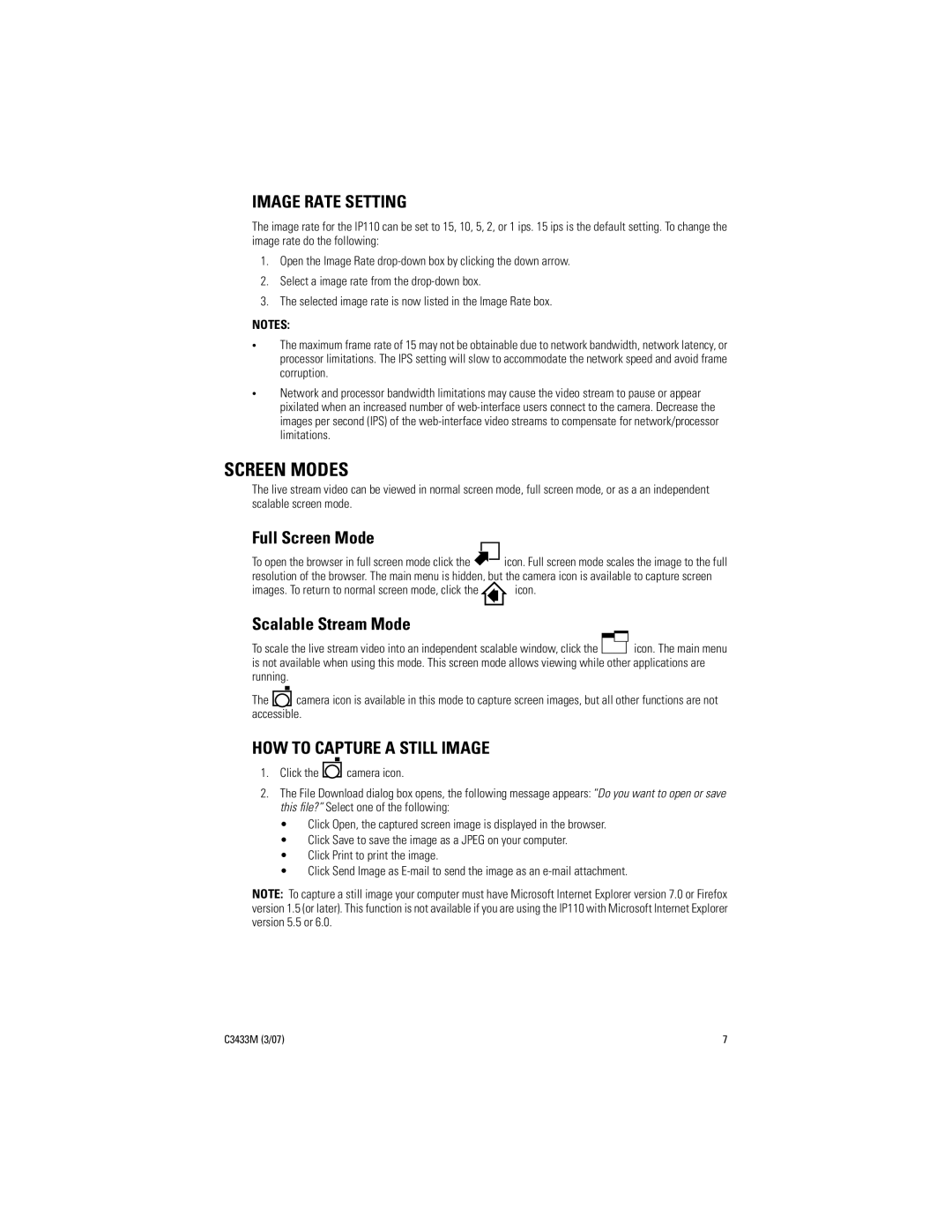IMAGE RATE SETTING
The image rate for the IP110 can be set to 15, 10, 5, 2, or 1 ips. 15 ips is the default setting. To change the image rate do the following:
1.Open the Image Rate
2.Select a image rate from the
3.The selected image rate is now listed in the Image Rate box.
NOTES:
•The maximum frame rate of 15 may not be obtainable due to network bandwidth, network latency, or processor limitations. The IPS setting will slow to accommodate the network speed and avoid frame corruption.
•Network and processor bandwidth limitations may cause the video stream to pause or appear pixilated when an increased number of
SCREEN MODES
The live stream video can be viewed in normal screen mode, full screen mode, or as a an independent scalable screen mode.
Full Screen Mode
To open the browser in full screen mode click the ![]() icon. Full screen mode scales the image to the full resolution of the browser. The main menu is hidden, but the camera icon is available to capture screen
icon. Full screen mode scales the image to the full resolution of the browser. The main menu is hidden, but the camera icon is available to capture screen
images. To return to normal screen mode, click the ![]() icon.
icon.
Scalable Stream Mode
To scale the live stream video into an independent scalable window, click the |
|
| icon. The main menu |
|
| ||
|
|
is not available when using this mode. This screen mode allows viewing while other applications are running.
The ![]()
![]()
![]() camera icon is available in this mode to capture screen images, but all other functions are not accessible.
camera icon is available in this mode to capture screen images, but all other functions are not accessible.
HOW TO CAPTURE A STILL IMAGE
1.Click the ![]() camera icon.
camera icon.
2.The File Download dialog box opens, the following message appears: “Do you want to open or save this file?” Select one of the following:
•Click Open, the captured screen image is displayed in the browser.
•Click Save to save the image as a JPEG on your computer.
•Click Print to print the image.
•Click Send Image as
NOTE: To capture a still image your computer must have Microsoft Internet Explorer version 7.0 or Firefox version 1.5 (or later). This function is not available if you are using the IP110 with Microsoft Internet Explorer version 5.5 or 6.0.
C3433M (3/07) | 7 |