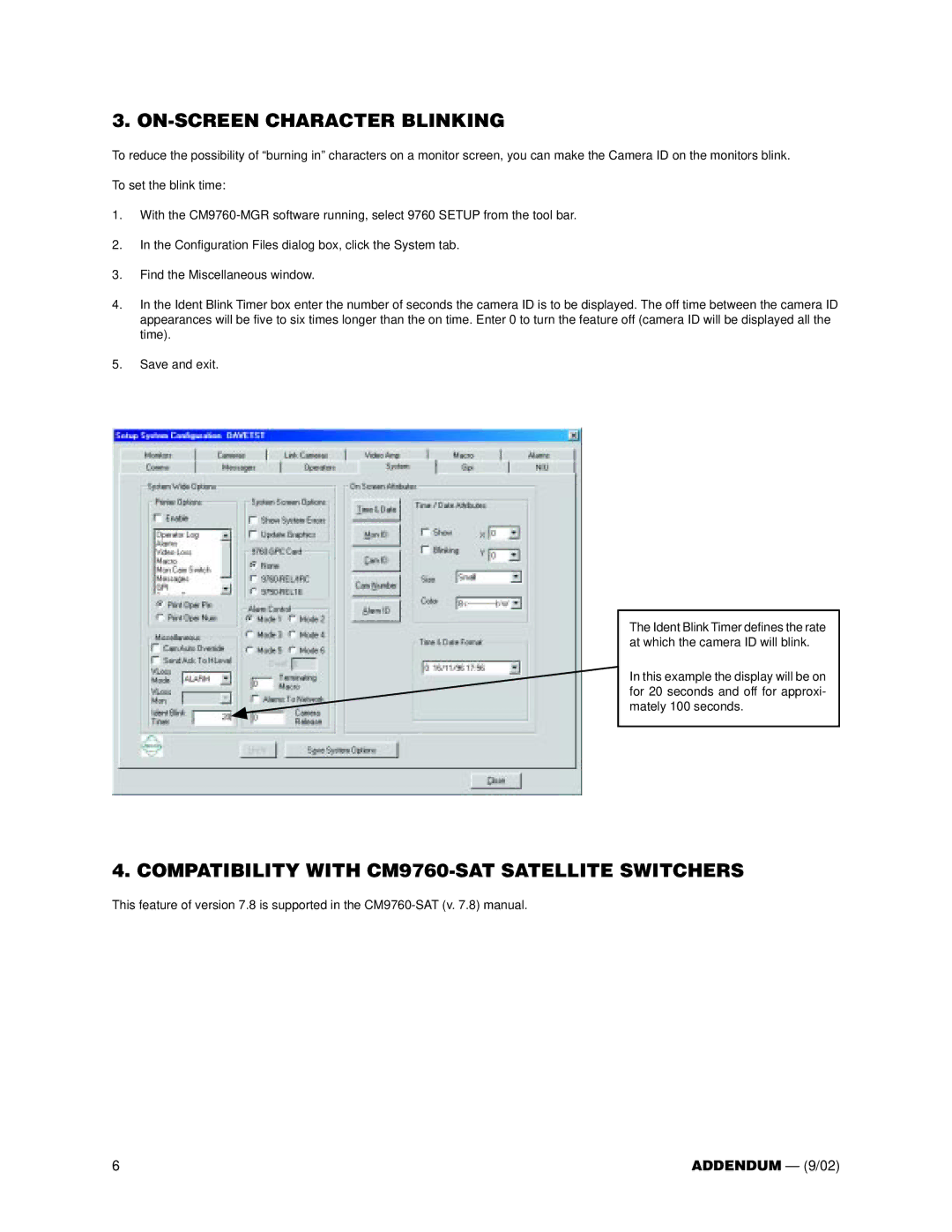3. ON-SCREEN CHARACTER BLINKING
To reduce the possibility of “burning in” characters on a monitor screen, you can make the Camera ID on the monitors blink.
To set the blink time:
1.With the
2.In the Configuration Files dialog box, click the System tab.
3.Find the Miscellaneous window.
4.In the Ident Blink Timer box enter the number of seconds the camera ID is to be displayed. The off time between the camera ID appearances will be five to six times longer than the on time. Enter 0 to turn the feature off (camera ID will be displayed all the time).
5.Save and exit.
The Ident Blink Timer defines the rate at which the camera ID will blink.
In this example the display will be on for 20 seconds and off for approxi- mately 100 seconds.
4. COMPATIBILITY WITH CM9760-SAT SATELLITE SWITCHERS
This feature of version 7.8 is supported in the
6 | ADDENDUM — (9/02) |