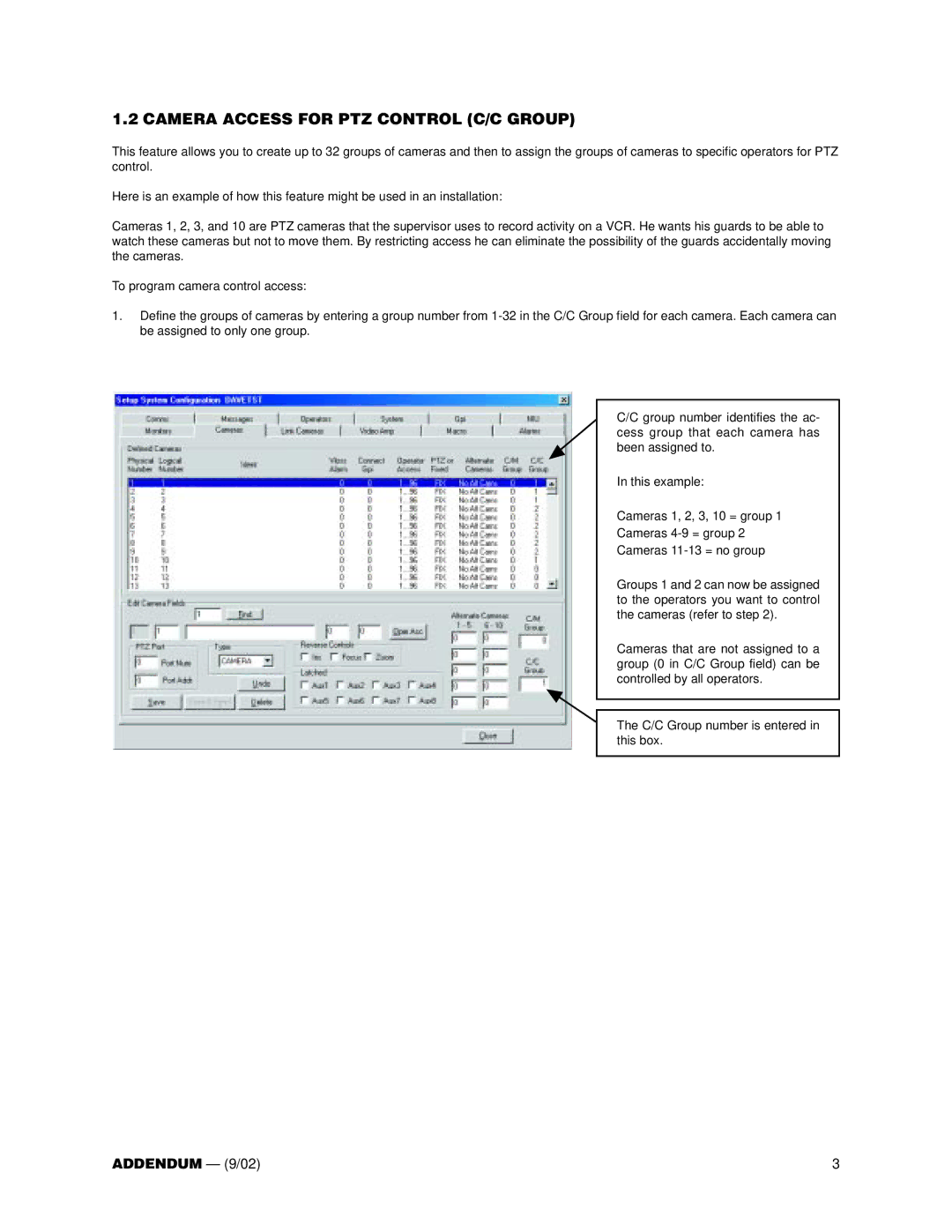1.2 CAMERA ACCESS FOR PTZ CONTROL (C/C GROUP)
This feature allows you to create up to 32 groups of cameras and then to assign the groups of cameras to specific operators for PTZ control.
Here is an example of how this feature might be used in an installation:
Cameras 1, 2, 3, and 10 are PTZ cameras that the supervisor uses to record activity on a VCR. He wants his guards to be able to watch these cameras but not to move them. By restricting access he can eliminate the possibility of the guards accidentally moving the cameras.
To program camera control access:
1.Define the groups of cameras by entering a group number from
C/C group number identifies the ac- cess group that each camera has been assigned to.
In this example:
Cameras 1, 2, 3, 10 = group 1
Cameras
Cameras
Groups 1 and 2 can now be assigned to the operators you want to control the cameras (refer to step 2).
Cameras that are not assigned to a group (0 in C/C Group field) can be controlled by all operators.
The C/C Group number is entered in this box.
ADDENDUM — (9/02) | 3 |