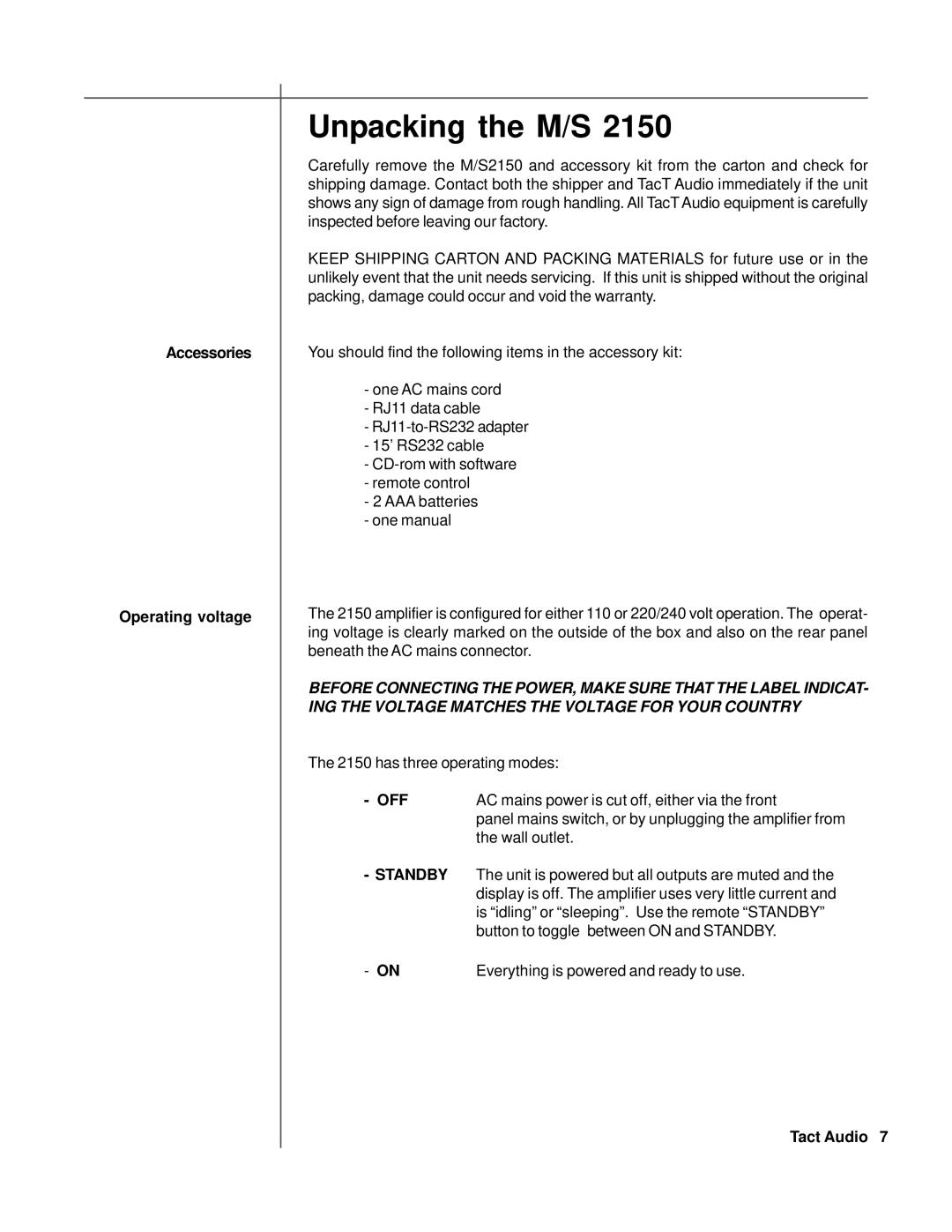M2150, S2150 specifications
TacT Audio is a prominent player in the high-fidelity audio equipment market, known for its innovative digital amplification technologies. Among its flagship products are the S2150 and M2150 amplifiers, both of which embody the brand's commitment to superior sound quality and cutting-edge design.The TacT Audio S2150 is a stereo amplifier that exemplifies the company's philosophy of delivering high-performance audio reproduction. With its Class D amplification technology, the S2150 offers exceptional efficiency and low heat generation, making it suitable for long listening sessions without the risk of overheating. It boasts an output power of 150 watts per channel into 8 ohms, delivering dynamic and powerful sound that can drive a wide range of loudspeakers effectively.
One of the standout features of the S2150 is its built-in digital signal processing (DSP) capabilities. This allows for precise room correction, enabling users to optimize their listening environment for the best possible audio experience. The user-friendly interface makes it easy to adjust settings for different room acoustics, ensuring that music is reproduced with clarity and precision.
The M2150, on the other hand, is designed for those seeking a more streamlined, multi-channel solution. It offers all the advantages of the S2150 but expands the capability to serve multiple speakers in a home theater setup. It maintains the same high-quality Class D technology, providing 150 watts of power per channel across a wider range of configurations. The M2150 is ideal for audiophiles looking to build immersive audio environments, integrating seamlessly with modern home theater systems.
Both the S2150 and M2150 are equipped with advanced connectivity options, including digital inputs like USB, coaxial, and optical. This versatility ensures that they can be easily integrated into any audio setup, whether connecting to a computer for high-resolution music playback or linking to a digital audio source for simple streaming.
Another noteworthy characteristic of TacT Audio’s amplifiers is their robust build quality and sleek design. The combination of aesthetic appeal and durability ensures that both models not only perform exceptionally well but also enhance the visual aspect of any audio system.
In summary, the TacT Audio S2150 and M2150 amplifiers highlight the brand's dedication to high-fidelity audio through advanced technologies and user-friendly features. With their powerful output, DSP capabilities, and versatile connectivity options, these amplifiers represent a significant investment for anyone serious about achieving the highest quality sound in their home audio experience.