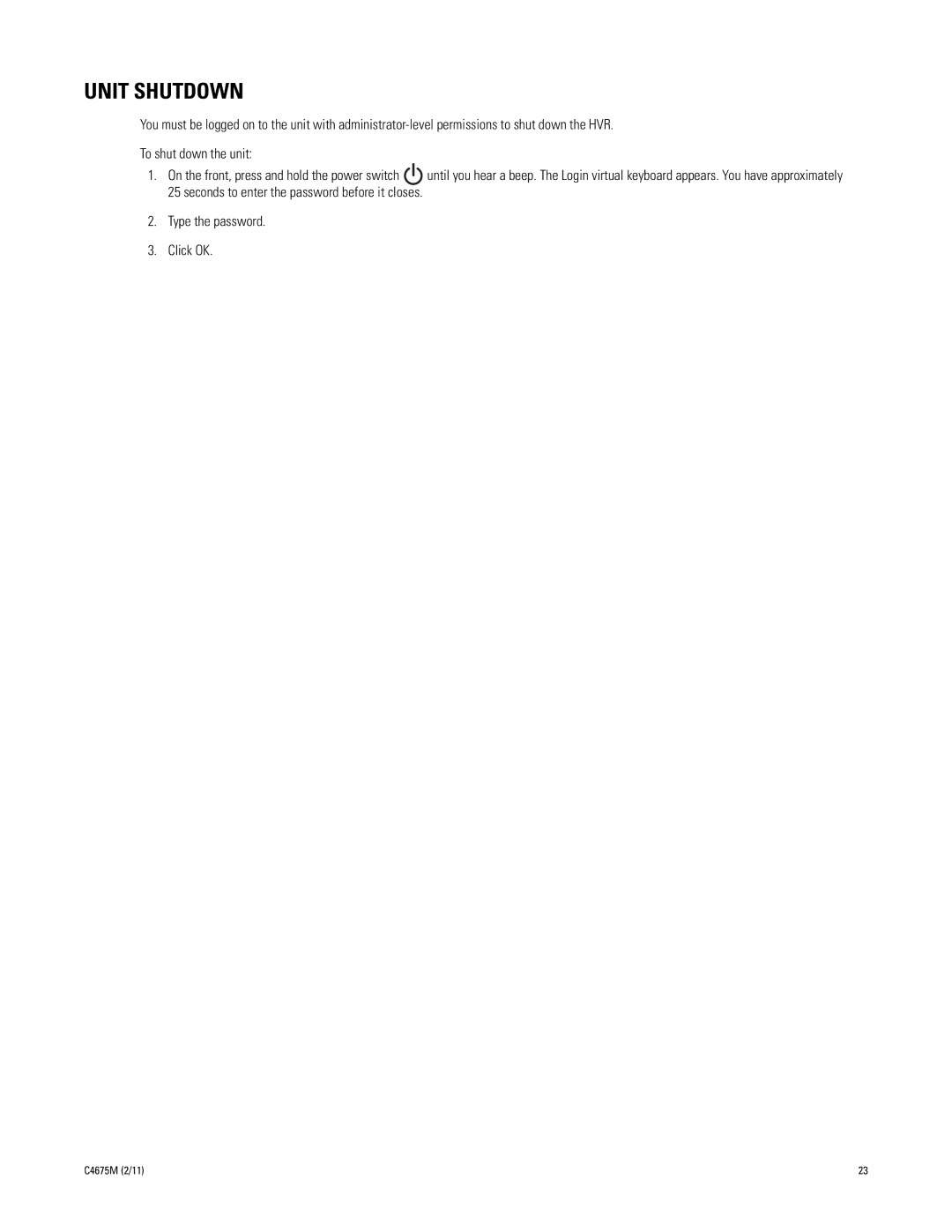UNIT SHUTDOWN
You must be logged on to the unit with
To shut down the unit:
1.On the front, press and hold the power switch ![]() until you hear a beep. The Login virtual keyboard appears. You have approximately 25 seconds to enter the password before it closes.
until you hear a beep. The Login virtual keyboard appears. You have approximately 25 seconds to enter the password before it closes.
2.Type the password.
3.Click OK.
C4675M (2/11) | 23 |