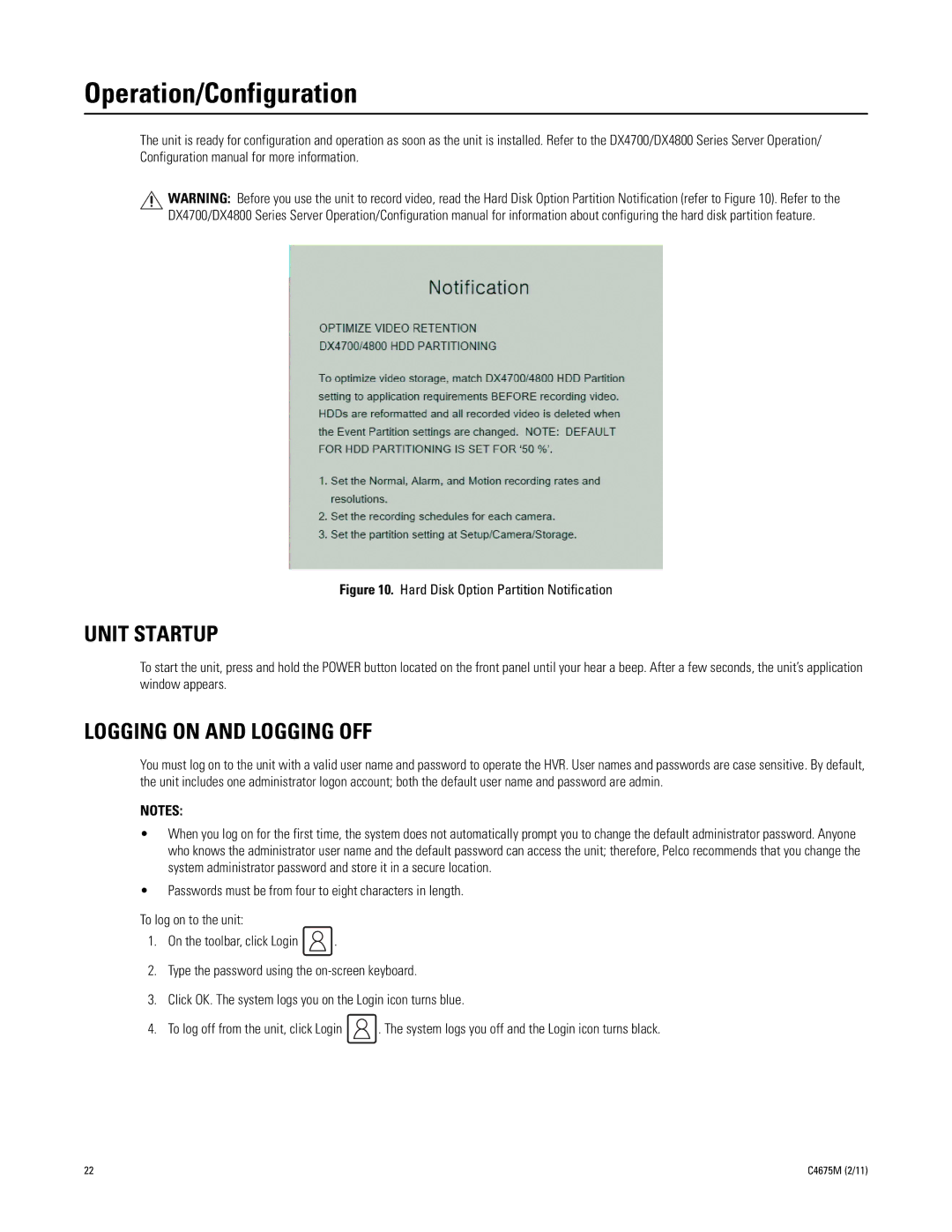Operation/Configuration
The unit is ready for configuration and operation as soon as the unit is installed. Refer to the DX4700/DX4800 Series Server Operation/ Configuration manual for more information.
![]() WARNING: Before you use the unit to record video, read the Hard Disk Option Partition Notification (refer to Figure 10). Refer to the DX4700/DX4800 Series Server Operation/Configuration manual for information about configuring the hard disk partition feature.
WARNING: Before you use the unit to record video, read the Hard Disk Option Partition Notification (refer to Figure 10). Refer to the DX4700/DX4800 Series Server Operation/Configuration manual for information about configuring the hard disk partition feature.
Figure 10. Hard Disk Option Partition Notification
UNIT STARTUP
To start the unit, press and hold the POWER button located on the front panel until your hear a beep. After a few seconds, the unit’s application window appears.
LOGGING ON AND LOGGING OFF
You must log on to the unit with a valid user name and password to operate the HVR. User names and passwords are case sensitive. By default, the unit includes one administrator logon account; both the default user name and password are admin.
NOTES:
•When you log on for the first time, the system does not automatically prompt you to change the default administrator password. Anyone who knows the administrator user name and the default password can access the unit; therefore, Pelco recommends that you change the system administrator password and store it in a secure location.
•Passwords must be from four to eight characters in length.
To log on to the unit:
1.On the toolbar, click Login ![]() .
.
2.Type the password using the
3.Click OK. The system logs you on the Login icon turns blue.
4.To log off from the unit, click Login ![]() . The system logs you off and the Login icon turns black.
. The system logs you off and the Login icon turns black.
22 | C4675M (2/11) |