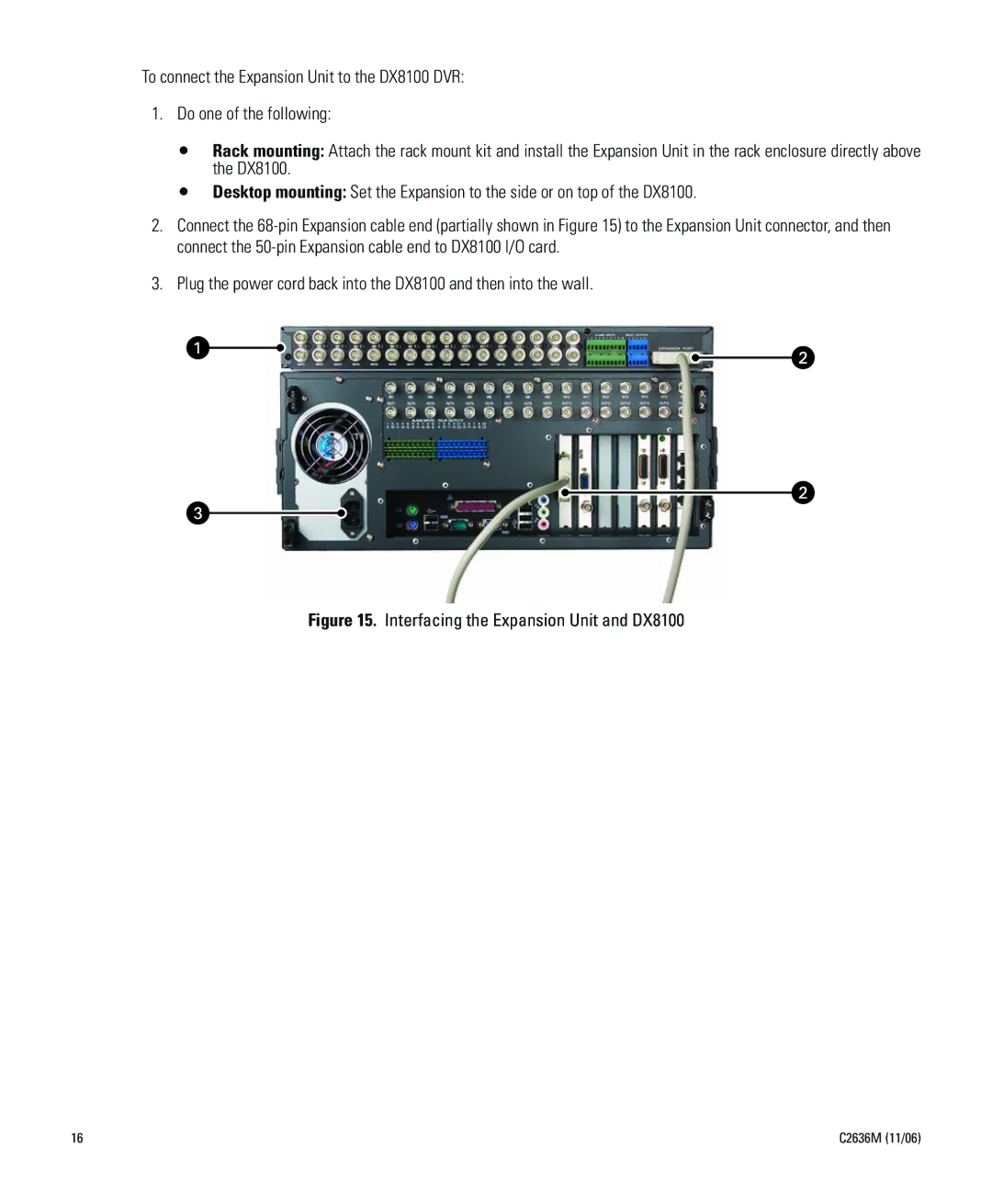To connect the Expansion Unit to the DX8100 DVR:
1.Do one of the following:
•Rack mounting: Attach the rack mount kit and install the Expansion Unit in the rack enclosure directly above the DX8100.
•Desktop mounting: Set the Expansion to the side or on top of the DX8100.
2.Connect the
3.Plug the power cord back into the DX8100 and then into the wall.
Figure 15. Interfacing the Expansion Unit and DX8100
16 | C2636M (11/06) |