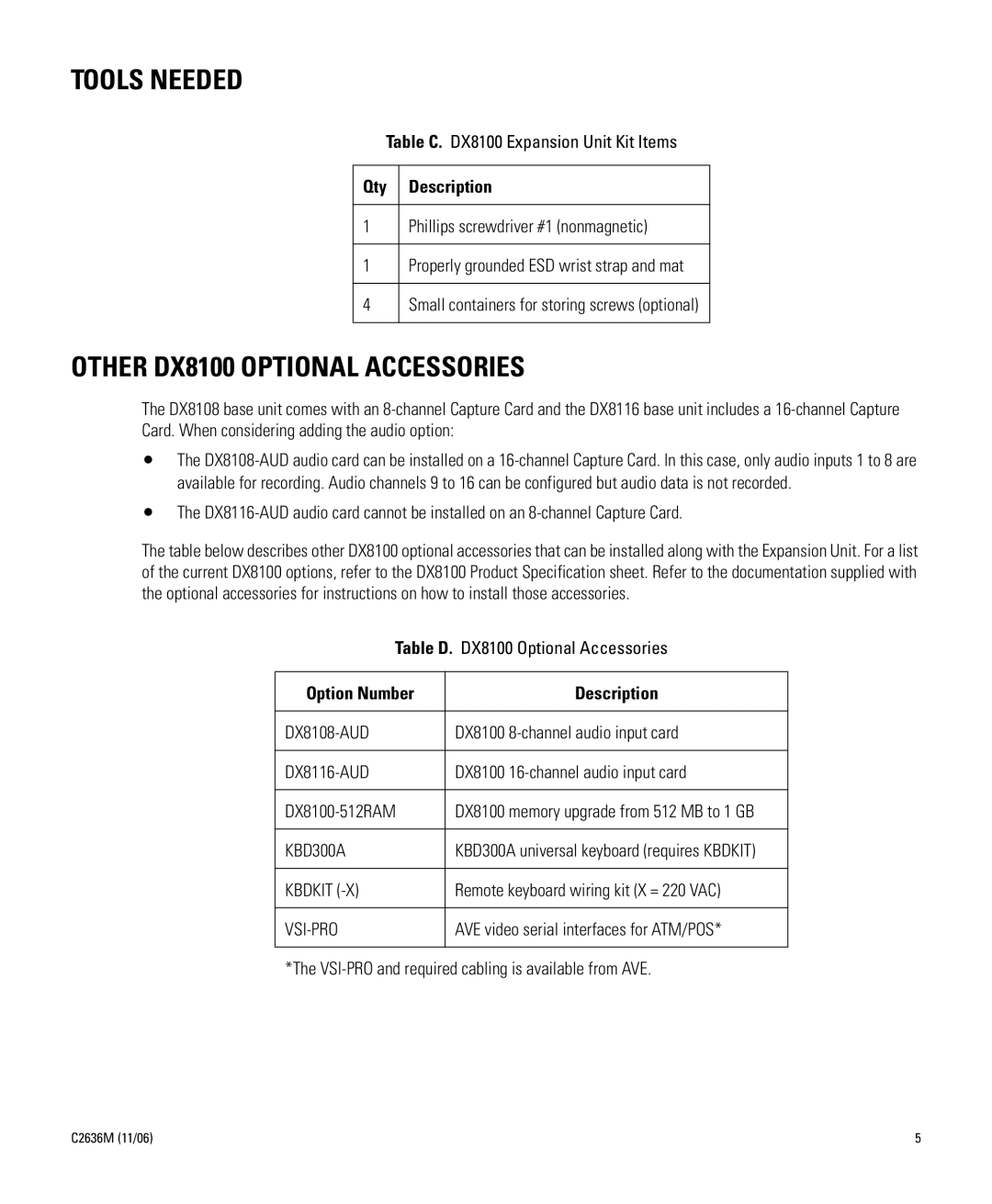TOOLS NEEDED
Table C. DX8100 Expansion Unit Kit Items
Qty
Description
1
Phillips screwdriver #1 (nonmagnetic)
1
Properly grounded ESD wrist strap and mat
4
Small containers for storing screws (optional)
OTHER DX8100 OPTIONAL ACCESSORIES
The DX8108 base unit comes with an
•The
•The
The table below describes other DX8100 optional accessories that can be installed along with the Expansion Unit. For a list of the current DX8100 options, refer to the DX8100 Product Specification sheet. Refer to the documentation supplied with the optional accessories for instructions on how to install those accessories.
Table D. DX8100 Optional Accessories
Option Number
Description
DX8100
DX8100
DX8100 memory upgrade from 512 MB to 1 GB
KBD300A
KBD300A universal keyboard (requires KBDKIT)
KBDKIT
Remote keyboard wiring kit (X = 220 VAC)
VSI-PRO
AVE video serial interfaces for ATM/POS*
*The
C2636M (11/06) | 5 |