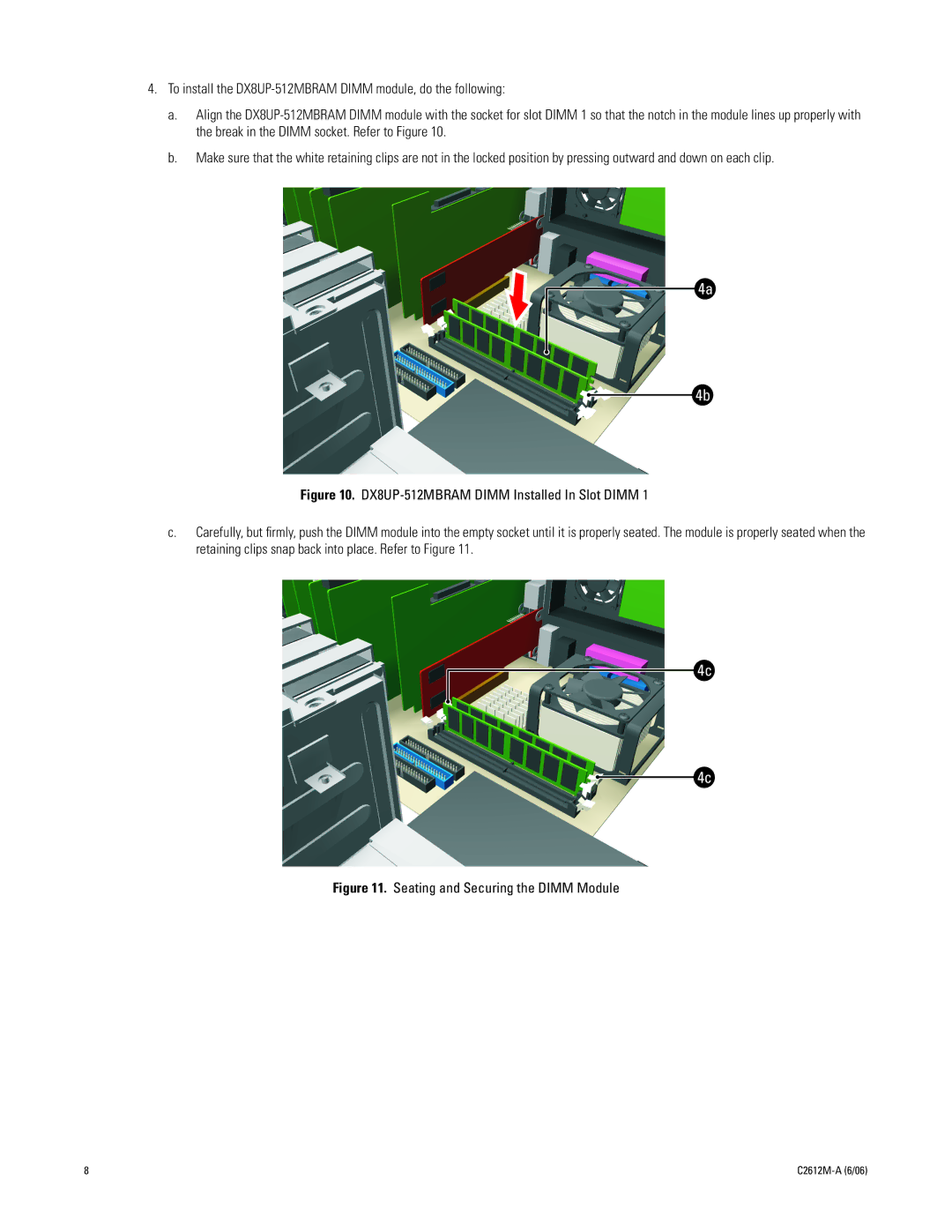4.To install the
a.Align the
b.Make sure that the white retaining clips are not in the locked position by pressing outward and down on each clip.
4a
4b
Figure 10. DX8UP-512MBRAM DIMM Installed In Slot DIMM 1
c.Carefully, but firmly, push the DIMM module into the empty socket until it is properly seated. The module is properly seated when the retaining clips snap back into place. Refer to Figure 11.
4c
4c
Figure 11. Seating and Securing the DIMM Module
8 |