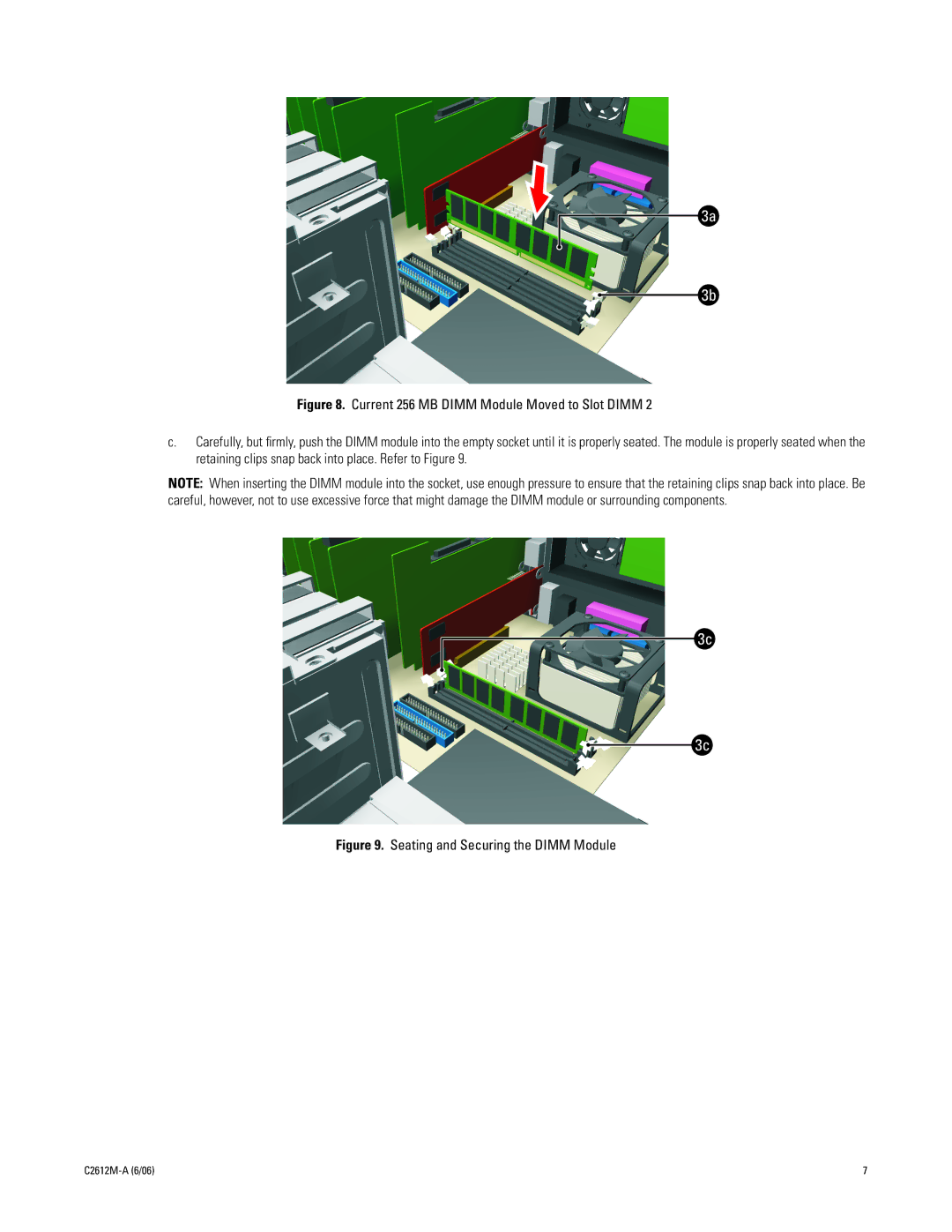3a
3b
Figure 8. Current 256 MB DIMM Module Moved to Slot DIMM 2
c.Carefully, but firmly, push the DIMM module into the empty socket until it is properly seated. The module is properly seated when the retaining clips snap back into place. Refer to Figure 9.
NOTE: When inserting the DIMM module into the socket, use enough pressure to ensure that the retaining clips snap back into place. Be careful, however, not to use excessive force that might damage the DIMM module or surrounding components.
3c
3c
Figure 9. Seating and Securing the DIMM Module
7 |