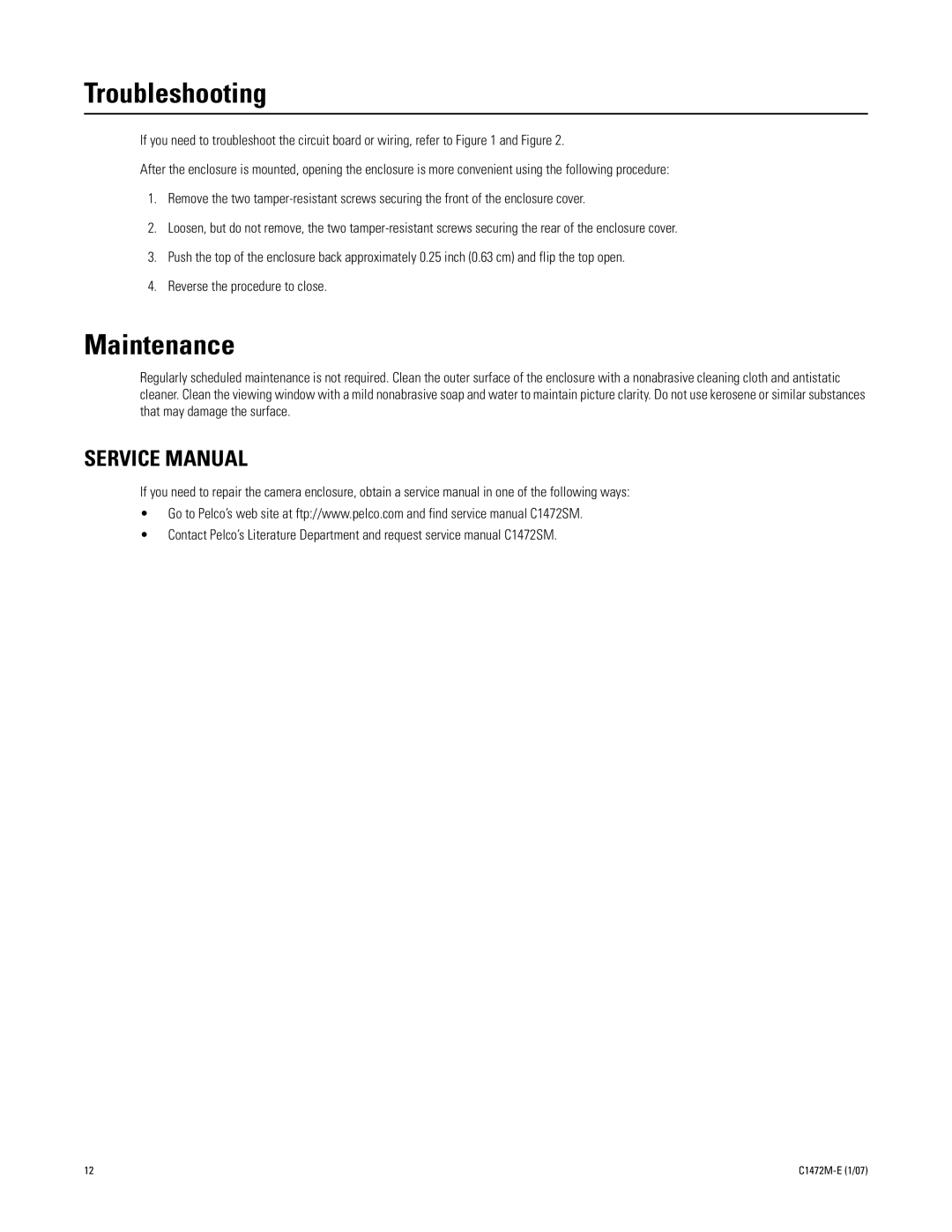HS4514 specifications
The Pelco HS4514 is a dynamic and advanced outdoor high-speed dome camera designed to cater to the diverse needs of surveillance applications. This camera stands out due to its robust construction and innovative technologies, making it an ideal choice for security in various environments, including retail spaces, parking lots, and public areas.One of the main features of the HS4514 is its exceptional image quality. Equipped with a high-resolution sensor, the camera delivers clear, detailed images even in low-light conditions, thanks to its advanced low-light performance technologies. This ensures that critical details can be captured around the clock, providing enhanced security and surveillance.
In addition to its high-resolution capabilities, the HS4514 incorporates powerful zoom functionality. With a motorized optical zoom lens, users can easily focus on faraway subjects without sacrificing image quality. The camera supports an impressive zoom ratio that allows for comprehensive monitoring, enabling security personnel to identify faces, license plates, and other important details from considerable distances.
The HS4514 also features Smart Tracking technology, which significantly improves its surveillance capabilities. This intelligent functionality allows the camera to automatically track moving objects within its field of view, ensuring that no activity goes unnoticed. This is particularly useful in scenarios where a manual operator may not be able to monitor every movement effectively.
Built for outdoor use, the HS4514 is constructed with weather and vandal-resistant materials, conforming to IP66 standards. This ensures reliable operation in a wide range of environmental conditions, protecting the camera from dust, rain, and potential impact.
Moreover, the camera is equipped with advanced analytics features, including motion detection and virtual tripwires. These tools allow security teams to receive alerts on suspicious activities, enabling timely responses to potential threats.
With an easy-to-use interface and compatibility with various Pelco video management systems, the HS4514 offers seamless integration into existing security setups. This adaptability, combined with its robust features, makes the Pelco HS4514 a critical asset for effective surveillance and security management. Its blend of innovation, durability, and exceptional performance solidifies its place as a market leader in high-speed dome cameras.