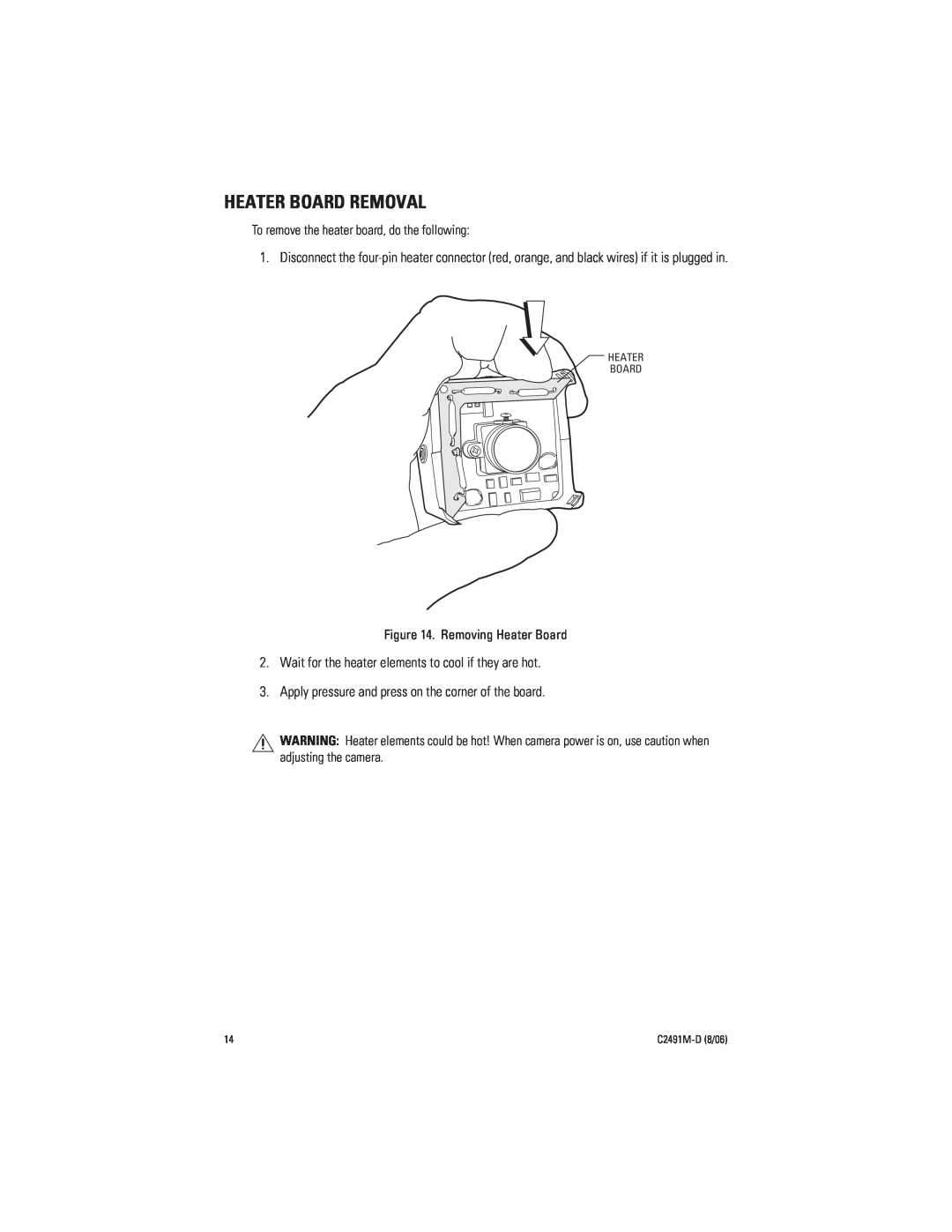HEATER BOARD REMOVAL
To remove the heater board, do the following:
1. Disconnect the
HEATER
BOARD
Figure 14. Removing Heater Board
2.Wait for the heater elements to cool if they are hot.
3.Apply pressure and press on the corner of the board.
WARNING: Heater elements could be hot! When camera power is on, use caution when adjusting the camera.
14 |