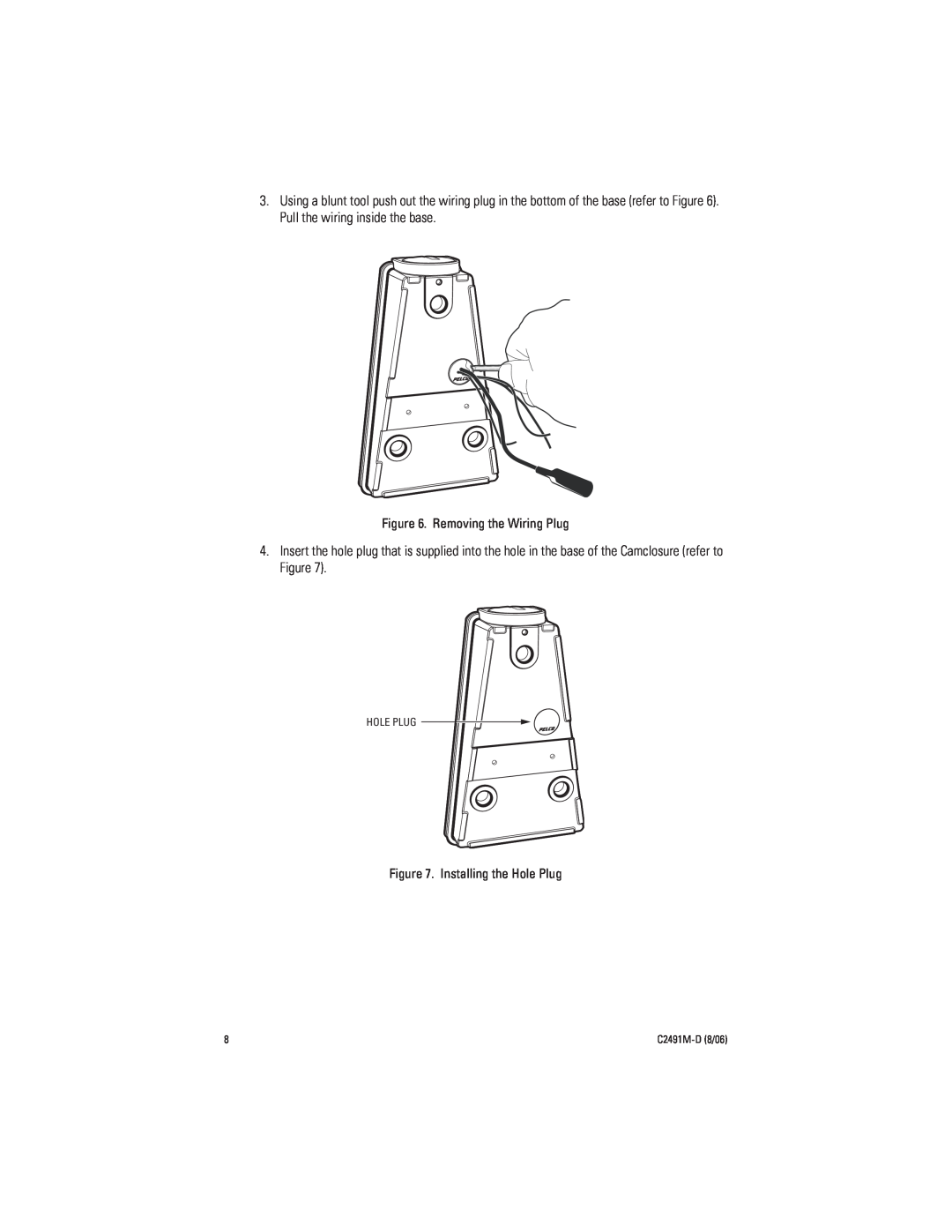3.Using a blunt tool push out the wiring plug in the bottom of the base (refer to Figure 6). Pull the wiring inside the base.
Figure 6. Removing the Wiring Plug
4.Insert the hole plug that is supplied into the hole in the base of the Camclosure (refer to Figure 7).
HOLE PLUG
Figure 7. Installing the Hole Plug
8 |