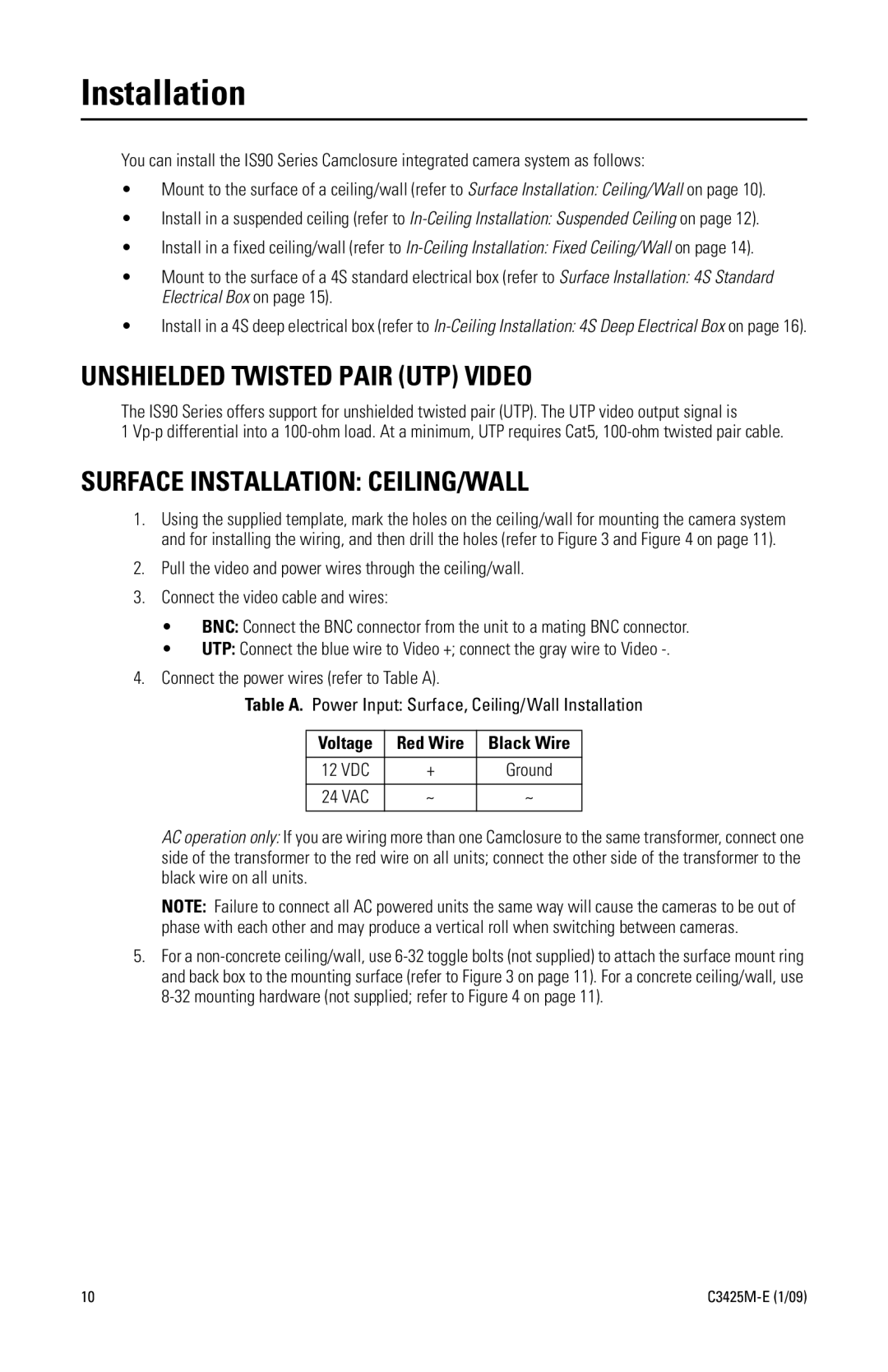Installation
You can install the IS90 Series Camclosure integrated camera system as follows:
•Mount to the surface of a ceiling/wall (refer to Surface Installation: Ceiling/Wall on page 10).
•Install in a suspended ceiling (refer to
•Install in a fixed ceiling/wall (refer to
•Mount to the surface of a 4S standard electrical box (refer to Surface Installation: 4S Standard Electrical Box on page 15).
•Install in a 4S deep electrical box (refer to
UNSHIELDED TWISTED PAIR (UTP) VIDEO
The IS90 Series offers support for unshielded twisted pair (UTP). The UTP video output signal is
1
SURFACE INSTALLATION: CEILING/WALL
1.Using the supplied template, mark the holes on the ceiling/wall for mounting the camera system and for installing the wiring, and then drill the holes (refer to Figure 3 and Figure 4 on page 11).
2.Pull the video and power wires through the ceiling/wall.
3.Connect the video cable and wires:
•BNC: Connect the BNC connector from the unit to a mating BNC connector.
•UTP: Connect the blue wire to Video +; connect the gray wire to Video
4.Connect the power wires (refer to Table A).
Table A. Power Input: Surface, Ceiling/ Wall Installation
Voltage | Red Wire | Black Wire |
|
|
|
12 VDC | + | Ground |
|
|
|
24 VAC | ~ | ~ |
|
|
|
AC operation only: If you are wiring more than one Camclosure to the same transformer, connect one side of the transformer to the red wire on all units; connect the other side of the transformer to the black wire on all units.
NOTE: Failure to connect all AC powered units the same way will cause the cameras to be out of phase with each other and may produce a vertical roll when switching between cameras.
5.For a
10 |