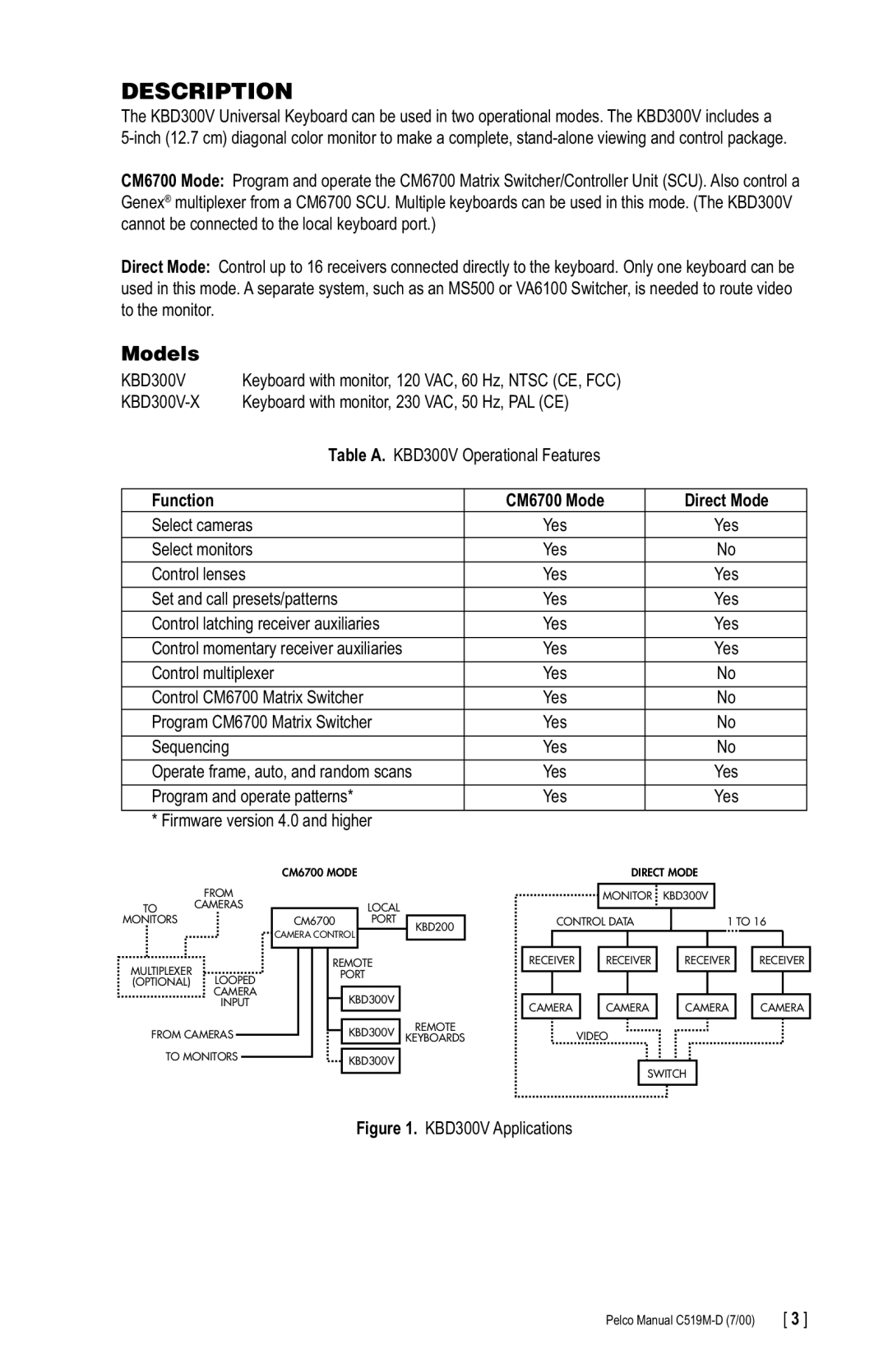DESCRIPTION
The KBD300V Universal Keyboard can be used in two operational modes. The KBD300V includes a
CM6700 Mode: Program and operate the CM6700 Matrix Switcher/Controller Unit (SCU). Also control a Genex® multiplexer from a CM6700 SCU. Multiple keyboards can be used in this mode. (The KBD300V cannot be connected to the local keyboard port.)
Direct Mode: Control up to 16 receivers connected directly to the keyboard. Only one keyboard can be used in this mode. A separate system, such as an MS500 or VA6100 Switcher, is needed to route video to the monitor.
Models
KBD300V | Keyboard with monitor, 120 VAC, 60 Hz, NTSC (CE, FCC) |
| |
Keyboard with monitor, 230 VAC, 50 Hz, PAL (CE) |
| ||
| Table A. KBD300V Operational Features |
| |
|
|
|
|
Function |
| CM6700 Mode | Direct Mode |
Select cameras | Yes | Yes | |
Select monitors | Yes | No | |
|
|
| |
Control lenses | Yes | Yes | |
|
|
| |
Set and call presets/patterns | Yes | Yes | |
Control latching receiver auxiliaries | Yes | Yes | |
|
|
| |
Control momentary receiver auxiliaries | Yes | Yes | |
|
|
| |
Control multiplexer | Yes | No | |
|
|
| |
Control CM6700 Matrix Switcher | Yes | No | |
Program CM6700 Matrix Switcher | Yes | No | |
|
|
|
|
Sequencing |
| Yes | No |
|
|
| |
Operate frame, auto, and random scans | Yes | Yes | |
|
|
| |
Program and operate patterns* | Yes | Yes | |
|
|
|
|
* Firmware version 4.0 and higher
CM6700 MODE
DIRECT MODE
| FROM |
|
|
|
|
|
| ||
TO | CAMERAS |
|
|
|
|
| LOCAL | ||
MONITORS |
|
|
| CM6700 |
| PORT | |||
|
|
|
| CAMERA CONTROL |
| ||||
|
|
|
|
|
|
|
|
|
|
MULTIPLEXER |
|
|
|
|
|
| REMOTE | ||
LOOPED |
|
|
|
| PORT | ||||
(OPTIONAL) |
|
|
|
|
|
| |||
| CAMERA |
|
|
|
| KBD300V | |||
| INPUT |
|
|
|
| ||||
|
|
|
|
|
|
|
| ||
FROM CAMERAS |
|
|
|
|
| KBD300V | |||
|
|
|
| ||||||
|
|
|
|
| |||||
TO MONITORS |
|
|
|
|
|
|
| ||
|
|
|
|
|
|
|
| KBD300V | |
|
|
|
|
|
|
|
|
|
|
KBD200
REMOTE
KEYBOARDS
| MONITOR | KBD300V |
|
CONTROL DATA | 1 TO 16 | ||
RECEIVER | RECEIVER | RECEIVER | RECEIVER |
CAMERA | CAMERA | CAMERA | CAMERA |
| VIDEO |
|
|
| SWITCH |
| |
Figure 1. KBD300V Applications
Pelco Manual | [ 3 ] |