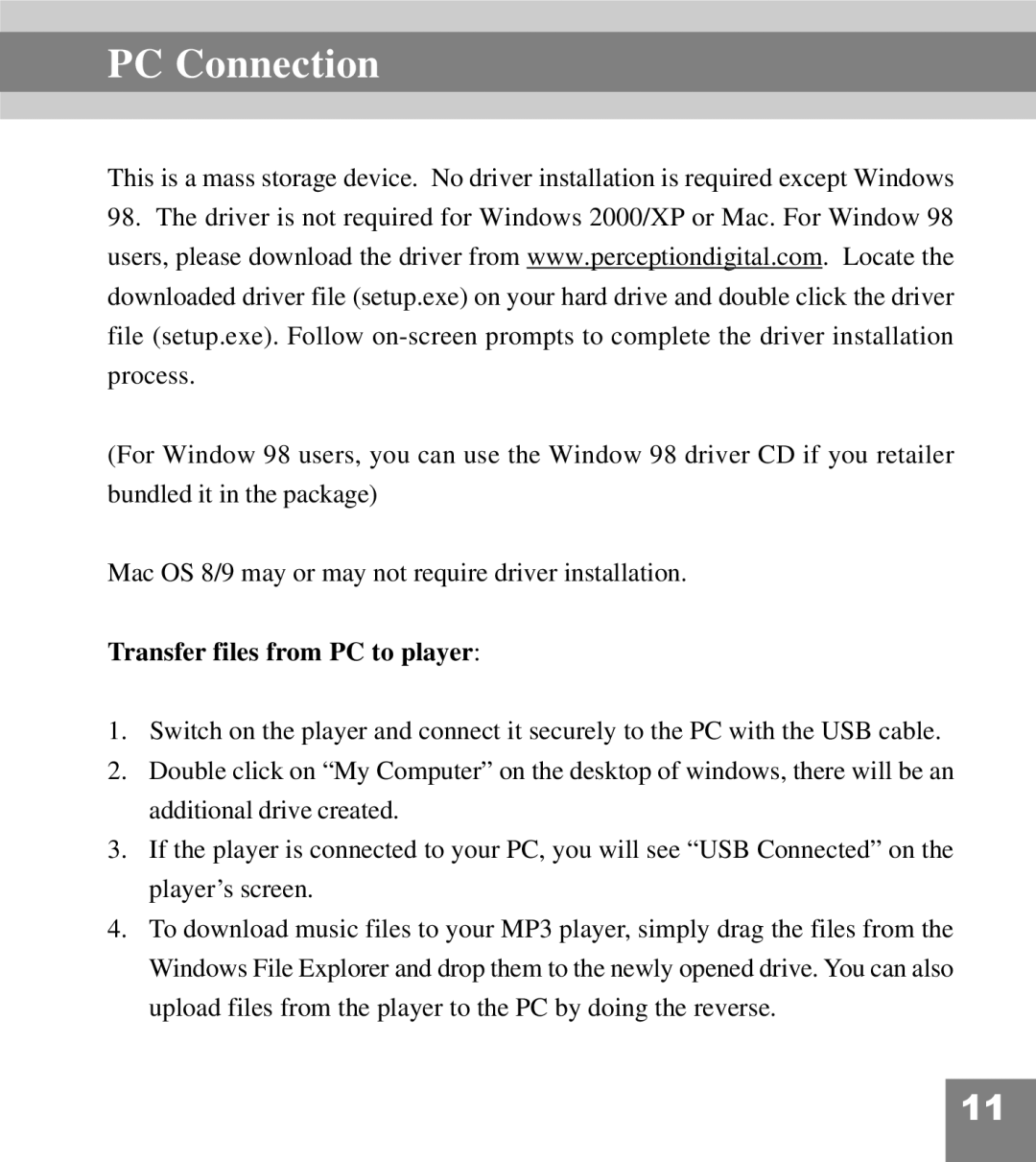PC Connection
This is a mass storage device. No driver installation is required except Windows
98.The driver is not required for Windows 2000/XP or Mac. For Window 98 users, please download the driver from www.perceptiondigital.com. Locate the downloaded driver file (setup.exe) on your hard drive and double click the driver file (setup.exe). Follow
(For Window 98 users, you can use the Window 98 driver CD if you retailer bundled it in the package)
Mac OS 8/9 may or may not require driver installation.
Transfer files from PC to player:
1.Switch on the player and connect it securely to the PC with the USB cable.
2.Double click on “My Computer” on the desktop of windows, there will be an additional drive created.
3.If the player is connected to your PC, you will see “USB Connected” on the player’s screen.
4.To download music files to your MP3 player, simply drag the files from the Windows File Explorer and drop them to the newly opened drive. You can also upload files from the player to the PC by doing the reverse.
11