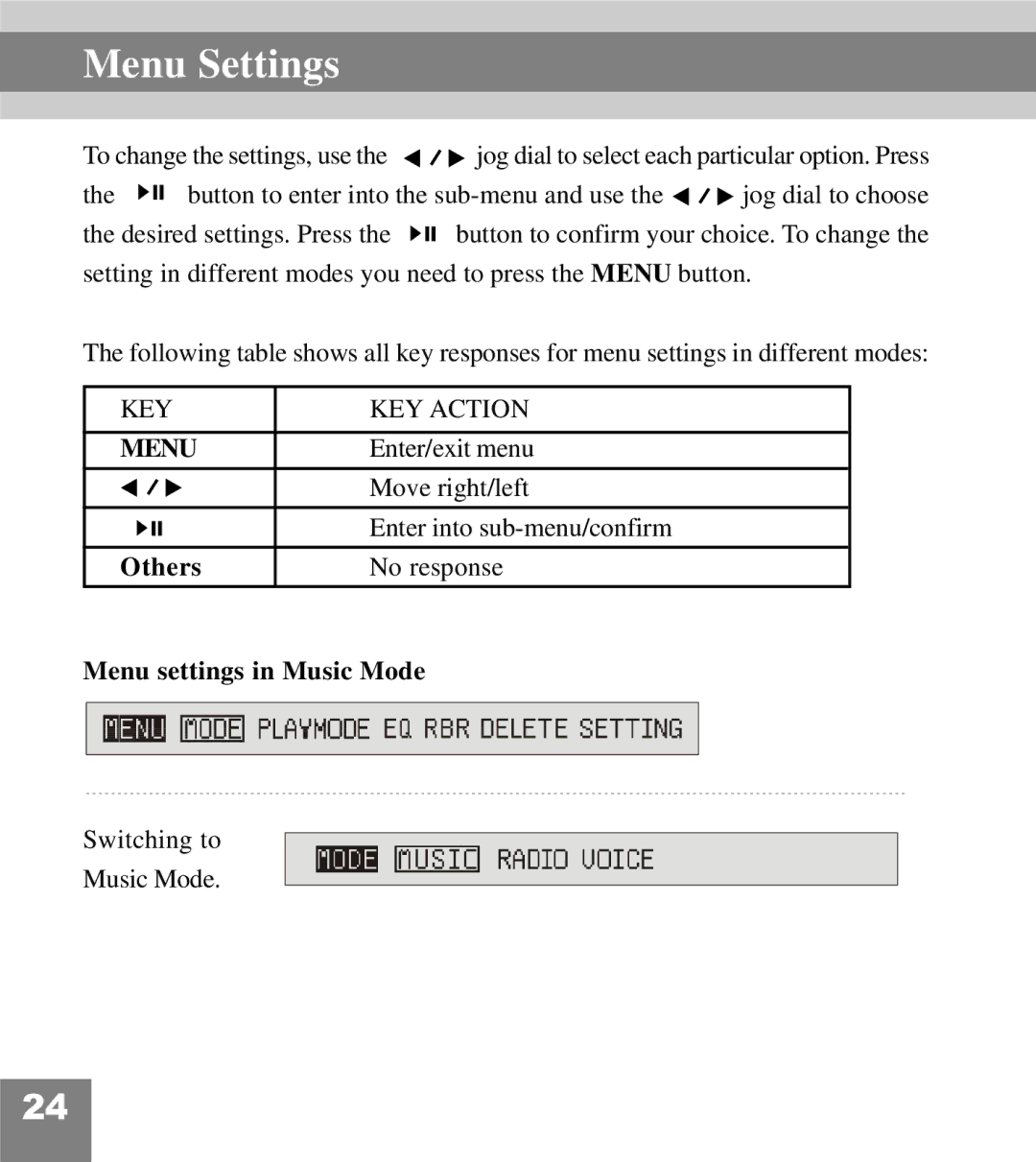Menu Settings
To change the settings, use the | jog dial to select each particular option. Press | ||
the | button to enter into the | jog dial to choose | |
the desired settings. Press the | button to confirm your choice. To change the | ||
setting in different modes you need to press the MENU button.
The following table shows all key responses for menu settings in different modes:
KEY | KEY ACTION |
|
|
MENU | Enter/exit menu |
| Move right/left |
| Enter into |
Others | No response |
|
|
Menu settings in Music Mode
Switching to
Music Mode.
24