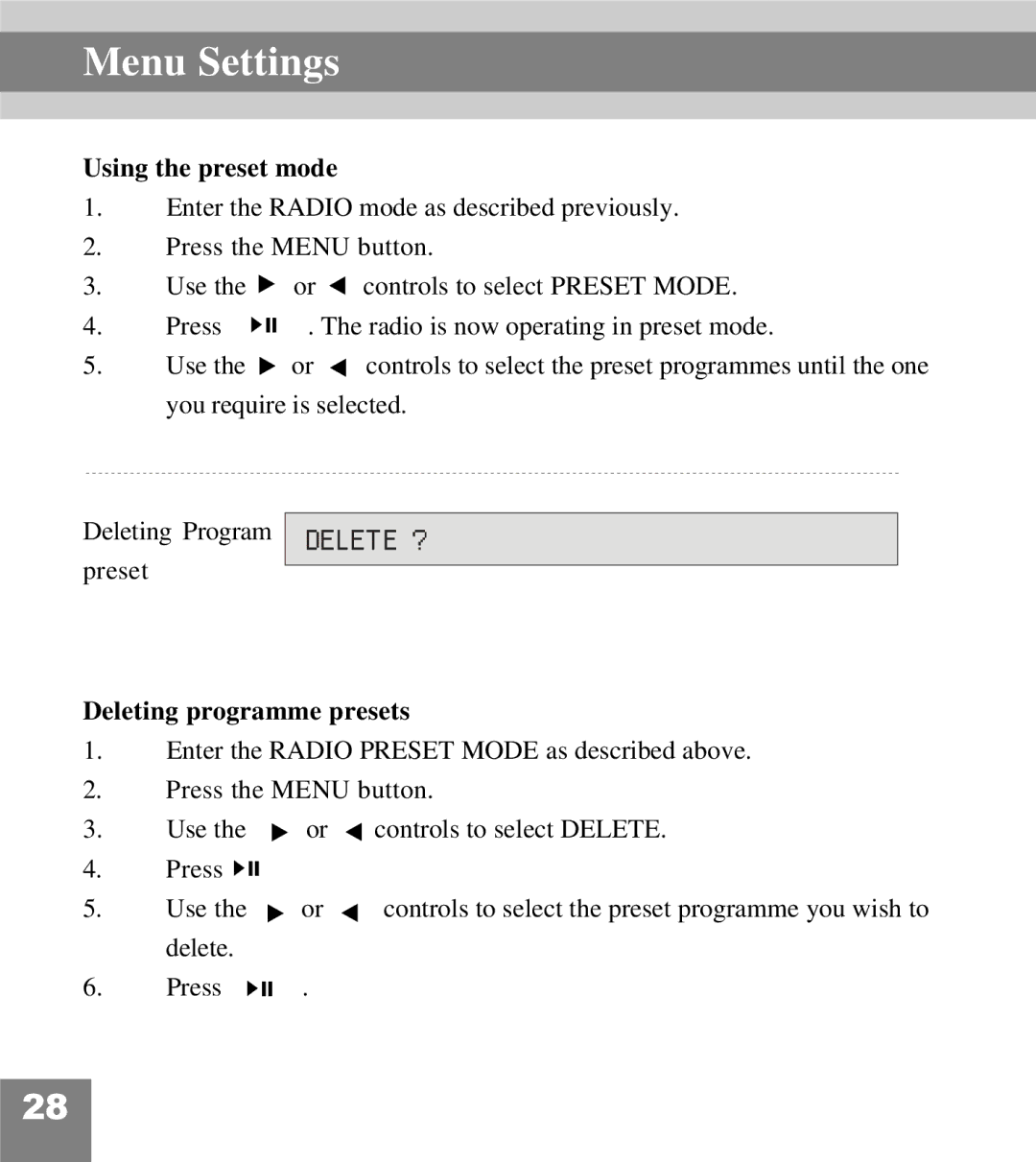Menu Settings
Using the preset mode
1.Enter the RADIO mode as described previously.
2.Press the MENU button.
3.Use the ![]() or
or ![]() controls to select PRESET MODE.
controls to select PRESET MODE.
4. | Press | . The radio is now operating in preset mode. |
5.Use the ![]() or
or ![]() controls to select the preset programmes until the one you require is selected.
controls to select the preset programmes until the one you require is selected.
Deleting Program preset
Deleting programme presets
1.Enter the RADIO PRESET MODE as described above.
2.Press the MENU button.
3.Use the ![]() or
or ![]() controls to select DELETE.
controls to select DELETE.
4.Press ![]()
![]()
![]()
5.Use the ![]() or
or ![]() controls to select the preset programme you wish to
controls to select the preset programme you wish to
| delete. |
|
6. | Press | . |
28