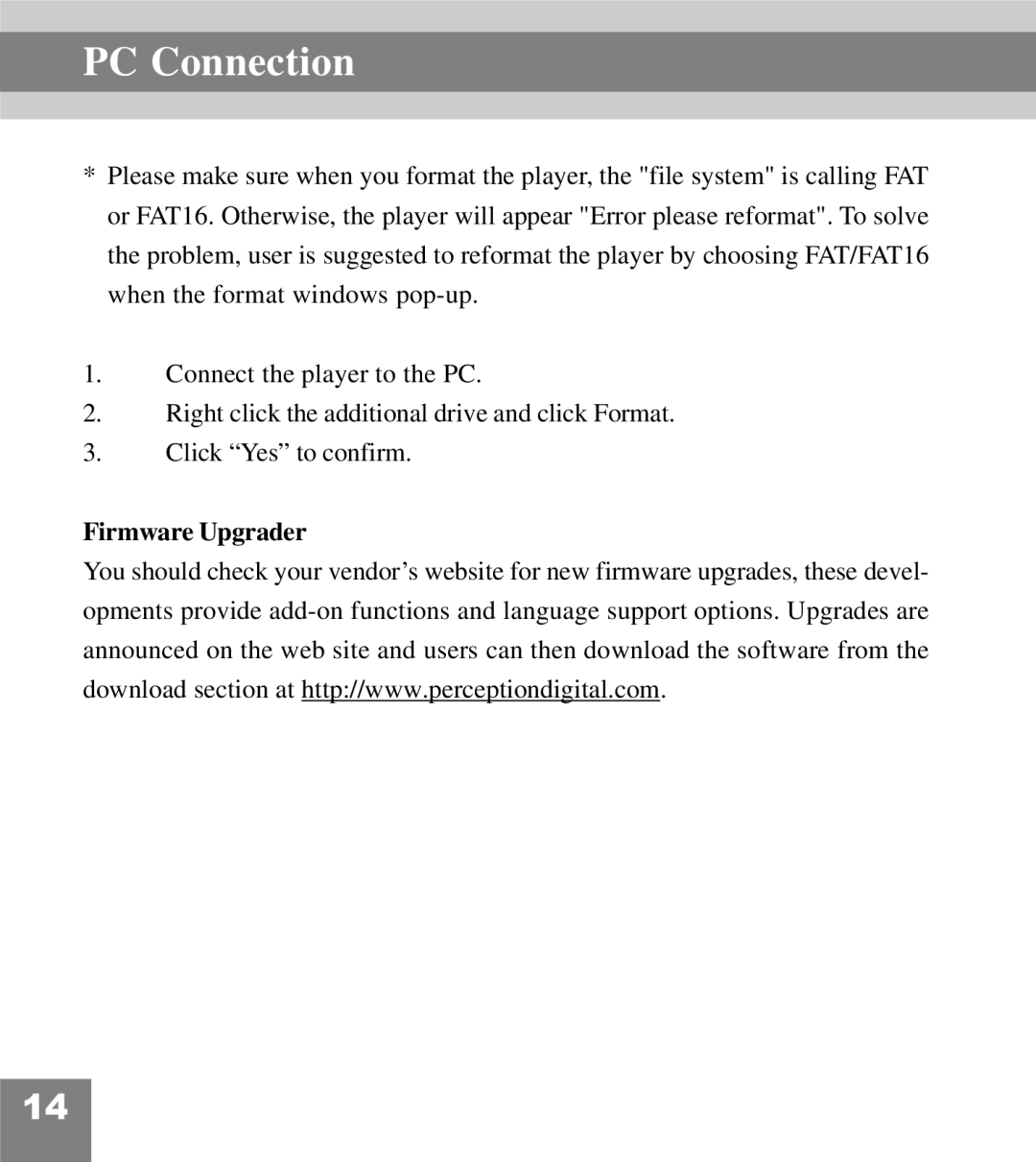PC Connection
*Please make sure when you format the player, the "file system" is calling FAT or FAT16. Otherwise, the player will appear "Error please reformat". To solve the problem, user is suggested to reformat the player by choosing FAT/FAT16 when the format windows
1.Connect the player to the PC.
2.Right click the additional drive and click Format.
3.Click “Yes” to confirm.
Firmware Upgrader
You should check your vendor’s website for new firmware upgrades, these devel- opments provide
14