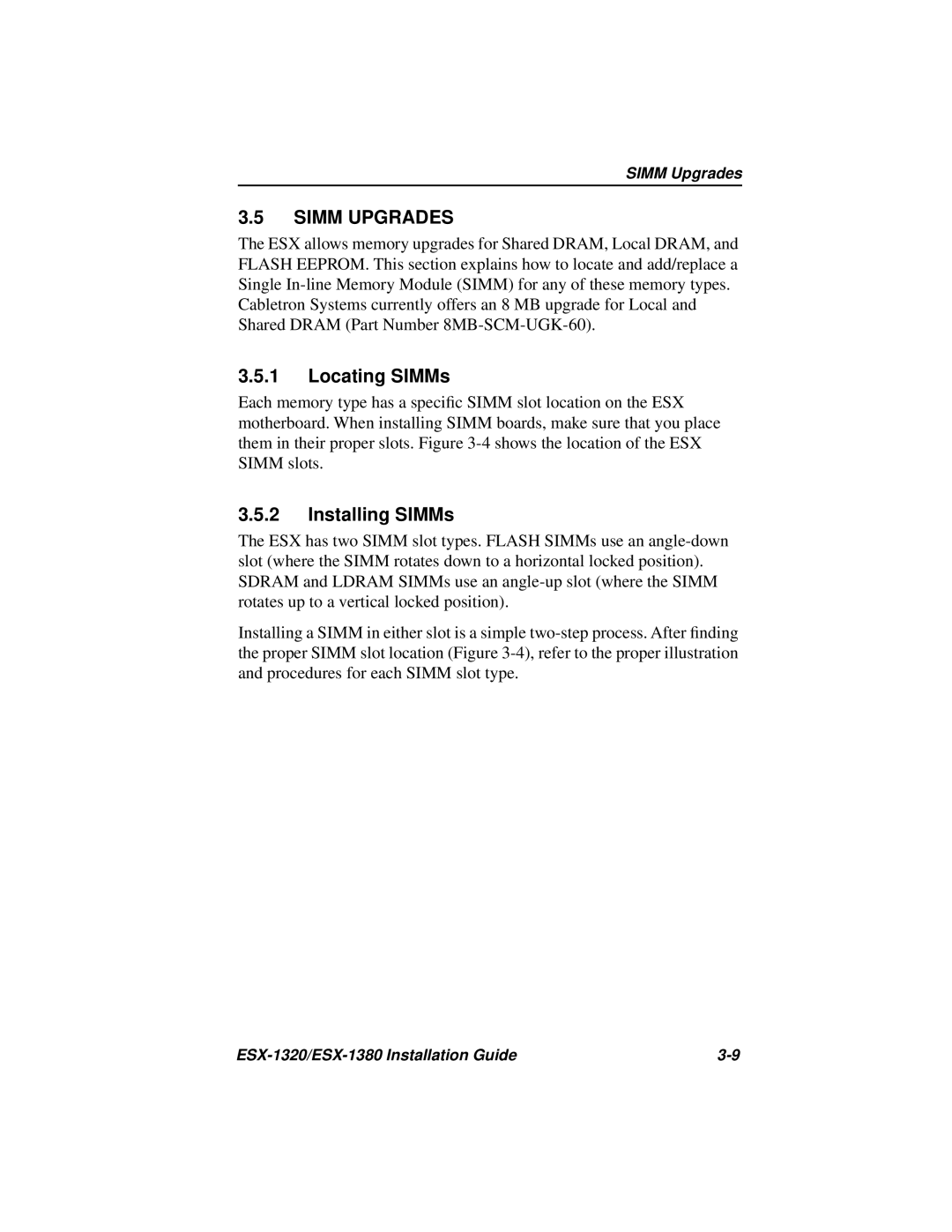SIMM Upgrades
3.5SIMM UPGRADES
The ESX allows memory upgrades for Shared DRAM, Local DRAM, and FLASH EEPROM. This section explains how to locate and add/replace a Single
Cabletron Systems currently offers an 8 MB upgrade for Local and Shared DRAM (Part Number
3.5.1Locating SIMMs
Each memory type has a specific SIMM slot location on the ESX motherboard. When installing SIMM boards, make sure that you place them in their proper slots. Figure
3.5.2Installing SIMMs
The ESX has two SIMM slot types. FLASH SIMMs use an
Installing a SIMM in either slot is a simple
|