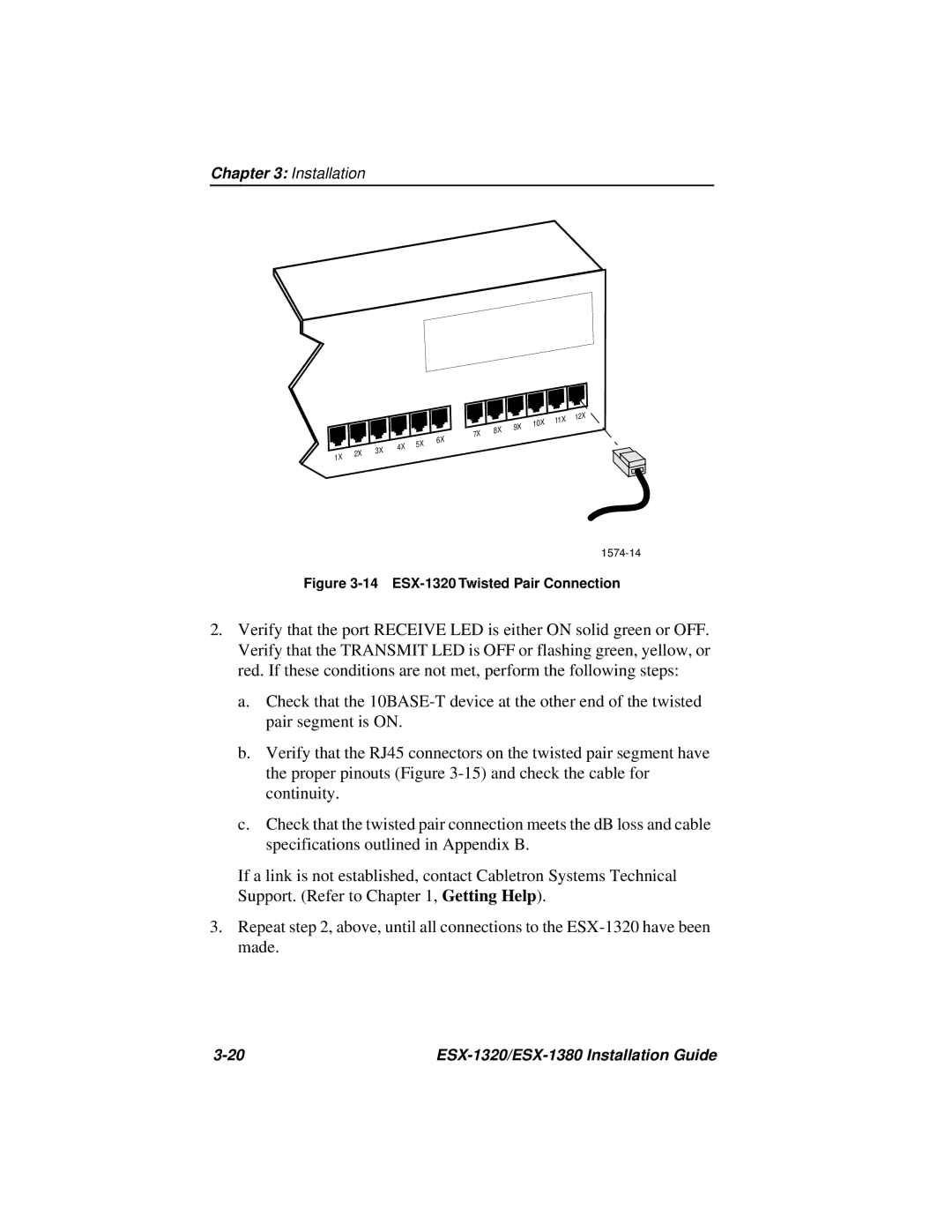Chapter 3: Installation
1X
2X
3X
4X
5X
7X
6X
8X
9X
10X
11X
12X
Figure 3-14 ESX-1320 Twisted Pair Connection
2.Verify that the port RECEIVE LED is either ON solid green or OFF. Verify that the TRANSMIT LED is OFF or flashing green, yellow, or red. If these conditions are not met, perform the following steps:
a.Check that the
b.Verify that the RJ45 connectors on the twisted pair segment have the proper pinouts (Figure
c.Check that the twisted pair connection meets the dB loss and cable specifications outlined in Appendix B.
If a link is not established, contact Cabletron Systems Technical Support. (Refer to Chapter 1, Getting Help).
3.Repeat step 2, above, until all connections to the
|