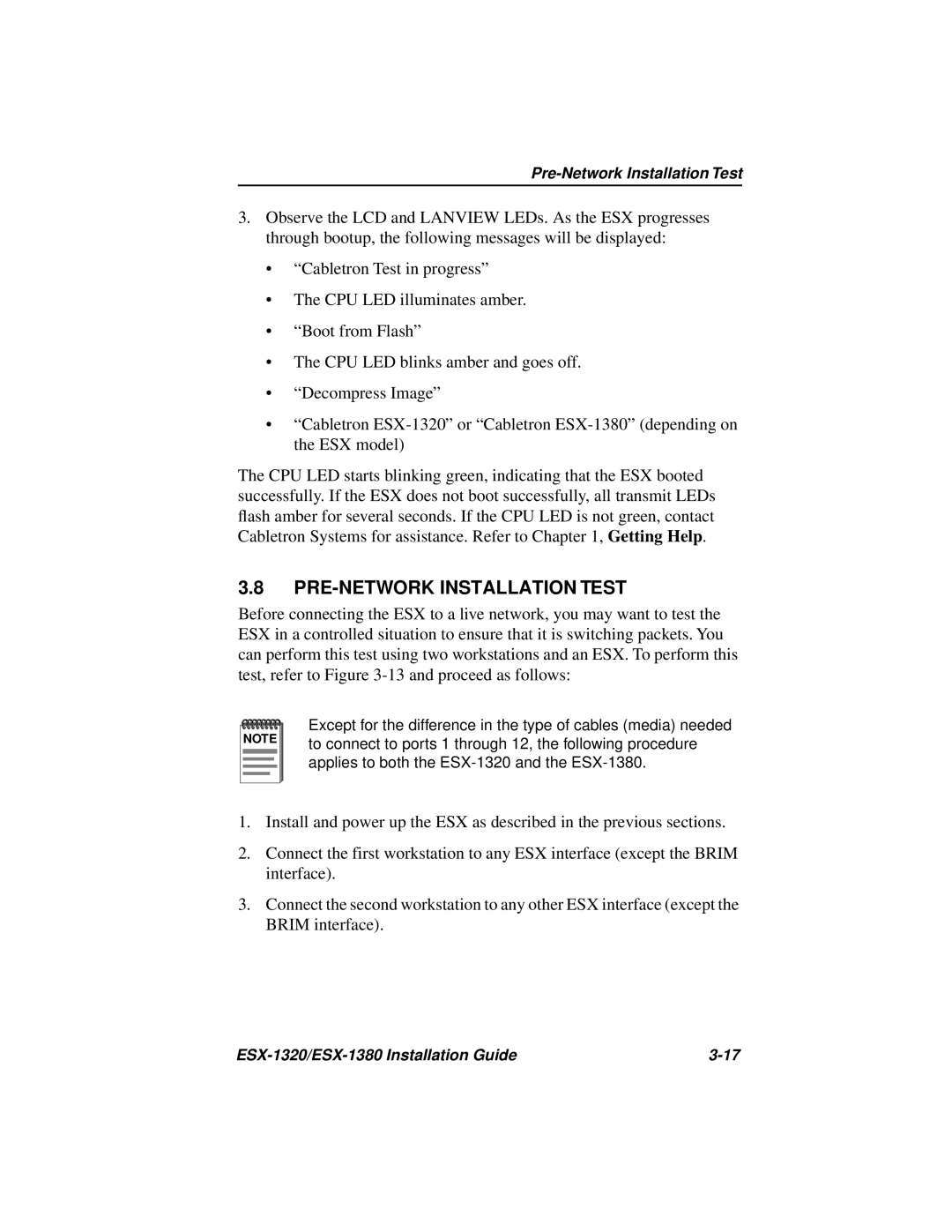3.Observe the LCD and LANVIEW LEDs. As the ESX progresses through bootup, the following messages will be displayed:
•“Cabletron Test in progress”
•The CPU LED illuminates amber.
•“Boot from Flash”
•The CPU LED blinks amber and goes off.
•“Decompress Image”
•“Cabletron
The CPU LED starts blinking green, indicating that the ESX booted successfully. If the ESX does not boot successfully, all transmit LEDs flash amber for several seconds. If the CPU LED is not green, contact Cabletron Systems for assistance. Refer to Chapter 1, Getting Help.
3.8PRE-NETWORK INSTALLATION TEST
Before connecting the ESX to a live network, you may want to test the ESX in a controlled situation to ensure that it is switching packets. You can perform this test using two workstations and an ESX. To perform this test, refer to Figure
NOTE |
Except for the difference in the type of cables (media) needed to connect to ports 1 through 12, the following procedure applies to both the
1.Install and power up the ESX as described in the previous sections.
2.Connect the first workstation to any ESX interface (except the BRIM interface).
3.Connect the second workstation to any other ESX interface (except the BRIM interface).
|