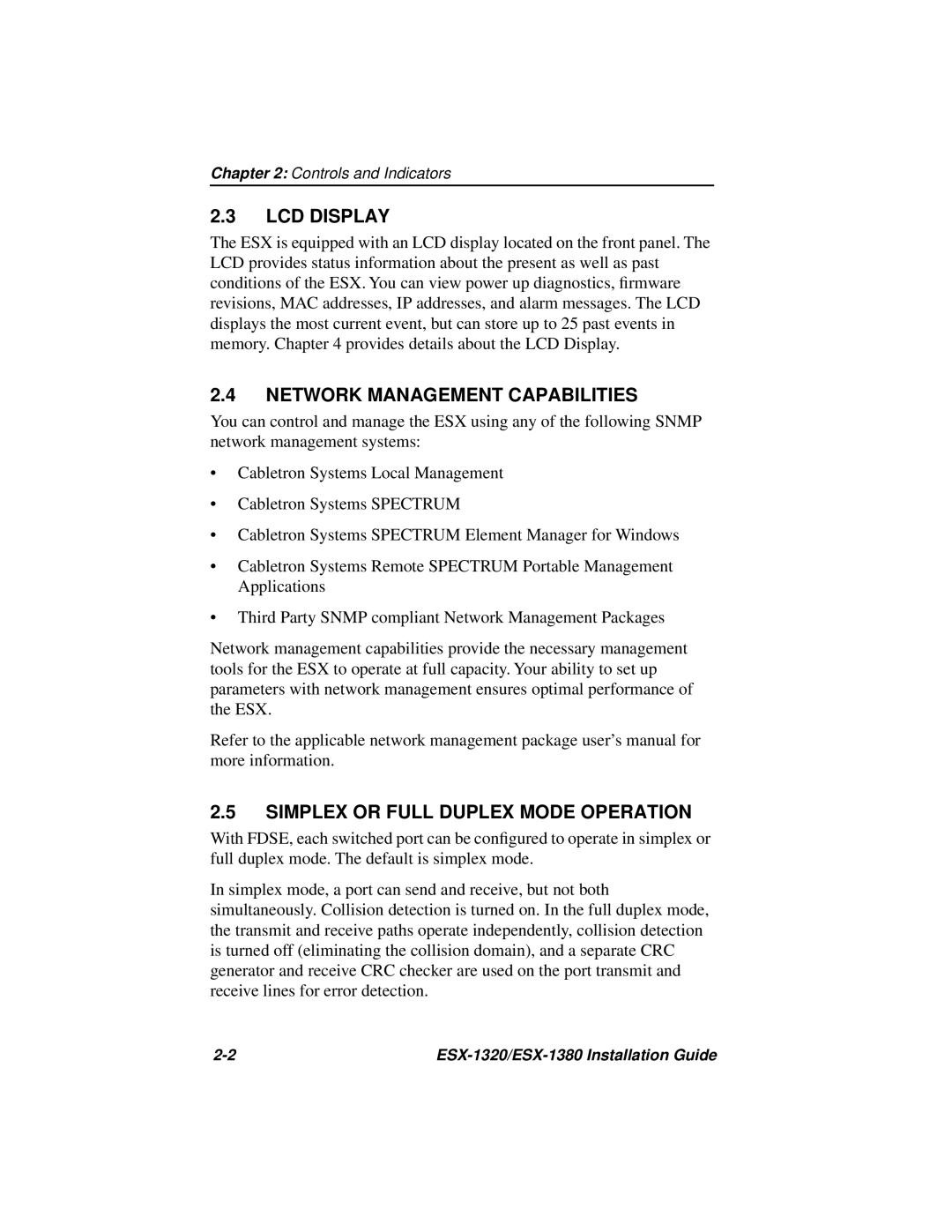Chapter 2: Controls and Indicators
2.3LCD DISPLAY
The ESX is equipped with an LCD display located on the front panel. The LCD provides status information about the present as well as past conditions of the ESX. You can view power up diagnostics, firmware revisions, MAC addresses, IP addresses, and alarm messages. The LCD displays the most current event, but can store up to 25 past events in memory. Chapter 4 provides details about the LCD Display.
2.4NETWORK MANAGEMENT CAPABILITIES
You can control and manage the ESX using any of the following SNMP network management systems:
•Cabletron Systems Local Management
•Cabletron Systems SPECTRUM
•Cabletron Systems SPECTRUM Element Manager for Windows
•Cabletron Systems Remote SPECTRUM Portable Management Applications
•Third Party SNMP compliant Network Management Packages
Network management capabilities provide the necessary management tools for the ESX to operate at full capacity. Your ability to set up parameters with network management ensures optimal performance of the ESX.
Refer to the applicable network management package user’s manual for more information.
2.5SIMPLEX OR FULL DUPLEX MODE OPERATION
With FDSE, each switched port can be configured to operate in simplex or full duplex mode. The default is simplex mode.
In simplex mode, a port can send and receive, but not both simultaneously. Collision detection is turned on. In the full duplex mode, the transmit and receive paths operate independently, collision detection is turned off (eliminating the collision domain), and a separate CRC generator and receive CRC checker are used on the port transmit and receive lines for error detection.
|