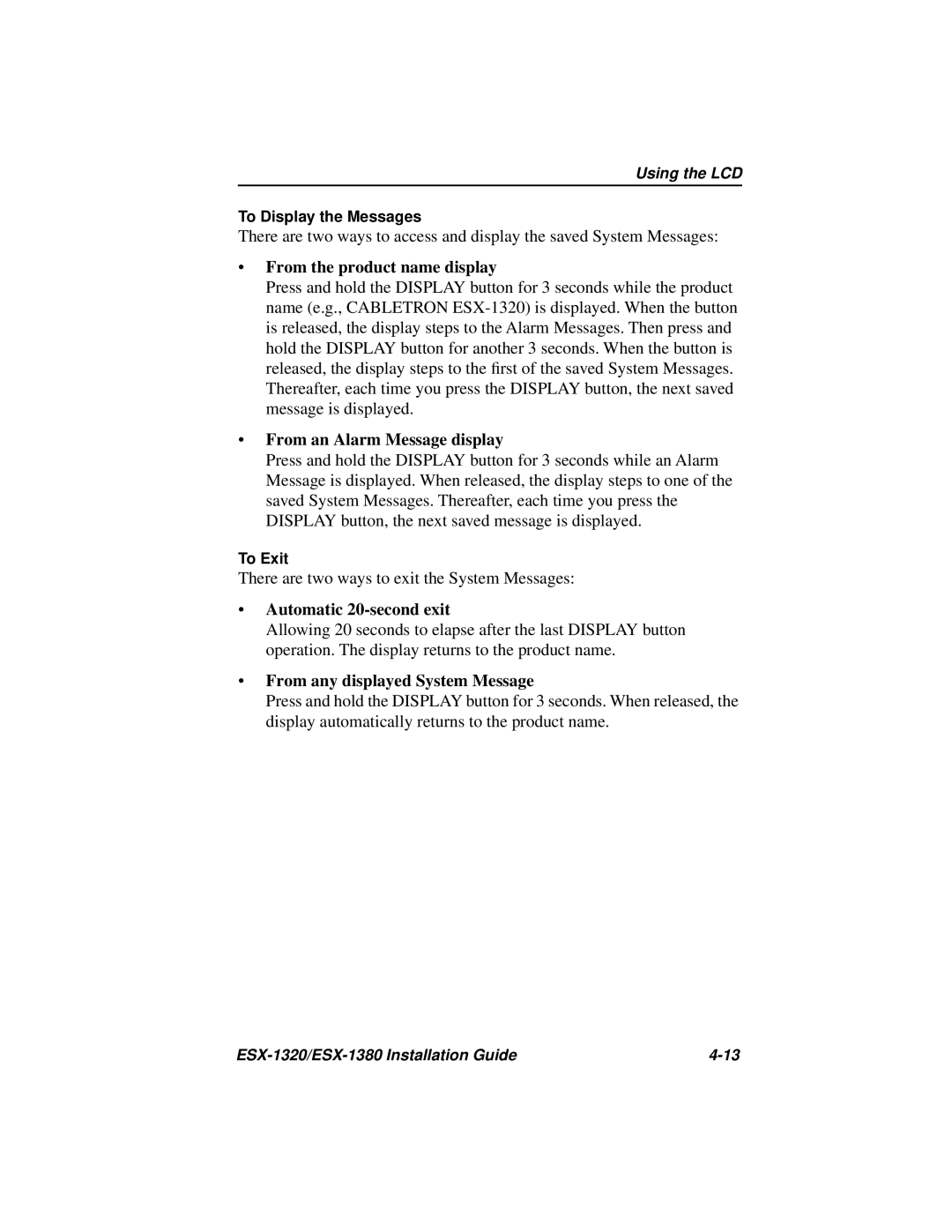Using the LCD
To Display the Messages
There are two ways to access and display the saved System Messages:
•From the product name display
Press and hold the DISPLAY button for 3 seconds while the product name (e.g., CABLETRON
•From an Alarm Message display
Press and hold the DISPLAY button for 3 seconds while an Alarm Message is displayed. When released, the display steps to one of the saved System Messages. Thereafter, each time you press the DISPLAY button, the next saved message is displayed.
To Exit
There are two ways to exit the System Messages:
•Automatic 20-second exit
Allowing 20 seconds to elapse after the last DISPLAY button operation. The display returns to the product name.
•From any displayed System Message
Press and hold the DISPLAY button for 3 seconds. When released, the display automatically returns to the product name.
|