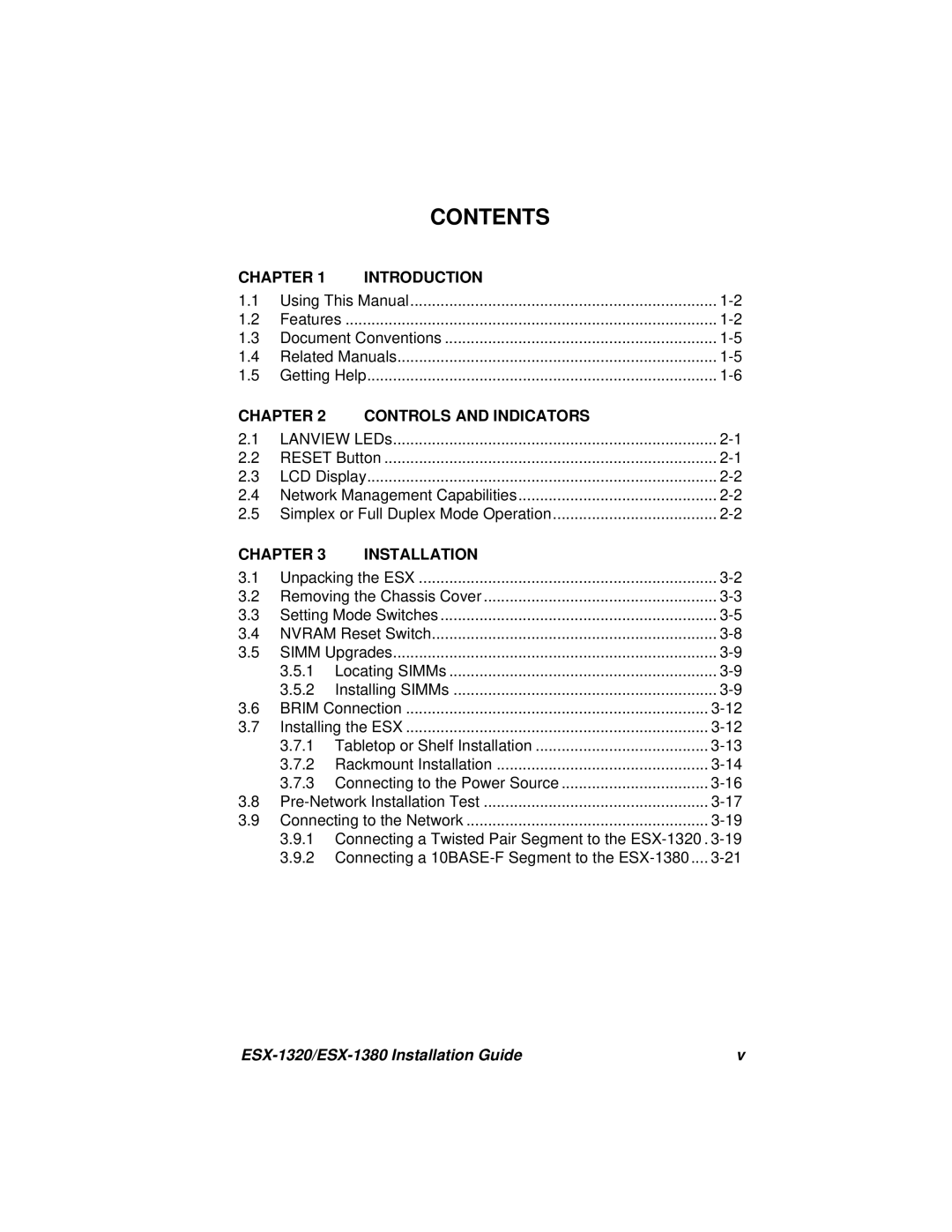CONTENTS
CHAPTER 1 | INTRODUCTION |
| |
1.1 | Using This Manual | ||
1.2 | Features | ...................................................................................... | |
1.3 | Document Conventions | ||
1.4 | Related Manuals | ||
1.5 | Getting Help | ||
CHAPTER 2 | CONTROLS AND INDICATORS |
| |
2.1 | LANVIEW LEDs | ||
2.2 | RESET Button | ||
2.3 | LCD Display | ||
2.4 | Network Management Capabilities | ||
2.5 | Simplex or Full Duplex Mode Operation | ||
CHAPTER 3 | INSTALLATION |
| |
3.1 | Unpacking the ESX | ||
3.2 | Removing the Chassis Cover | ||
3.3 | Setting Mode Switches | ||
3.4 | NVRAM Reset Switch | ||
3.5 | SIMM Upgrades | ||
| 3.5.1 | Locating SIMMs | |
| 3.5.2 | Installing SIMMs | |
3.6 | BRIM Connection | ||
3.7 | Installing the ESX | ||
| 3.7.1 Tabletop or Shelf Installation | ||
| 3.7.2 | Rackmount Installation | |
| 3.7.3 Connecting to the Power Source | ||
3.8 | |||
3.9 | Connecting to the Network | ||
3.9.1Connecting a Twisted Pair Segment to the
3.9.2 Connecting a
| v |