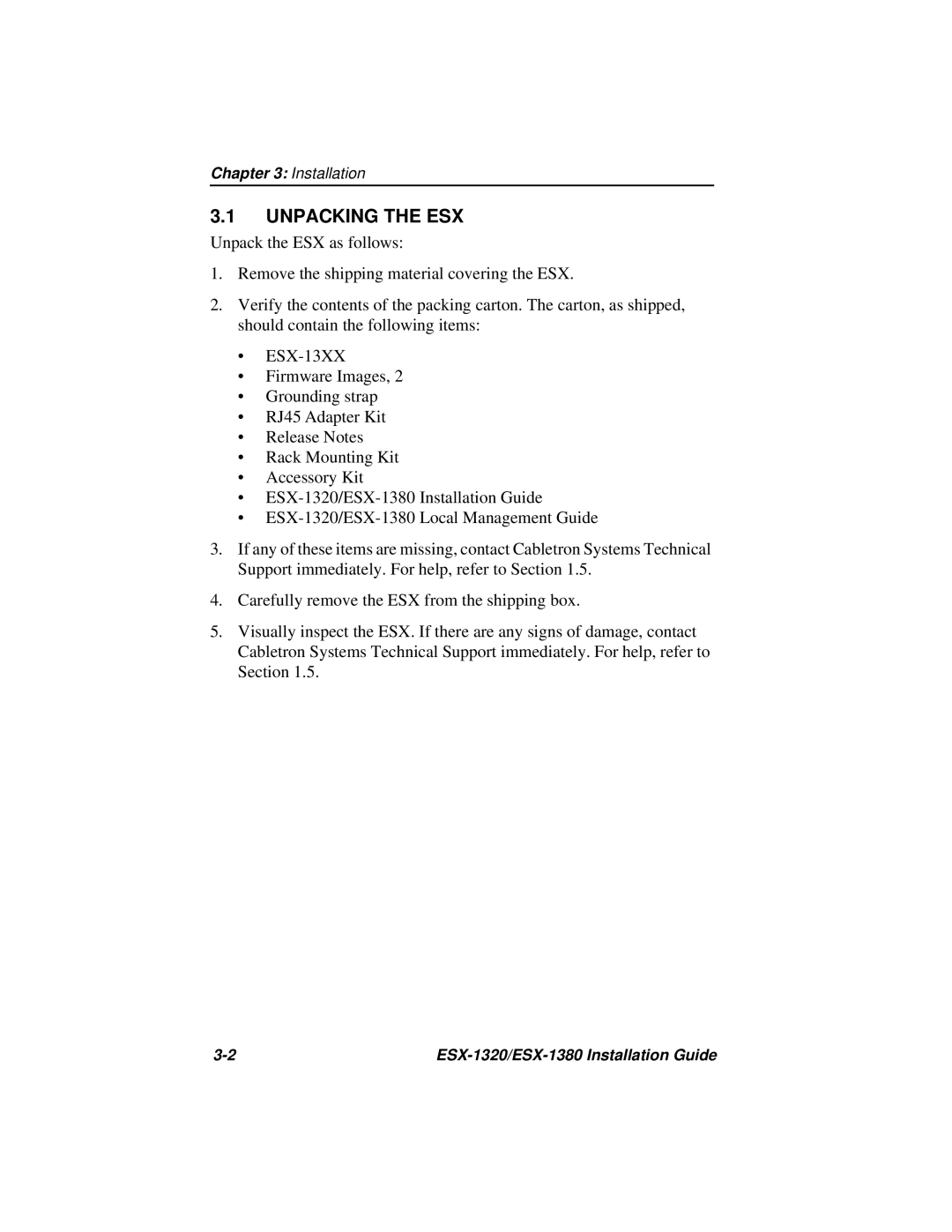Chapter 3: Installation
3.1UNPACKING THE ESX
Unpack the ESX as follows:
1.Remove the shipping material covering the ESX.
2.Verify the contents of the packing carton. The carton, as shipped, should contain the following items:
•
•Firmware Images, 2
•Grounding strap
•RJ45 Adapter Kit
•Release Notes
•Rack Mounting Kit
•Accessory Kit
•
•
3.If any of these items are missing, contact Cabletron Systems Technical Support immediately. For help, refer to Section 1.5.
4.Carefully remove the ESX from the shipping box.
5.Visually inspect the ESX. If there are any signs of damage, contact Cabletron Systems Technical Support immediately. For help, refer to Section 1.5.
|