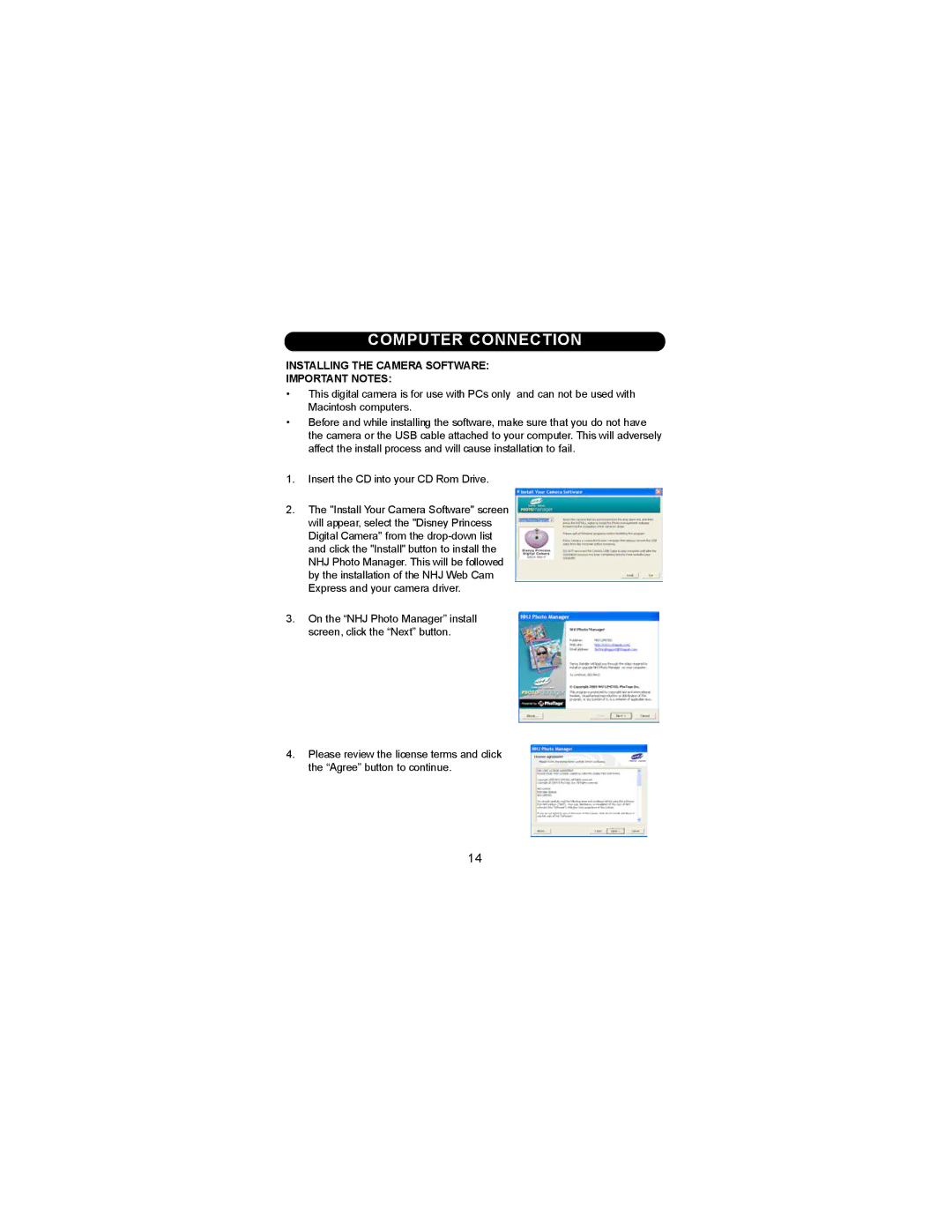COMPUTER CONNECTION
INSTALLING THE CAMERA SOFTWARE:
IMPORTANT NOTES:
•This digital camera is for use with PCs only and can not be used with Macintosh computers.
•Before and while installing the software, make sure that you do not have the camera or the USB cable attached to your computer. This will adversely affect the install process and will cause installation to fail.
1 . Insert the CD into your CD Rom Drive.
2 . The "Install Your Camera Software" screen will appear, select the "Disney Princess Digital Camera" from the
3 . On the “NHJ Photo Manager” install screen, click the “Next” button.
4 . Please review the license terms and click the “Agree” button to continue.
14