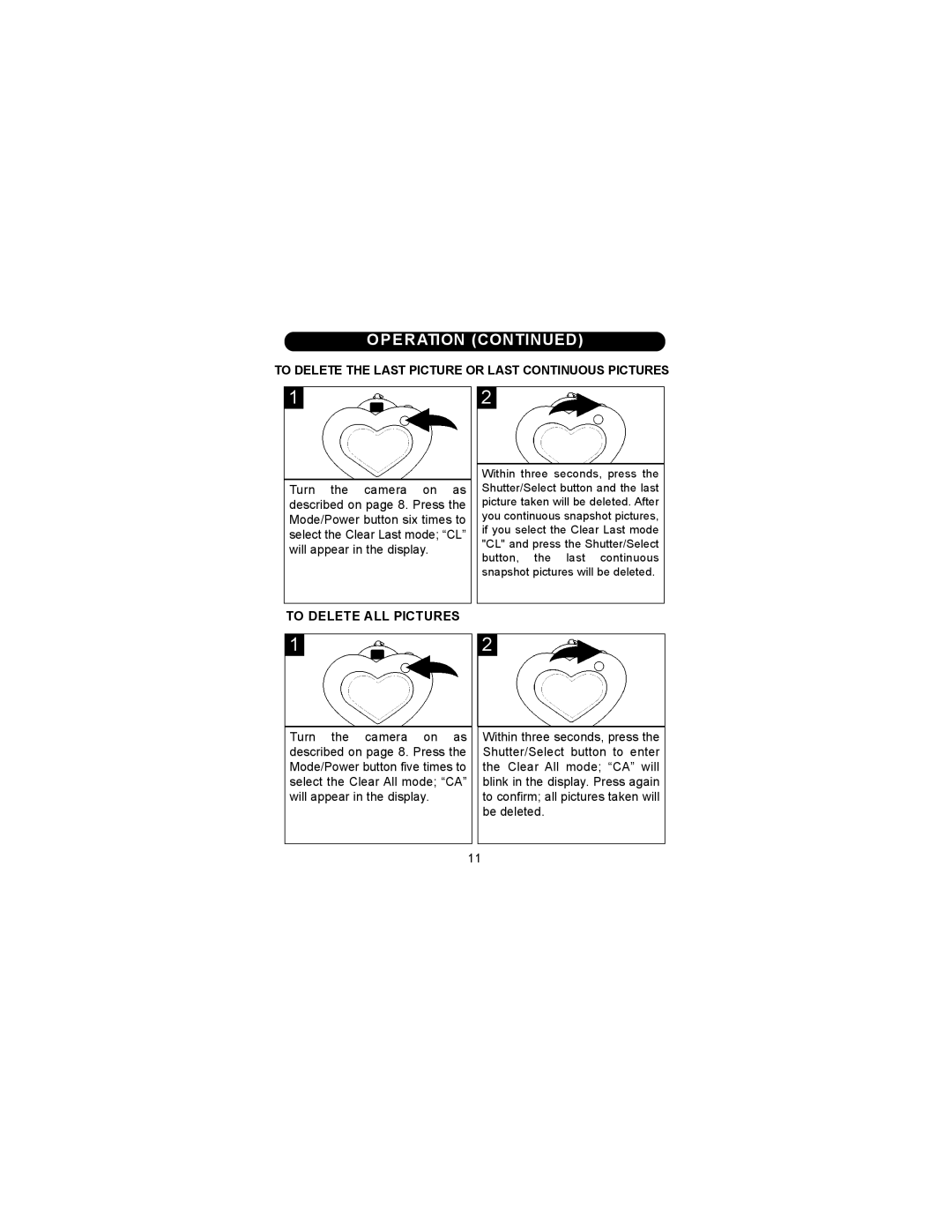OPERATION (CONTINUED)
TO DELETE THE LAST PICTURE OR LAST CONTINUOUS PICTURES
12
Turn the camera on as described on page 8. Press the Mode/Power button six times to select the Clear Last mode; “CL” will appear in the display.
Within three seconds, press the Shutter/Select button and the last picture taken will be deleted. After you continuous snapshot pictures, if you select the Clear Last mode "CL" and press the Shutter/Select button, the last continuous snapshot pictures will be deleted.
TO DELETE ALL PICTURES
12
Turn the camera on as described on page 8. Press the Mode/Power button five times to select the Clear All mode; “CA” will appear in the display.
Within three seconds, press the Shutter/Select button to enter the Clear All mode; “CA” will blink in the display. Press again to confirm; all pictures taken will be deleted.
11