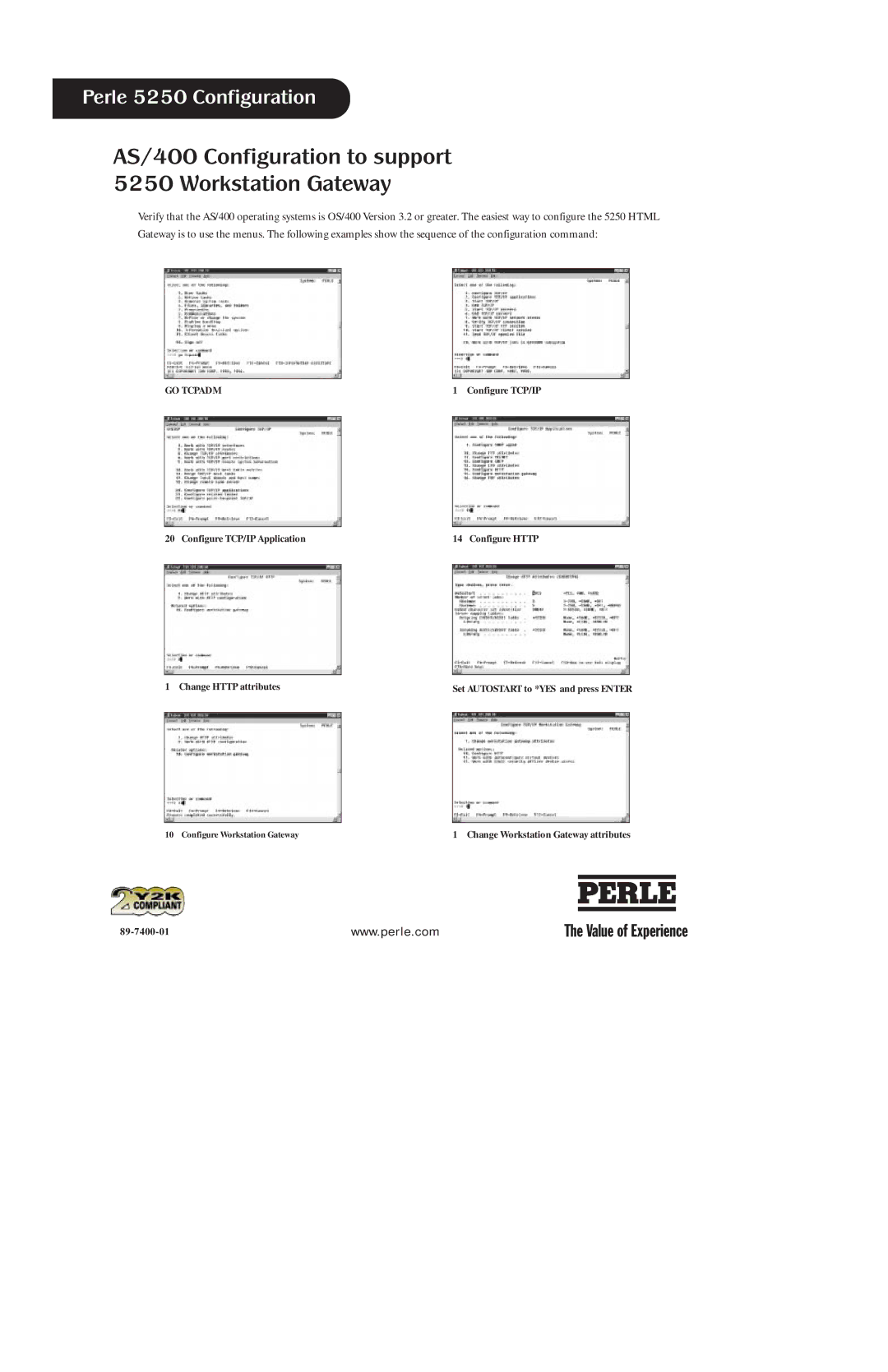Perle 5250 Configuration
AS/400 Configuration to support 5250 Workstation Gateway
Verify that the AS/400 operating systems is OS/400 Version 3.2 or greater. The easiest way to configure the 5250 HTML Gateway is to use the menus. The following examples show the sequence of the configuration command:
GO TCPADM | 1 Configure TCP/IP |
20 Configure TCP/IP Application | 14 Configure HTTP |
1 Change HTTP attributes
Set AUTOSTART to *YES and press ENTER
10 Configure Workstation Gateway | 1 Change Workstation Gateway attributes |
www.perle.com |