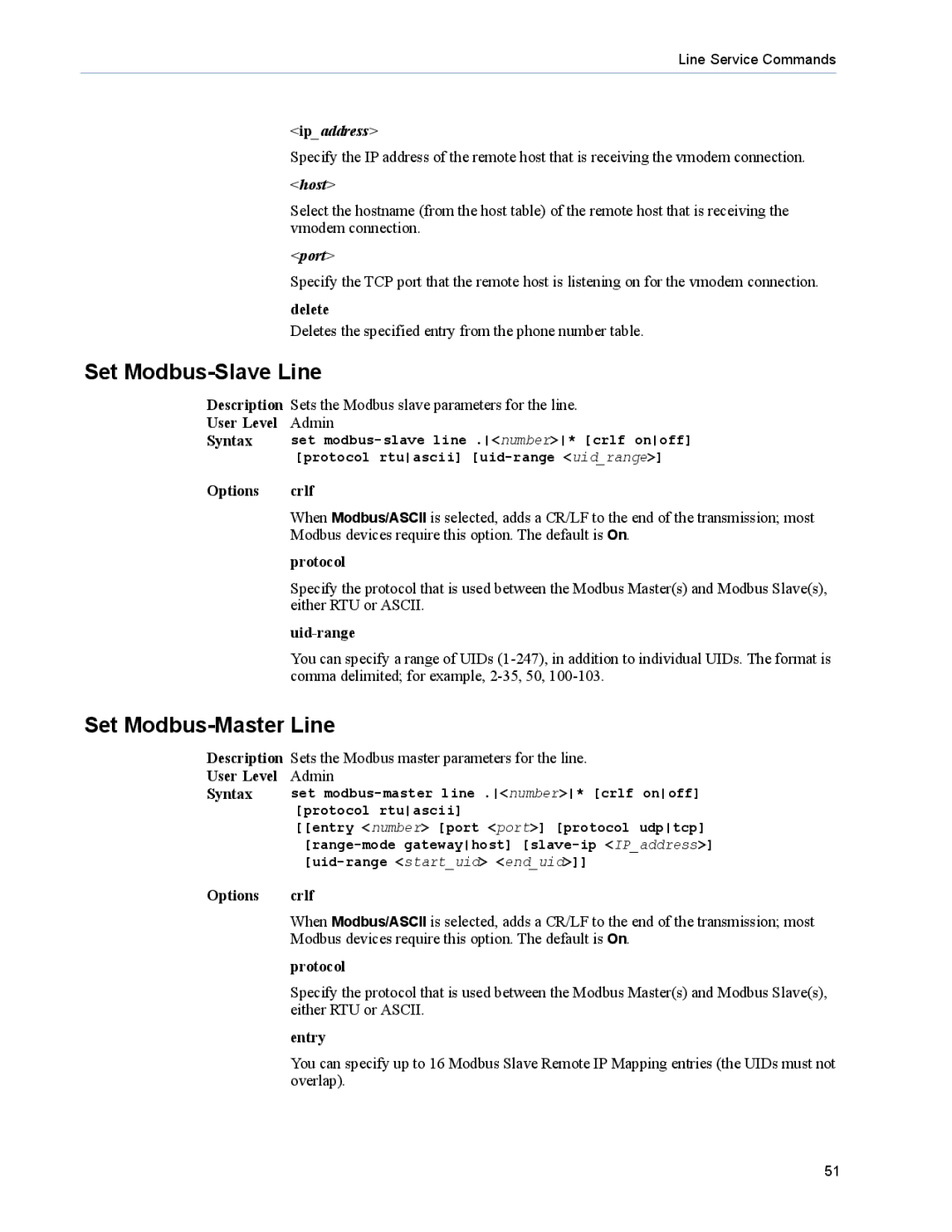5500208-43 specifications
Perle Systems 5500208-43 is a highly advanced device in the realm of serial device connectivity and management. Designed to facilitate seamless communication between legacy serial devices and modern network infrastructure, this device serves as a reliable solution for numerous industrial and commercial applications.One of the main features of the Perle 5500208-43 is its ability to connect up to 16 serial devices simultaneously over a single Ethernet connection. This multi-port capability is made possible through its robust architecture, allowing businesses to expand their network without the hassle of complex cabling. The device is equipped with 16 RS-232 serial ports, ensuring compatibility with a wide range of devices including printers, sensors, and legacy machines.
In terms of technologies, the 5500208-43 utilizes Perle’s advanced IOLAN technology which offers a host of features designed for efficiency and reliability. This technology not only ensures high-speed data transmission but also enables users to easily manage and configure the device through a user-friendly web interface. Furthermore, the device's support for various protocols, including TCP/IP, UDP, and SNMP, provides significant flexibility, allowing integration into existing IT infrastructures with ease.
Another notable characteristic of the Perle 5500208-43 is its rugged design. Built to withstand harsh environments, it is perfect for deployment in industrial settings where exposure to dust, humidity, and temperature variations can be a concern. The device supports industrial-grade power inputs, including PoE (Power over Ethernet), providing added convenience in installation and maintenance.
Security is also a top priority in the design of the 5500208-43. It incorporates features such as secure socket layer (SSL) encryption and user authentication to ensure that data remains protected during transmission. This makes it particularly suitable for applications requiring secure data handling, such as in healthcare, finance, and government sectors.
Additionally, the Perle 5500208-43 is backed by a solid warranty and technical support, giving customers peace of mind that they are investing in a reliable product. With its combination of versatility, durability, and advanced technology, this device stands out as a crucial component in bridging the gap between traditional serial devices and modern network systems.