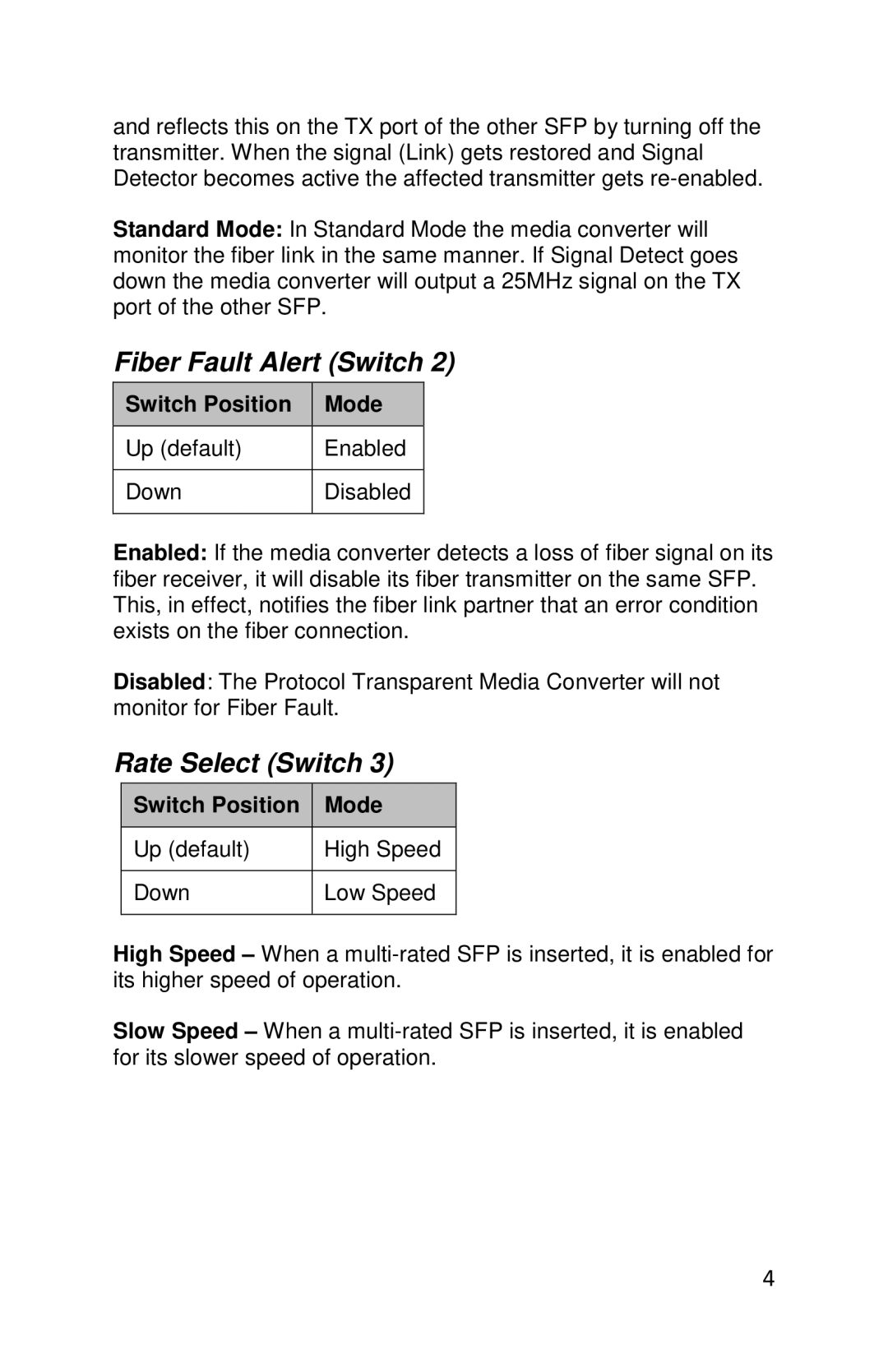and reflects this on the TX port of the other SFP by turning off the transmitter. When the signal (Link) gets restored and Signal Detector becomes active the affected transmitter gets
Standard Mode: In Standard Mode the media converter will monitor the fiber link in the same manner. If Signal Detect goes down the media converter will output a 25MHz signal on the TX port of the other SFP.
Fiber Fault Alert (Switch 2)
Switch Position | Mode |
|
|
Up (default) | Enabled |
|
|
Down | Disabled |
|
|
Enabled: If the media converter detects a loss of fiber signal on its fiber receiver, it will disable its fiber transmitter on the same SFP. This, in effect, notifies the fiber link partner that an error condition exists on the fiber connection.
Disabled: The Protocol Transparent Media Converter will not monitor for Fiber Fault.
Rate Select (Switch 3)
Switch Position | Mode |
|
|
Up (default) | High Speed |
|
|
Down | Low Speed |
|
|
High Speed – When a
Slow Speed – When a
4