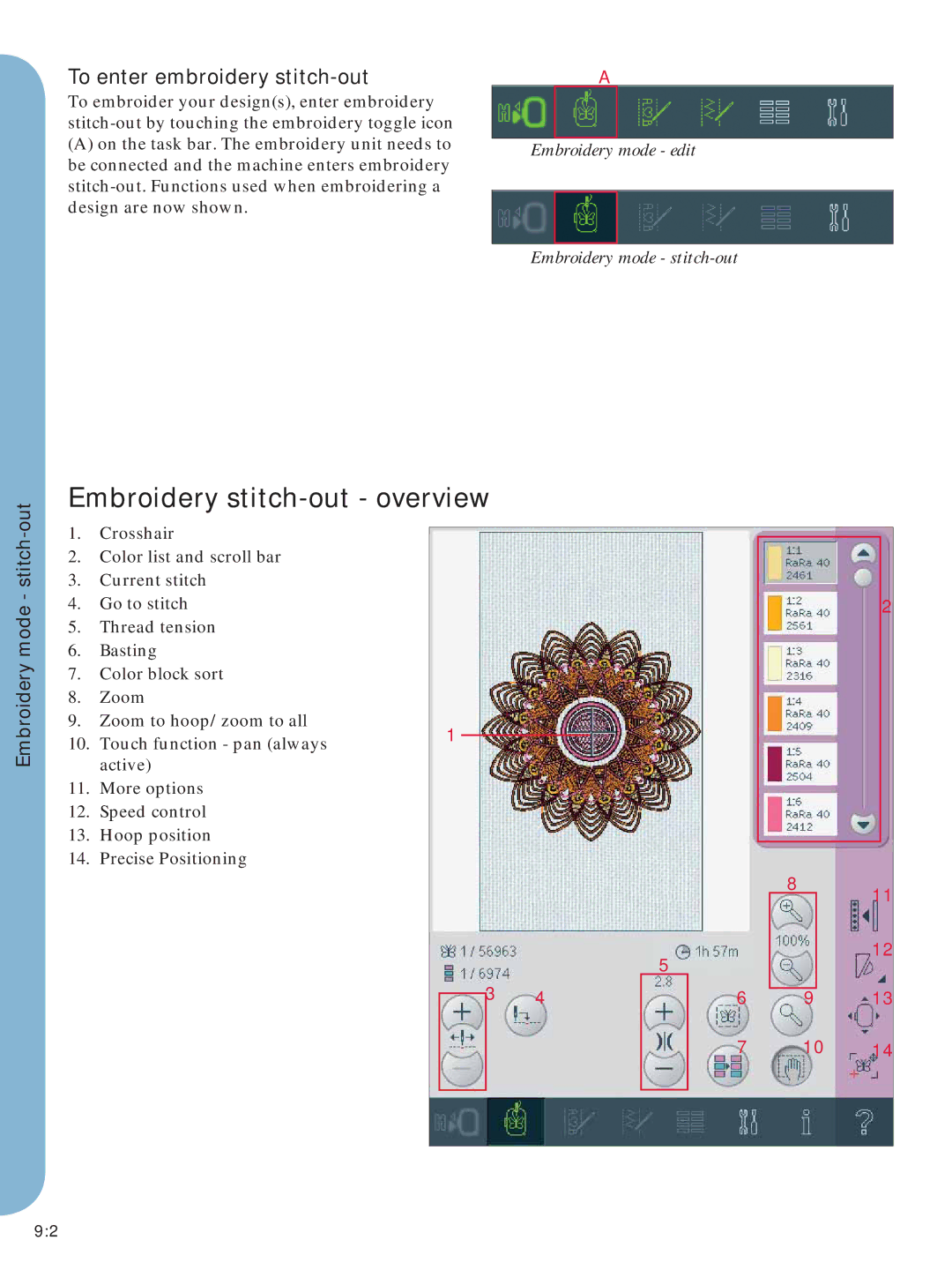To enter embroidery stitch-out
To embroider your design(s), enter embroidery
(A)on the task bar. The embroidery unit needs to be connected and the machine enters embroidery
A
Embroidery mode - edit
Embroidery mode -
out
Embroidery stitch-out - overview
Embroidery mode - stitch-
1.Crosshair
2.Color list and scroll bar
3.Current stitch
4.Go to stitch
5.Thread tension
6.Basting
7.Color block sort
8.Zoom
9.Zoom to hoop/zoom to all
10.Touch function - pan (always active)
11.More options
12.Speed control
13.Hoop position
14.Precise Positioning
1
3 4
5
6
7
2
8 | 11 |
| |
| 12 |
913
10 14
9:2