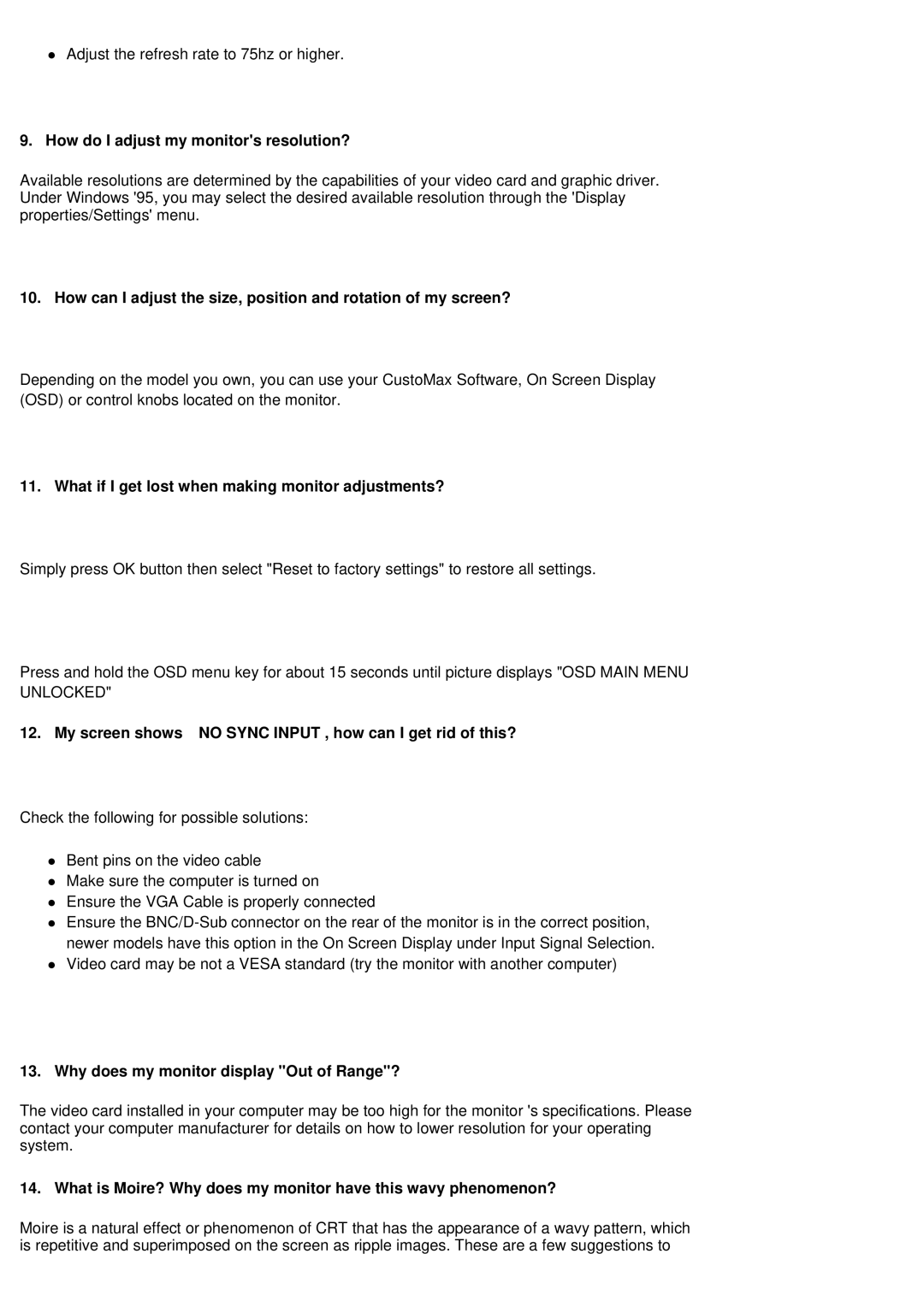zAdjust the refresh rate to 75hz or higher.
9.How do I adjust my monitor's resolution?
Available resolutions are determined by the capabilities of your video card and graphic driver. Under Windows '95, you may select the desired available resolution through the 'Display properties/Settings' menu.
10. How can I adjust the size, position and rotation of my screen?
Depending on the model you own, you can use your CustoMax Software, On Screen Display (OSD) or control knobs located on the monitor.
11. What if I get lost when making monitor adjustments?
Simply press OK button then select "Reset to factory settings" to restore all settings.
Press and hold the OSD menu key for about 15 seconds until picture displays "OSD MAIN MENU UNLOCKED"
12. My screen shows NO SYNC INPUT , how can I get rid of this?
Check the following for possible solutions:
zBent pins on the video cable
zMake sure the computer is turned on
zEnsure the VGA Cable is properly connected
zEnsure the
zVideo card may be not a VESA standard (try the monitor with another computer)
13.Why does my monitor display "Out of Range"?
The video card installed in your computer may be too high for the monitor 's specifications. Please contact your computer manufacturer for details on how to lower resolution for your operating system.
14. What is Moire? Why does my monitor have this wavy phenomenon?
Moire is a natural effect or phenomenon of CRT that has the appearance of a wavy pattern, which is repetitive and superimposed on the screen as ripple images. These are a few suggestions to