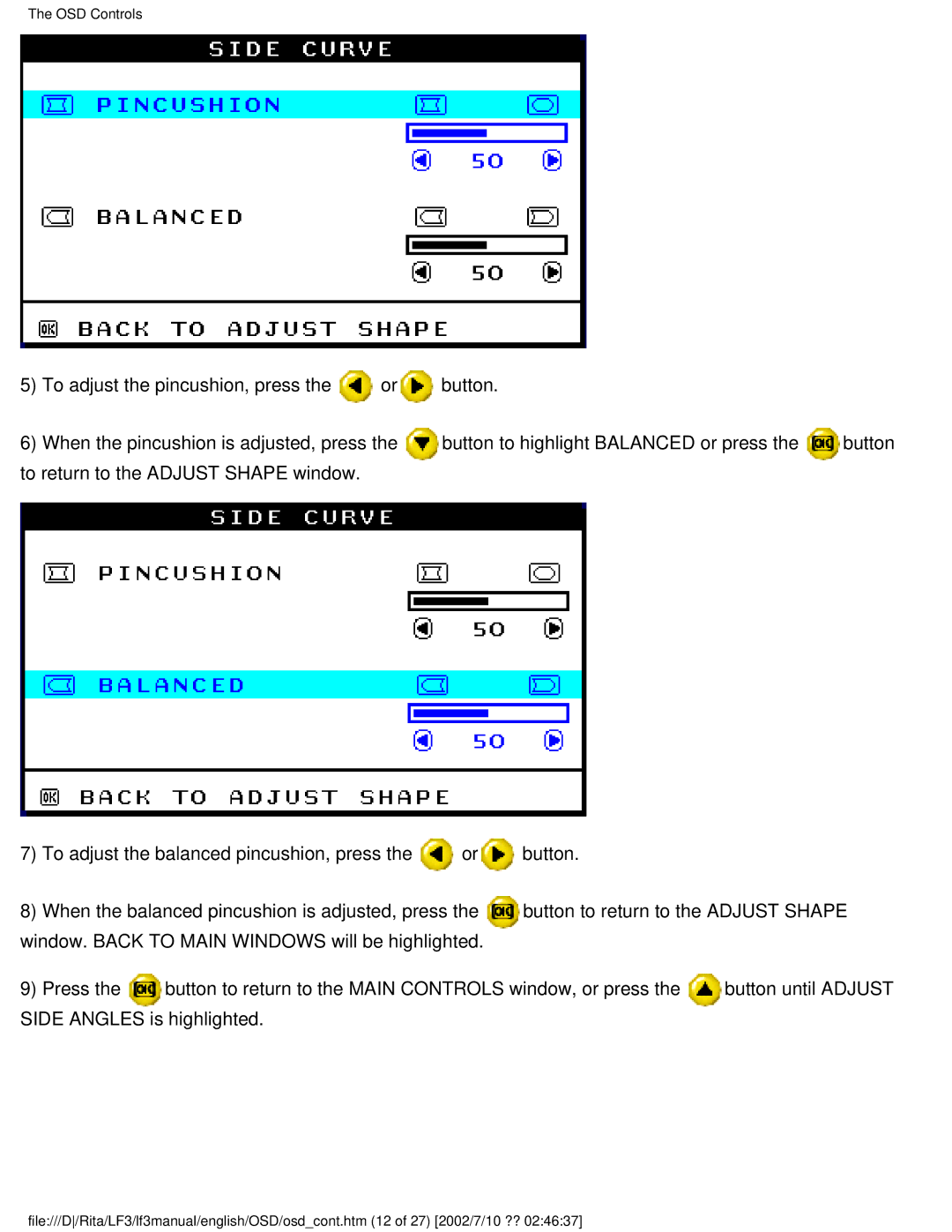The OSD Controls
5) To adjust the pincushion, press the ![]() or
or![]() button.
button.
6) When the pincushion is adjusted, press the | button to highlight BALANCED or press the | button |
to return to the ADJUST SHAPE window. |
|
|
7) | To adjust the balanced pincushion, press the | or | button. |
| |
8) | When the balanced pincushion is adjusted, press the | button to return to the ADJUST SHAPE | |||
window. BACK TO MAIN WINDOWS will be highlighted. |
|
| |||
9) | Press the | button to return to the MAIN CONTROLS window, or press the | button until ADJUST | ||
SIDE ANGLES is highlighted. |
|
|
| ||
file:///D/Rita/LF3/lf3manual/english/OSD/osd_cont.htm (12 of 27) [2002/7/10 ?? 02:46:37]