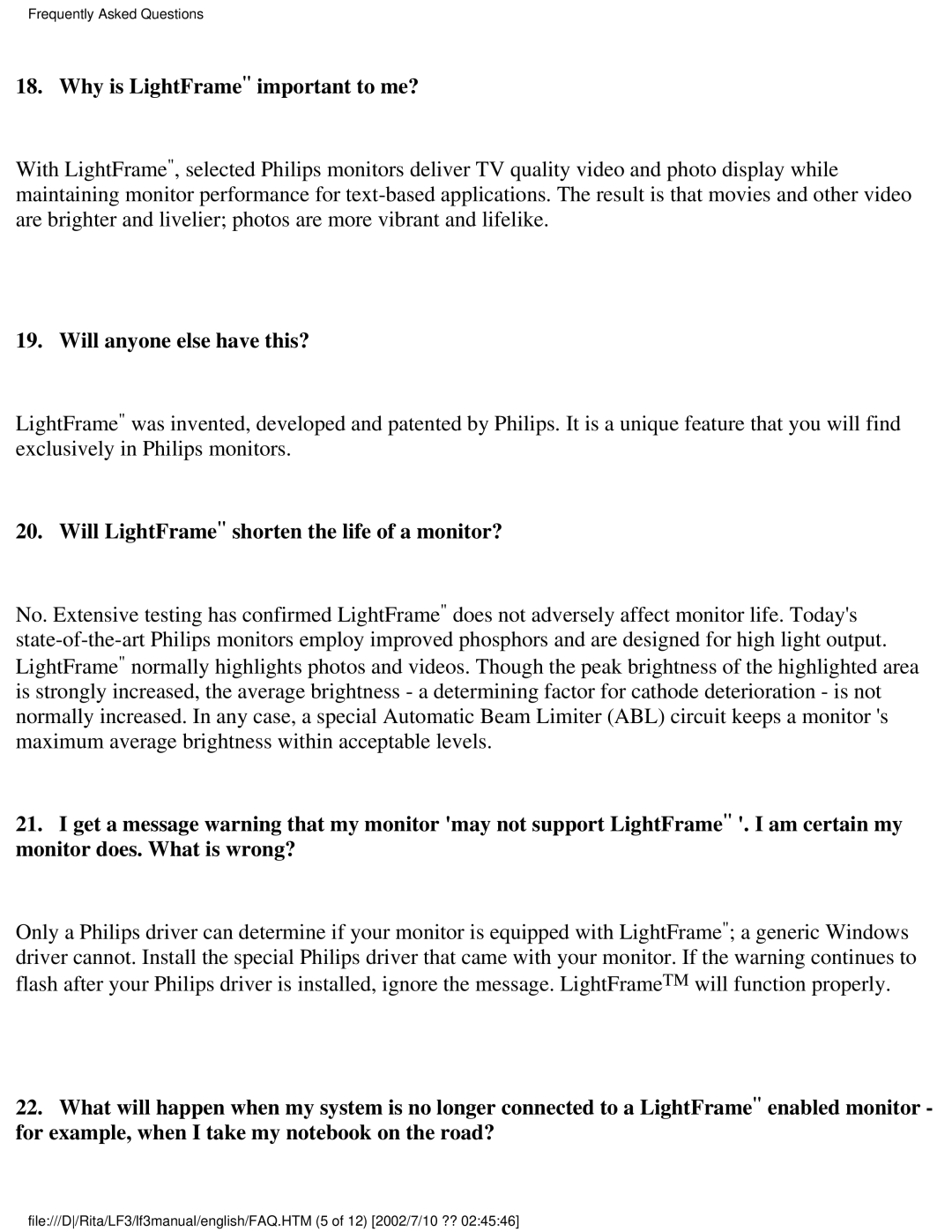Frequently Asked Questions
18. Why is LightFrame" important to me?
With LightFrame", selected Philips monitors deliver TV quality video and photo display while maintaining monitor performance for
19. Will anyone else have this?
LightFrame" was invented, developed and patented by Philips. It is a unique feature that you will find exclusively in Philips monitors.
20. Will LightFrame" shorten the life of a monitor?
No. Extensive testing has confirmed LightFrame" does not adversely affect monitor life. Today's
21.I get a message warning that my monitor 'may not support LightFrame" '. I am certain my monitor does. What is wrong?
Only a Philips driver can determine if your monitor is equipped with LightFrame"; a generic Windows driver cannot. Install the special Philips driver that came with your monitor. If the warning continues to flash after your Philips driver is installed, ignore the message. LightFrameTM will function properly.
22.What will happen when my system is no longer connected to a LightFrame" enabled monitor - for example, when I take my notebook on the road?
file:///D/Rita/LF3/lf3manual/english/FAQ.HTM (5 of 12) [2002/7/10 ?? 02:45:46]