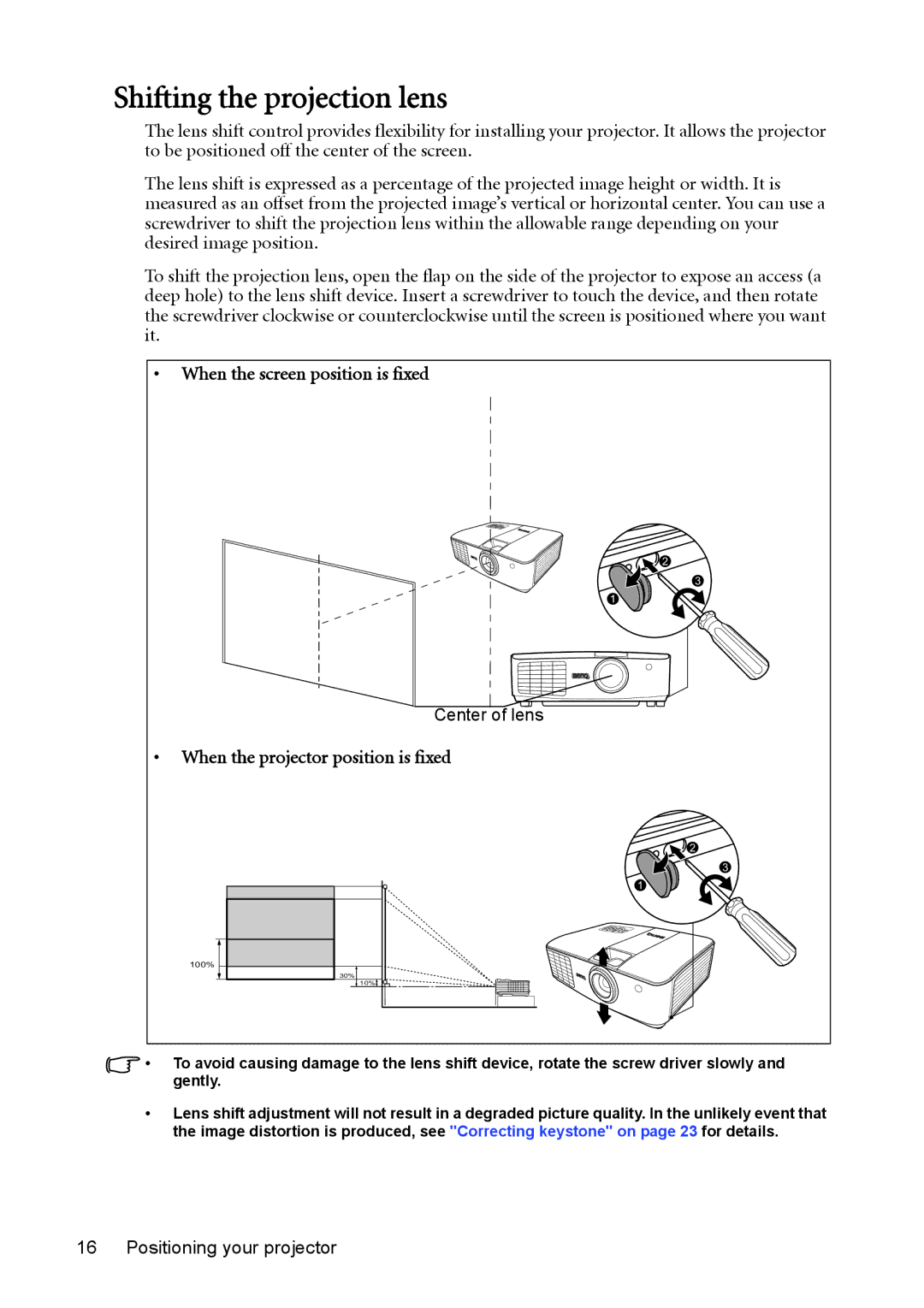Shifting the projection lens
The lens shift control provides flexibility for installing your projector. It allows the projector to be positioned off the center of the screen.
The lens shift is expressed as a percentage of the projected image height or width. It is measured as an offset from the projected image’s vertical or horizontal center. You can use a screwdriver to shift the projection lens within the allowable range depending on your desired image position.
To shift the projection lens, open the flap on the side of the projector to expose an access (a deep hole) to the lens shift device. Insert a screwdriver to touch the device, and then rotate the screwdriver clockwise or counterclockwise until the screen is positioned where you want it.
• When the screen position is fixed |
2 |
3 |
1 |
Center of lens |
• When the projector position is fixed |
2 |
3 |
1 |
100% |
30% |
10% |
•To avoid causing damage to the lens shift device, rotate the screw driver slowly and gently.
•Lens shift adjustment will not result in a degraded picture quality. In the unlikely event that the image distortion is produced, see "Correcting keystone" on page 23 for details.
16 Positioning your projector