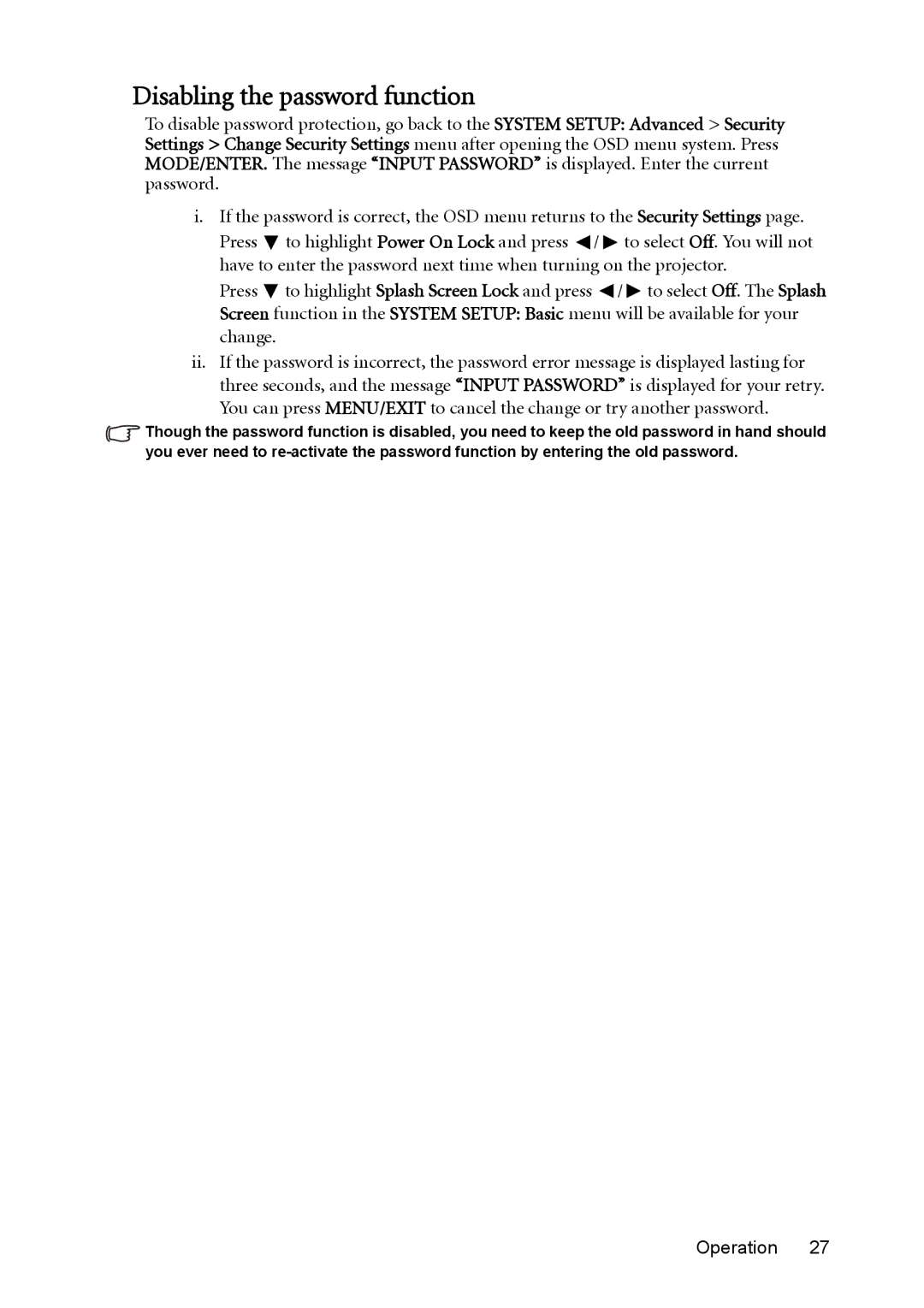Disabling the password function
To disable password protection, go back to the SYSTEM SETUP: Advanced > Security Settings > Change Security Settings menu after opening the OSD menu system. Press MODE/ENTER. The message “INPUT PASSWORD” is displayed. Enter the current password.
i.If the password is correct, the OSD menu returns to the Security Settings page.
Press ![]() to highlight Power On Lock and press
to highlight Power On Lock and press ![]() /
/ ![]() to select Off. You will not have to enter the password next time when turning on the projector.
to select Off. You will not have to enter the password next time when turning on the projector.
Press ![]() to highlight Splash Screen Lock and press
to highlight Splash Screen Lock and press ![]() /
/ ![]() to select Off. The Splash Screen function in the SYSTEM SETUP: Basic menu will be available for your change.
to select Off. The Splash Screen function in the SYSTEM SETUP: Basic menu will be available for your change.
ii.If the password is incorrect, the password error message is displayed lasting for three seconds, and the message “INPUT PASSWORD” is displayed for your retry. You can press MENU/EXIT to cancel the change or try another password.
![]() Though the password function is disabled, you need to keep the old password in hand should you ever need to
Though the password function is disabled, you need to keep the old password in hand should you ever need to
Operation 27