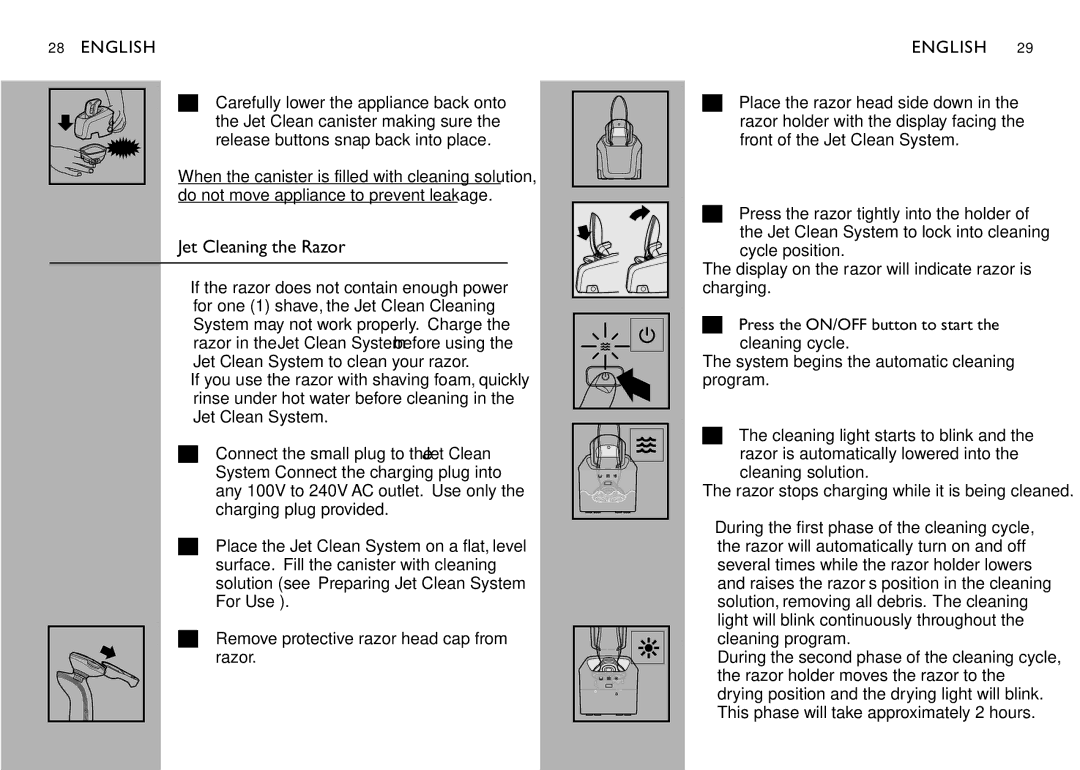28ENGLISH
C5 Carefully lower the appliance back onto
the Jet Clean canister making sure the release buttons snap back into place.
When the canister is filled with cleaning solution, do not move appliance to prevent leakage.
Jet Cleaning the Razor
◗If the razor does not contain enough power for one (1) shave, the Jet Clean Cleaning System may not work properly. Charge the razor in the Jet Clean System before using the Jet Clean System to clean your razor.
◗If you use the razor with shaving foam, quickly rinse under hot water before cleaning in the Jet Clean System.
1Connect the small plug to the Jet Clean System. Connect the charging plug into any 100V to 240V AC outlet. Use only the charging plug provided.
2. Place the Jet Clean System on a flat, level surface. Fill the canister with cleaning solution (see ‘Preparing Jet Clean System For Use’).
C3 Remove protective razor head cap from razor.
ENGLISH 29
C4 Place the razor head side down in the razor holder with the display facing the
front of the Jet Clean System.
C 5 | Press the razor tightly into the holder of |
| the Jet Clean System to lock into cleaning |
| cycle position. |
The display on the razor will indicate razor is | |
charging. | |
C 6 | Press the ON/OFF button to start the |
| cleaning cycle. |
The system begins the automatic cleaning | |
program. | |
C 7 | The cleaning light starts to blink and the |
| razor is automatically lowered into the |
| cleaning solution. |
The razor stops charging while it is being cleaned. | |
◗During the first phase of the cleaning cycle, the razor will automatically turn on and off several times while the razor holder lowers and raises the razor’s position in the cleaning
solution, removing all debris. The cleaning light will blink continuously throughout the cleaning program.
C ◗ During the second phase of the cleaning cycle, the razor holder moves the razor to the drying position and the drying light will blink. This phase will take approximately 2 hours.