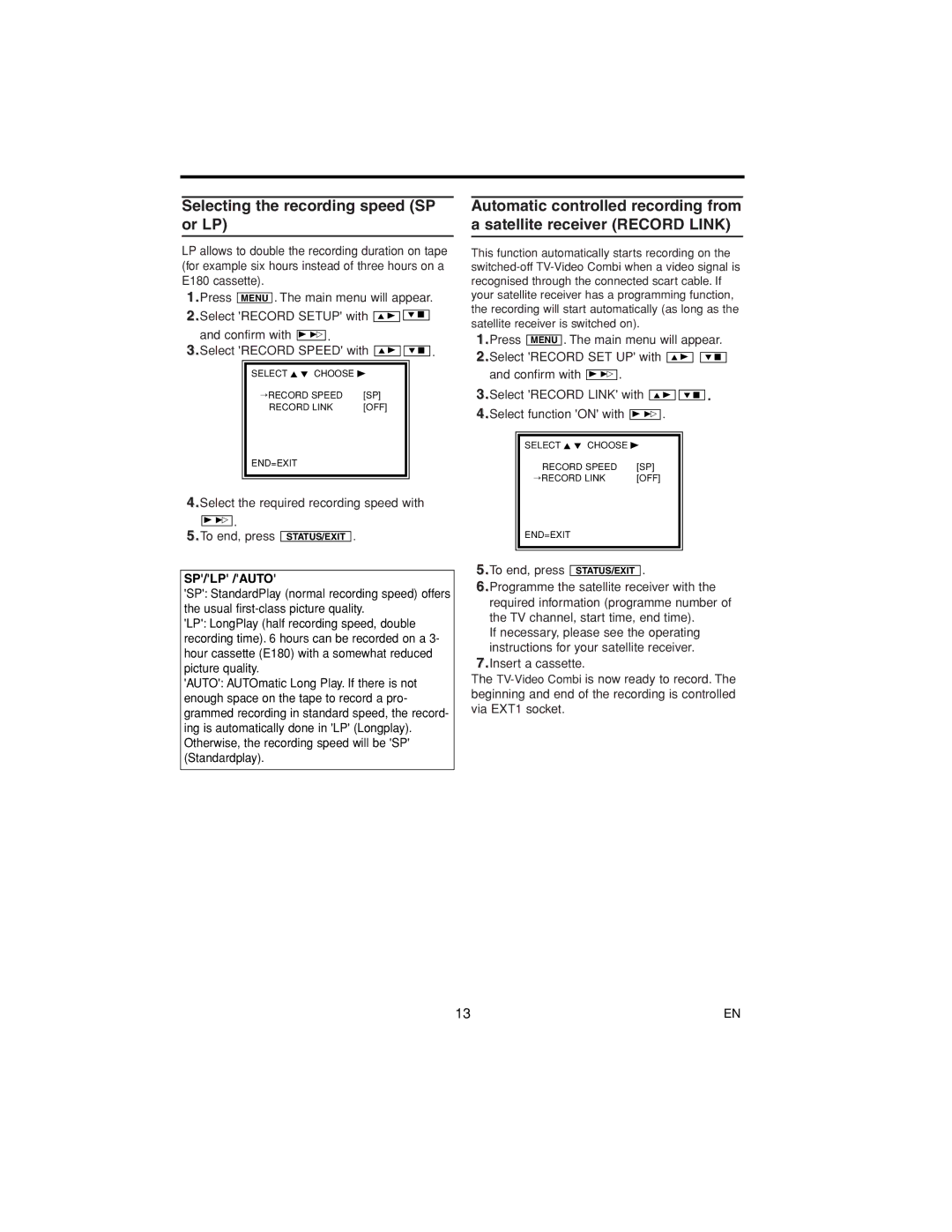Selecting the recording speed (SP or LP)
LP allows to double the recording duration on tape (for example six hours instead of three hours on a E180 cassette).
1.Press MENU . The main menu will appear.
2.Select 'RECORD SETUP' with | K B |
|
| L C |
| ||||||
|
|
|
|
|
| ||||||
and confirm with |
| . |
|
|
|
|
|
|
| ||
B 1 |
|
|
|
|
|
|
| ||||
3. |
|
|
|
|
|
|
|
|
|
| . |
Select 'RECORD SPEED' with | K B |
| L C |
| |||||||
|
|
|
|
|
|
|
|
| |||
|
|
|
|
|
|
|
|
| |||
|
| SELECT K L CHOOSE B |
|
|
|
|
|
| |||
|
| →RECORD SPEED | [SP] |
|
|
|
| ||||
|
| RECORD LINK | [OFF] |
|
|
|
| ||||
END=EXIT
4.Select the required recording speed with
B 1 .
5.To end, press STATUS/EXIT .
SP'/'LP' /'AUTO'
'SP': StandardPlay (normal recording speed) offers the usual
'LP': LongPlay (half recording speed, double recording time). 6 hours can be recorded on a 3- hour cassette (E180) with a somewhat reduced picture quality.
'AUTO': AUTOmatic Long Play. If there is not enough space on the tape to record a pro- grammed recording in standard speed, the record- ing is automatically done in 'LP' (Longplay). Otherwise, the recording speed will be 'SP' (Standardplay).
Automatic controlled recording from a satellite receiver (RECORD LINK)
This function automatically starts recording on the
1.Press MENU . The main menu will appear.
2.Select 'RECORD SET UP' with |
| K B |
| L C | |||||||||
and confirm with |
| . |
|
|
|
|
|
|
|
|
|
| |
B 1 |
|
|
|
|
|
|
|
|
|
| |||
3.Select 'RECORD LINK' with |
|
|
|
|
|
|
|
| . | ||||
K B |
|
| L C | ||||||||||
4.Select function 'ON' with |
|
| . |
|
|
|
|
|
|
| |||
B 1 |
|
|
|
|
|
| |||||||
|
|
|
|
|
|
|
| ||||||
| SELECT K L CHOOSE B |
|
|
|
|
|
| ||||||
| RECORD SPEED | [SP] |
|
|
|
|
|
| |||||
| →RECORD LINK | [OFF] |
|
|
|
|
|
| |||||
| END=EXIT |
|
|
|
|
|
|
|
|
|
| ||
|
|
|
|
|
|
|
|
|
|
|
|
|
|
|
|
|
|
|
|
|
|
|
|
|
|
|
|
5.To end, press STATUS/EXIT .
6.Programme the satellite receiver with the required information (programme number of the TV channel, start time, end time).
If necessary, please see the operating instructions for your satellite receiver.
7.Insert a cassette.
The
13 | EN |