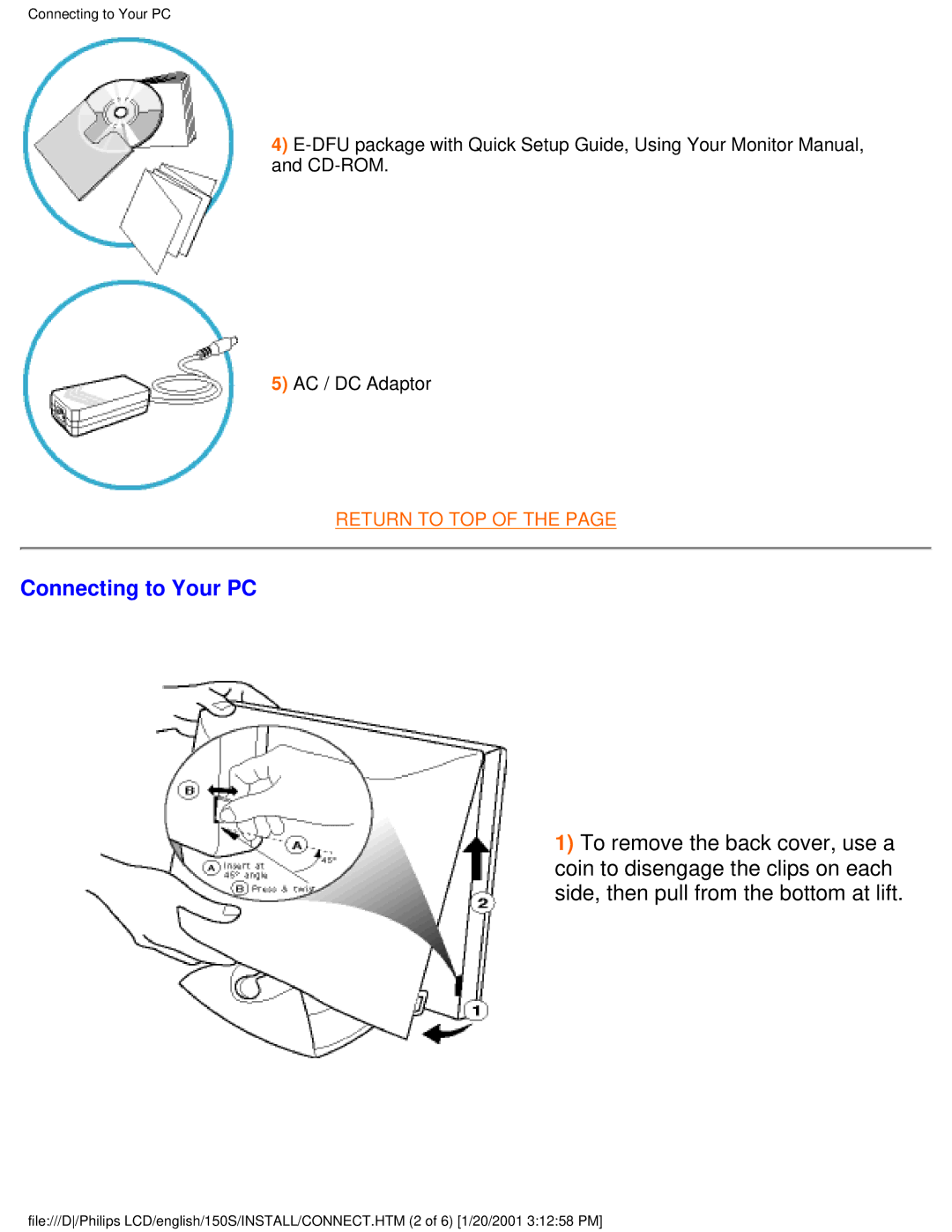Connecting to Your PC
4)
5)AC / DC Adaptor
RETURN TO TOP OF THE PAGE
Connecting to Your PC
1) To remove the back cover, use a coin to disengage the clips on each side, then pull from the bottom at lift.
file:///D/Philips LCD/english/150S/INSTALL/CONNECT.HTM (2 of 6) [1/20/2001 3:12:58 PM]