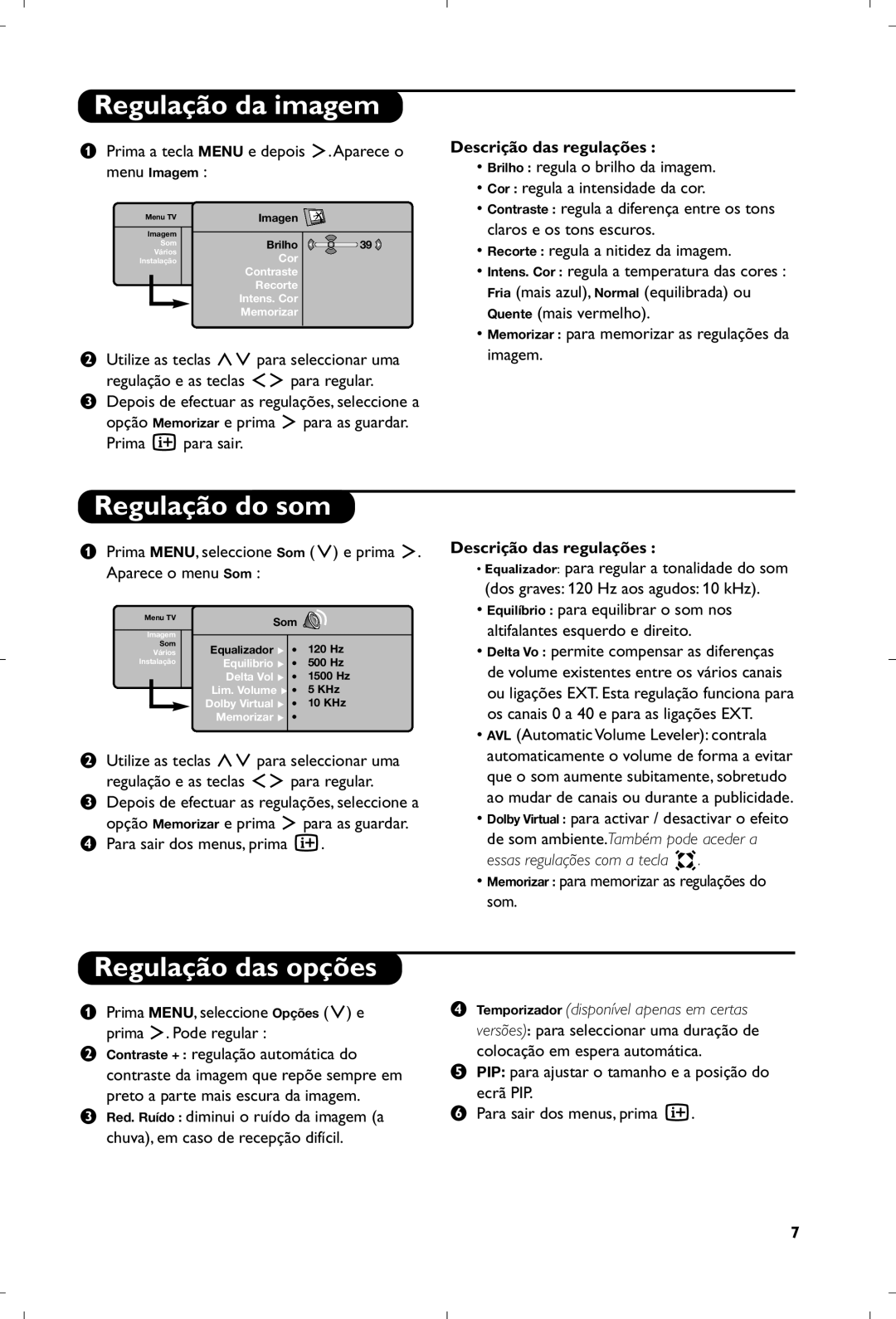LCD TV
Page
Page
Page
Information for users in the UK
Connecting the aerial
Positioning the TV
General Points
Page
Introduction
Table of Contents
Presentation of the LCD Television
Remote control
Television keys
Rear of set
Remote Control Keys for LCD TV Functions
12 13 18 19
Video recorder or DVD keys mode selector
Quick installation
Installing your television set
Connecting the aerials
Switching on
Program sort
Other settings in the Install menu
Manual store
Sound adjustments
Picture settings
Feature settings
Description of the adjustments
Movie Expand
Screen Formats
Subtitle Zoom
Superzoom
Teletext
Contents This returns you to the contents page usually
Press You will obtain
Corresponding pages
Using in PC monitor mode
HD Mode
Using in HD High Definition Mode
Choosing HD mode
Using the HD menus
Video recorder
Connecting peripheral equipment
To reproduce the video recorder picture, press 0 key
Video recorder with decoder
Computer
Other equipment Side connections HD equipment
Glossary
Tips
Utilisation
Sommaire
Raccordements
Informations pratiques
Présentation du téléviseur LCD
Télécommande
Les touches du téléviseur
Face arrière
Les touches de la télécommande
Touches magnétoscope ou DVD sélecteur de mode
Installation rapide
Installation du téléviseur
Positionnement du téléviseur
Raccordements
Classement des programmes
Autres réglages du menu Installation
Mémorisation manuelle
Si aucune image n’est trouvée, voir conseils p
Réglages du son
Réglages de l’image
Réglage des options
Description des réglages
Zoom
Formats
Sous-titres
Super
Appuyez sur
Télétexte
Rubriques ou aux pages correspondantes
Sommaire Pour revenir au sommaire généralement la
Mode PC
Utilisation en mode moniteur PC
Choix du mode PC
Utilisation du PIP
Mode HD
Utilisation en mode HD Haute Définition
Choix du mode HD
Utilisation des menus HD
Magnétoscope
Raccordements
Liaison péritel de bonne qualité
Magnétoscope avec Décodeur
Casque
Autres appareils Connexions latérales Récepteur HD
Ordinateur
Glossaire
Conseils
Inhoudsopgave
Inleiding
Afstandsbediening
Voorstell van de LCD-televisie
De toesten van de tv
Achterzijde
Wachtstand Stand-by
Toetsen van de afstandsbediening
Videorecorder p Surround
Menu
Cijfertoetsen
Toetsen VCR of DVD keuzetoets
Snelle installatie
Installeren van het televisietoestel
Plaatsen van de tv
Aansluiten van de antennes
Sorteren van de programma’s
Andere instellingen van het menu Installatie
Handmatig vastleggen in het geheugen
Instellen van het geluid
Instellen van het beeld
Instellen van de diversen
Druk op Ë om de menu’s te verlaten
Filmformaat
Formaten
Ondertitel Zoom
Breedbeeld
Druk op Krijgt
Teletekst
Rubrieken of pagina’s worden opgeroepen
Inhoud Om terug te keren naar de inhoud gewoonlijk pagina
Gebruik van de modus PC-scherm
HD modus
Gebruiken in HD Hoge Definitie mode
HD-modus kiezen
Gebruiken van het HD-menu
Videorecorder
Aansluiten van extra apparatuur
Videorecorder met decoder
HD ontvanger
Andere apparaten
Verklaring technische termen
Inhaltsverzeichnis
Einleitung
Fernbedienung
LCD-Fernsehgerät
Die Tasten des Fernsehgeräts
Program -/+ Auswahl der Programme
Die Tasten der Fernbedienung
Bereitschaftsmodus ¢ Schneller Rücklauf
Tasten fürVCR oder DVD-Spieler modus-Wahlschalter
Schnellinstallation der Programme
Installation des Fernsehgerätes
Aufstellen des Fernsehgeräts
Antennenanschluss
Sortieren der Programme
Erkennungssignal gesendet wird
Manuelles Speichern
Weitere über das Menü Einstellung verfügbare Optionen
Toneinstellungen
Bildeinstellungen
Einstellungen von Sonderfunktionen
Beschreibung der Einstellungen
Untertitel
Bildformate
Super Zoom
Breitbild
Taste Funktion
Videotext
Hinweis
Verwendung als PC-Monitor
Auswählen des PC-Modus
Verwendung der PIP-Funktion
HD-Mode
Verwendung im HD High Definition Modus
HD-Mode wählen
Verwendung der HD-Menüs
Videorecorder mit Decoder
Anschluß von anderen Geräten
Anschlüsse auf der Geräteseite
Weitere Geräte
HD-Receiver/Gerät
Glossar
Sommario
Introduzione
Telecomando
Presentazione del televisore LCD
Tasti del televisore
Lato posteriore
Stato di attesa
Tasti del telecomando
Videoregistratore p Suono surround
Cursore
Tasti VCR o DVD selettore di modo
Installazione rapida
Installazione del televisore
Posizionamento del televisore
Collegamenti delle antenne
Installazione e quindi il menù Riordino
Altre regolazioni del menù Installazione
Riordino dei programmi
Memorizzazione manuale
Regolazioni dell’audio
Regolazioni dell’immagine
Regolazione delle speciali
Descrizione delle regolazioni
Formato
Formato immagine
Titoli Zoom
SuperImmagine
Premere su Avrete
Televideo
Rubriche o alle pagine corrispondenti
Sommario Per tornare al sommario generalmente a pagina
Utilizzo in modo monitor PC
Modalità HD
Utilizzo in HD Alta definizione
Selezionare modalità HD
Utilizzare il menu HD
Videoregistratore
Collegamento ad apparecchi periferici
Per far apparire l’immagine del videoregistratore, premere
Videoregistratore con decodificatore
Ricevitore via satellite, decodificatore, CDV, giochi, ecc
Altri apparecchi Collegamenti laterali Dispositivo HD
Selezione degli apparecchi collegati
Cuffie
Glossario
Consigli
Oversigt
Indledning
Fjernbetjening
Præsentation af LCD-fjernsynet
Knapperne ovenpå fjernsynet
Bag på fjernsynet
Fjernbetjeningens taster
Taster til VCR og DVD vælgerknap
Placering og tilslutninger
Hurtig installation
Placering af fjernsynet
Tilslutning af antenner
Manuel indlæsning
Sortering af programmer
Andre valgmuligheder i menuen Indstillinger
Indstilling af lyden
Indstilling af billedet
Valg af indstillinger
Beskrivelse af indstillingerne
Format
Format
Tekst Zoom
Super Bredde
Tryk på For at
Tekst-tv
Anvendelse som computerskærm
HD Funktion
Til brug i HD højopløsning funktion
Valg af HD funktion
Tryk på AV-tasten på fjernbetjeningen for at vis
Videooptager
Tilslutning af eksternt udstyr
Se manuel indlæsning, s For at se videobilledet, tryk på
Videooptager med dekoder
Tilslutninger på sidepanelet
Andet udstyr
HD-modtager
Ordforklaring
Gode råd
Innholdsfortegnelse
Innledning
Fjernkontroll
Presentasjon av LCD-TV-apparatet
Tastene på TV-apparatet
Baksiden
Tastene på fjernkontrollen
Videospiller eller DVD modusvelger
Rask installering
Installasjon av TV-apparatet
Igangsetting
Plassering av TV-apparatet
Kanalsortering
Andre innstillinger under menyen Installere
Manuell lagring
Hvis ingen kanal blir funnet, kan du se rådene på side
Justering av lyden
Justering av bildet
Justering av opsjoner
Beskrivelse av innstillingene
Zoom Undertekst
Formater
Superbred
Tilhørende sidene
Trykk på Du får tilgang til
Merk
Bruk som PC-skjerm
Valg av PC-modus
Bruk av PIP-funksjonen
HD stilling
Brukes i HD High Definition stilling
Valg av HD stilling
Bruk av HD menyer
Videospiller
Tilkobling av andre apparater
Videospiller med dekoder
Datamaskin
Andre apparater Sidetilkobling HD receiver/utstyr
Satellittmottaker, dekoder, CDV, spill osv
For å velge tilkoblet utstyr
Ordliste
Innehållsförteckning
Inledning
Fjärrkontrollen
Presentation av din nya LCD
TV-apparatens knappar
Baksidan
Knappar på fjärrkontrollen
VCR- och DVD val av läge
Snabbinstallation
Installation av TV-apparaten
TVns placering
Antennanslutningar
Programsortering
Andra inställningar på menyn Installera
Se kapitlet Tips s om inget program hittas
Ljudinställningar
Bildinställningar
Lagring av alternativ
Beskrivning av inställningarna
Movie expand169
Format 16/9
Text Zoom
Wide Screen
Tryck på Du får fram
Text-TV
PC-läge
Användning som datorbildskärm
Val av PC-läge
Användning av PIP-funktionen
HD-läge
Användning i HD högupplöst läge
Börja med att ansluta HD-utrustningen sid
Välja HD-läge
Videobandspelare
Anslutning av andra apparater
För att visa videobandspelarens bild, tryck på knappen
Videobandspelare med dekoder
Ytterligare apparater Dubbel text-TV-sida HD-mottagaren
Ordlista
Sisällys
Johdanto
Kaukosäädin
LCD-television esittely
Television näppäimet
Takaseinä
Kaukosäätimen näppäimet
Kielen valinta
VCR- ja DVD tilanvalitsin
Kanavien pikaviritys
Television asennus
Television sijoittaminen
Antenniliitännät
Manuaaliviritys
Kanavien lajittelu
Asennus-valikon muut asetukset
Valitse Suomessa Länsi-Eur.BG
Ääniasetukset
Kuva-asetukset
Toiminnot-valikon käyttö
Asetusten kuvaus
Toiminto
Paina näppäintä Kuvaruutuun ilmestyy
Teksti-TV
Vastaavat sivut
Käyttö monitorina
HD-toiminto
Käyttö HD- High Definition tilassa
HD-laitteen liitäminen on kerrottu sivulla
HD-toiminnon valinta
Kuvanauhuri
Oheislaitteiden liittäminen
Käytä hyvälaatuista eurojohtoa
Liitä dekooderi kuvanauhuriin
HD-vastaanotin
Muut laitteet Oheislaitteiden liittäminen
Tietokone
Sanasto
Vihjeitä
Êéëëàü
ÎËχ îËÎËÔÒ ‡ÍÒ
„·‚ÎÂÌËÂ
ÈÛÎ¸Ú ‰ËÒڇ̈ËÓÌÌÓ„Ó ÛÔ‡‚ÎÂÌËfl
Á̇ÍÓÏÒÚ‚Ó Ò Üä ÚÂ΂ËÁÓÓÏ
ÄÌÓÔÍË ÛÔ‡‚ÎÂÌËfl ̇ ÚÂ΂ËÁÓÂ
˝‚ÎÂÍËÚ Ôp‰oxpaÌËÚÂθÌ˚È ÎËcÚ Ë˝ Ôo‰
ÑÂÊÛÌÓ ÒÓÒÚÓflÌËÂ
Ä·‚Ë¯Ë ÔÛθڇ ‰ËÒڇ̈ËÓÌÌÓ„Ó ÛÔ‡‚ÎÂÌËfl
DVD Ç˚·Ó ‰ÓÓÊÍË- „·‚˚/ ÙÛÌ͈Ëfl Ë̉ÂÍÒ ‚ˉÂÓχ„ÌËÚÓÙÓ̇
ÄÌÓÔÍË VCR ËÎË DVD ëÂÎÂÍÚÓ ÂÊËχ
˚ÒÚ‡fl ̇ÒÚÓÈ͇
ÌÒÚ‡Ìӂ͇ ÚÂ΂ËÁÓ‡
ÇÒÚ‡‚ËÚ¸ Ù˯ÍÛ ‡ÌÚÂÌÌ˚ ‚ ‡Á˙ÂÏ
‡ÔÓÏÌËÚ¸ êÛ˜Ì
ËÓÚËӂ͇ ͇̇ÎÓ‚
ӘˠÔÛÌÍÚ˚ ̇ÒÚÓÈÍË ÏÂÌ˛ ìÒÚ‡ÌÓ‚ËÚ¸
‡ÒÚÓÈ͇ Á‚Û͇
‡ÒÚÓÈ͇ ËÁÓ·‡ÊÂÌËfl
‡ÒÚÓÈ͇ ı‡‡ÍÚÂËÒÚËÍ
ÉÔËÒ‡ÌË ̇ÒÚÓÂÍ
ÎÛÌ͈Ëfl 16/9
‡ÊÏËÚ ÑÎfl ÔÓÎÛ˜ÂÌËfl
ÍÂÎÂÚÂÍÒÚ
ÊÂÊËÏ ÍÓÏÔ¸˛Ú‡
ÀÒÔÓθÁÓ‚‡ÌË ÂÊËχ ÍÓÏÔ¸˛ÚÂÌÓ„Ó ÏÓÌËÚÓ‡
ÀÒÔÓθÁÓ‚‡ÌË ÙÛÌ͈ËË PIP
ÀÒÔÓθÁÓ‚‡ÌË ÏÂÌ˛ ÍÓÏÔ¸˛Ú‡
ÀÒÔÓθÁÛfl ÏÂÌ˛ ÂÊËχ HD
ÀÒÔÓθÁÓ‚‡ÌË ‚ ÂÊËÏ HD Ç˚ÒÓ͇fl ófiÚÍÓÒÚ˙
Ë ‚˚·Ó ÂÊËχ HD
‚Û͇
ÉÒÛ˘ÂÒÚ‚ËÚ Û͇Á‡ÌÌ˚ ̇ ËÒÛÌÍ ÔÓ‰Íβ˜ÂÌËfl
ÈÓ‰Íβ˜ÂÌË ÔÂËÙÂËÈÌÓÈ ‡ÔÔ‡‡ÚÛ˚
ÀÒÔÓθÁÛÈÚ ¯ÌÛ ÔÂËÚÂθ ıÓÓ¯Â„Ó Í‡˜ÂÒÚ‚‡
ÈÓ‰Íβ˜ËÚ ‰ÂÍÓ‰Â Í ‚ÚÓÓÏÛ ‡Á˙ÂÏÛ ÔÂËÚÂθ
‡Û¯ÌËÍË
ÑÎfl ‚˚·Ó‡ ÔÓ‰Íβ˜ÂÌÌ˚ı ‡ÔÔ‡‡ÚÓ‚
ÄÓÏÔ¸˛Ú PC ÓÒ̇˘ÂÌÌ˚È DVI
ÄÓÏÔ¸˛Ú PC ÓÒ̇˘ÂÌÌ˚È VGA
ËÎÓ‚‡¸
ËÓ‚ÂÚ˚
Indice
Introducción
Mando a distancia
Presentación del televisor LCD
Los botones del televisor
Parte posterior
Las teclas del mando a distancia
Teclas VCR o DVD selector de modo
Instalación rápida
Instalación
Instalación del televisor
Conexiones de las antenas
Memorización manual
Clasificación de los programas
Otros ajustes del menú Instalación
Si no se encuentra ninguna imagen, ver los consejos p
Ajustes del sonido
Ajustes de la imagen
Ajuste de varios
Descripción de los ajustes
Imag. expand
Función
Zoom Con Subtitulos
Super Ancha
Pulse en Obtendrá
Teletexto
Modo PC
Utilización en modo monitor PC
Selección del modo PC
Utilización de PIP
Modo HD
Utilización en modo HD High Definition
Primero debería conectar el equipo HD consulte la p.13
Eligiendo modo HD
Euroconector de buena calidad
Conexión de otros aparatos
Vídeo con decodificador
Ordenador
Otros aparatos Conexiones laterales Receptor/equipo de HD
Receptor de satélite, decodificador, CDV, juegos, etc
Para seleccionar los aparatos conectados
Glosario
Consejos
Índice
Introdução
As teclas do televisor
Apresentação do televisor LCD
Retaguarda
Espera standby
As teclas do telecomando
Gravador de vídeo p Som Surround
11 Ë Informação no ecrã
Escolha da língua Menu no ecrã
Teclas VCR ou DVD selector de modo
Instalação rápida
Instalação do televisor
Instalação do televisor
Ligações das antenas
Memorização manual
Classificação dos canais
Outras regulações do menu Instalação
Os conselhos p
Regulação do som
Regulação da imagem
Regulação das opções
Descrição das regulações
Formatos
Prima Obtém
Escolha do modo PC
Utilização em modo monitor PC
Utilização do PIP
Selecção do modo HD
Utilização em Modo HD Alta Definição
Utilização dos menus HD
Memorizar para memorizar as regulações do som
Gravador de vídeo
Ligações a outros aparelhos
Efectuar as ligações como descrito a seguir
Para reproduzir a imagem do gravador de vídeo, prima
Computador
Outros aparelhos Ligações laterais Receptor HD
Glossário
Sugestões
EÈÛ·ÁˆÁ‹
∆ËϯÂÈÚÈÛÙ‹ÚÈÔ
EXT2/S-VHS2, AV/S-VHS3, PC ‹ HD ÛÂÏ Active Control
∆· Ï‹ÎÙÚ· ÙÔ˘ ÙËϯÂÈÚÈÛÙËÚ›Ô˘
¶Ï‹ÎÙÚ· VCR ‹ DVD ÂÈÏÔÁ¤·˜ ÏÂÈÙÔ˘ÚÁ›·˜
‹ÁÔÚË ÂÁηٿÛÙ·ÛË
∆·ÍÈÓfiÌËÛË ÙˆÓ ÚÔÁÚ·ÌÌ¿ÙˆÓ
˘ıÌ›ÛÂȘ Ù˘ ÂÈÎfiÓ·˜
¢È·ÛÙ¿ÛÂȘ ÂÈÎfiÓ·˜
Teletext
ÃÚ‹ÛË Û ÏÂÈÙÔ˘ÚÁ›· ÔıfiÓ˘ PC
ÃÚËÛÈÌÔÈÒÓÙ·˜ ÙËÓ ÏÂÈÙÔ˘ÚÁ›· HD À„ËÏ‹ ¢ÎÚ›ÓÂÈ·
‡Ó‰ÂÛË ÂÚÈÊÂÚÂÈ·ÎÒÓ Û˘Û΢ÒÓ
ÕÏϘ Û˘Û΢¤˜ ¶Ï¢ÚÈΤ˜ Û˘Ó‰¤ÛÂȘ HD Û˘Û΢¤˜
˘Ì‚Ô˘Ï¤˜
‹çindekiler
Girifl
Uzaktan Kumanda
LCD televizyonun tan›t›m›
Televizyonun tufllar›
Arka yüz
Uzaktan Kumanda Tufllar›
VCR ya da DVD mod seçicisi
›zl› kurulum
Televizyonun kurulumu
Televizyonun pozisyonu
Antenlerin ba¤lant›s›
Manuel haf›zaya alma
Kanallar›n programlanmas›
Kurulum menüsündeki di¤er ayarlar
Seçmek durumundas›n›z
Ses ayar›
Görüntünün ayarlanmas›
Opsiyonlar›n ayar›
Ayar tan›mlar›
Sinema açilimi
Formatlar›
Alt Yas› Zum
Süper Genifl
Üzerine bas›n
Teletexte
Teletexte Teleteksti açmak veya kapatmak için
Tan›r
Bilgisayar ekran› modunda kullan›m
HD modu
HD Yüksek Çözünürlük Modunda Kullan›m
HD modunun seçilmesi
HD menülerinin kullan›lmas›
Video Kay›t Cihaz›
Harici Cihazlar›n ba¤lanmas›
Dekoderli kay›t cihaz›
Bilgisayar
Di¤er cihazlar Yan ba¤lant›lar HD al›c›/cihaz›
Sözlük
Ipuçlar›
Tartalomjegyzék
Bevezetés
Távkapcsoló
Az LCD televízió ismertetése
Készülék kezelőgombjai
Hátsó oldal
Távirányító nyomógombjai
Nyelvválasztás OSD menü, Á DVDT-C funkció VCR index funkció
Videomagnó vagy DVD az üzemmód kiválasztása
Gyors indítás
Televízió üzembe helyezése
Készülék elhelyezése
Az antennák csatlakoztatása
Kézi tárolás
Programok osztályozása
Egyéb szabályozások az Indítás menüpontban
Megnyomásával
Hangbeállítás
Képbeállítás
Az funkciók beállítása
Beállítások leírása
16/9-es formátum
Tartozó oldalak
NyomógombEredmény
PC képernyő üzemmód használata
HD mód
Használat HD nagyfelbontású módban
HD mód választása
HD menük használata
KŽpmagn
EgyŽb kŽszŸlŽkek csatlakoztat‡sa
Használjon jó minőségű EURO-csatlakozózsinórt
KŽpmagn- Žs Dek-der
HD vevőt/berendezést
Más készülékek
Számítógép
Szószedet
Tanácsok
Spis treści
Wstęp
Pilot
Opis telewizora LCD
Przyciski telewizora
Ścianka tylna
Tryb czuwania
Przyciski pilota
Magnetowid str Dźwięk Surround
Kursor
Przyciski magnetowid lub DVD przelacznik trybu
Szybkie instalowanie
Instalacja odbiornika
Ustawienie telewizora
Podłączenie anten
Strojenie ręczne
Sortowanie programów
Inne ustawienia w menu Instalacja
Wymieniony na liście, wybierz
Ustawienia dźwięku
Ustawienia obrazu
Ustawienia poszczególnych opcji
Opis poszczególnych ustawień
Nacisnąć przycisku ∏ lub ≤≥ aby wybrać odpowiednią opcję
Formaty
Zoom Napisy
Superszeroki
Naciśnij przycisk Aby uzyskać
Tryb monitora komputerowego
Tryb HD
Używając tyrybu HD wysokiej rozdzielczości
Wybierając tryb HD
Używając menu trybu HD
Magnetowid
Podłączanie urządzeń peryferyjnych
Magnetowid z dekoderem
Amplitunera/innych HD
Inny osprzęt
Komputer
Słowniczek
Porady
Obsah
Úvodem
Dálkové ovládání
Seznámení s televizorem LCD
Ovládací prvky televizoru
Zadní strana
Pohotovostní reÏim
Tlačítka dálkového ovládání
Videorekordér str Zvuk Surround
Hlasitost
Tlačítka VCR nebo DVD přepínač režimů
Rychlé nastavení
Zapojení televizoru
Umístění televizoru
Připojení antén
Ruční ladění
Třídění programů
Další nastavení menu Nastavení
Kapitolu Rady str
Nastavení zvuku
Nastavení obrazu
Nastavení zvláštních funkcí
Popis nastavení
Film
Formát
Obraz S Titulky
Super Široký
Rubrikám nebo stránkám
StiskněteVýsledek
Seznam Pro návrat k seznamu obvykle číslo
Podstránek. Nahoře vlevo se objeví znak
Režim PC
Použití v režimu monitor PC
Volba režimu PC
Použití PIP
Režim HD
Použití režimu HD High Definition
Nejprve však takový přistroj musíte připojit viz str
Volba režimu HD
Videorekordér
Připojení jiných přístrojů
Spojení možné pouze pomocí kabelu antény
Videorekordér s dekodérem
Počítač
Další přístroje Pobočná připojení HD příjímač/zařízení
Satelitní přijímač, dekodér, CDV, hry atd
Volba připojeného přístroje
Slovníček termínů
Než zavoláte technika
Úvod
Diaľkové ovládanie
Popis televízora LCD
Tlačidlá televízora
Zadný panel
Pohotovostný režim
Tlačidlá na diaľkovom ovládači
Videorekordér strana Zvuk Surround
Hlasitosť
Vol’ba jazyka Menu OSD, Á DVDT-C funkcia VCR Funkcia Index
Tlačidlá VCR alebo DVD volič režimu
Rýchla inštalácia kanálov
Inštalácia televízneho prijímača
Umiestnenie televízora
Pripojenie antén
Manuálne uloženie
Triedenie programov
Iné nastavenia z ponuky Inštalácia
Voľbu France
Nastavenie zvuku
Nastavenie obrazu
Nastavenie volieb
Uložiť uloží nastavenie obrazu
Titulk. Zoom
Stlačte tlačidlom ∏ lebo ≤≥ pre voľbu rôznych režimov
Obsah Návrat k obsahu obyčajne str.100
Stlačte Dostanete
Podstránok podstránky. Označenie sa objaví vľavo hore
Poznámka
Používanie režimu monitora počítača
Výber režimu PC
Použitie funkcie PIP
Najskôr však taký prístroj musíte pripojiť viď str
Používanie režimu HD High Definition
Voľba režimu HD
Použítie HD menu
VideorekordŽr
Pripojenie perifŽrnych zariaden’
Spôsob pripojenia je pomocou anténneho kábla
VideorekordŽr s dek-derom
Ostatné zariadenia Bočné pripojenia HD prijímač/zariadenie
Zhrnutie
Rady
Côëòóí ˜‡ÒÚÓÚ Ô‰‡Ú˜ËÍÓ‚
Model PROD. no