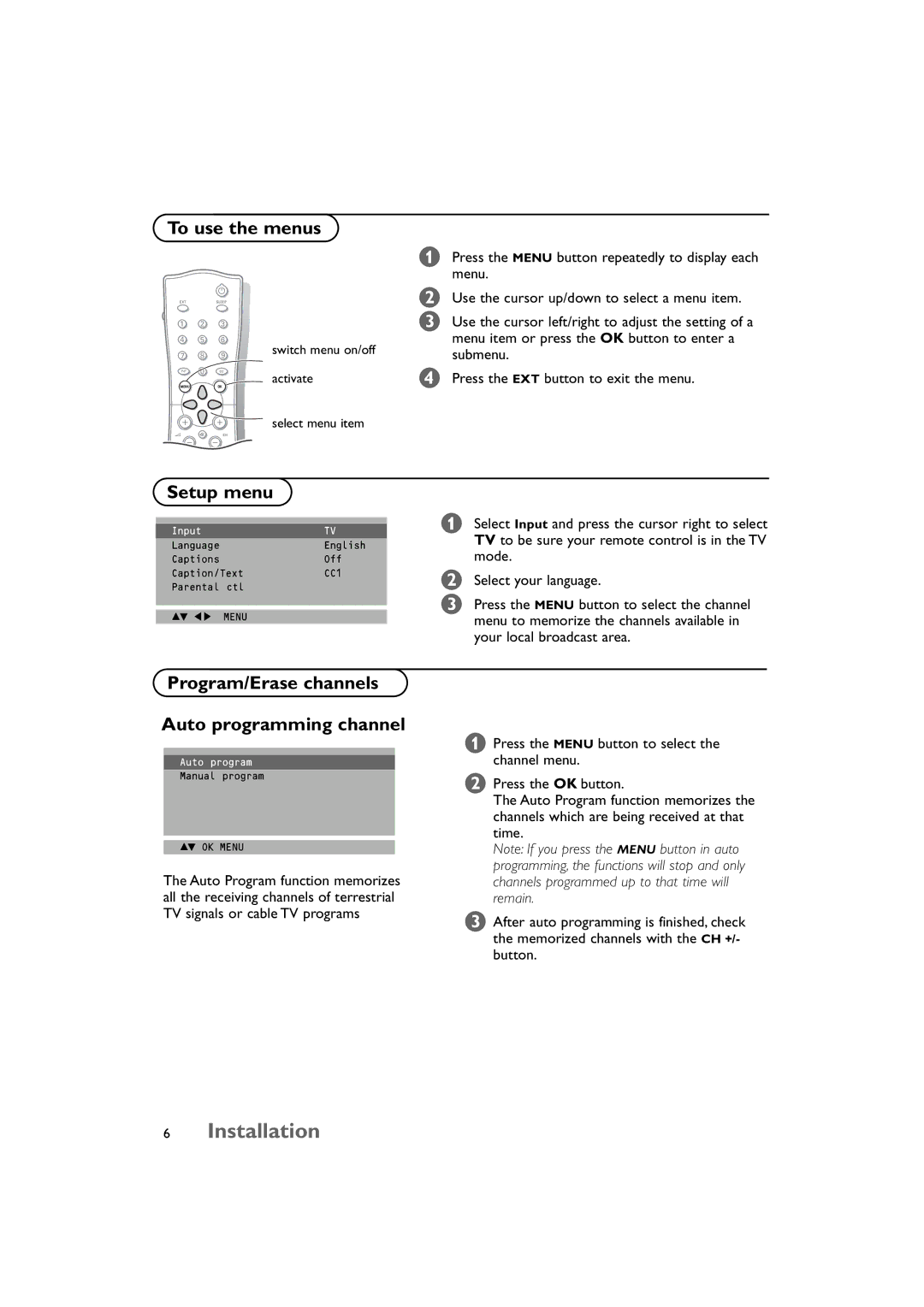To use the menus
| B |
EXT | SLEEP |
&Press the MENU button repeatedly to display each menu.
ŽUse the cursor up/down to select a menu item.
1 2 3
4 5 6
7 8 9
0 0 CC
switch menu on/off
ÒUse the cursor left/right to adjust the setting of a menu item or press the OK button to enter a submenu.
MENU ![]() OK
OK
activate
select menu item
V Â CH
Setup menu
Input | TV |
Language | English |
Captions | Off |
Caption/Text | CC1 |
Parental ctl |
|
oÏ p¹ MENU |
|
&Select Input and press the cursor right to select TV to be sure your remote control is in the TV mode.
ŽSelect your language.
ÒPress the MENU button to select the channel menu to memorize the channels available in your local broadcast area.
Program/Erase channels
Auto programming channel
Auto program
Manual program
oÏ OK MENU
The Auto Program function memorizes all the receiving channels of terrestrial TV signals or cable TV programs
&Press the MENU button to select the channel menu.
ŽPress the OK button.
The Auto Program function memorizes the channels which are being received at that time.
Note: If you press the MENU button in auto programming, the functions will stop and only channels programmed up to that time will remain.
ÒAfter auto programming is finished, check the memorized channels with the CH +/- button.